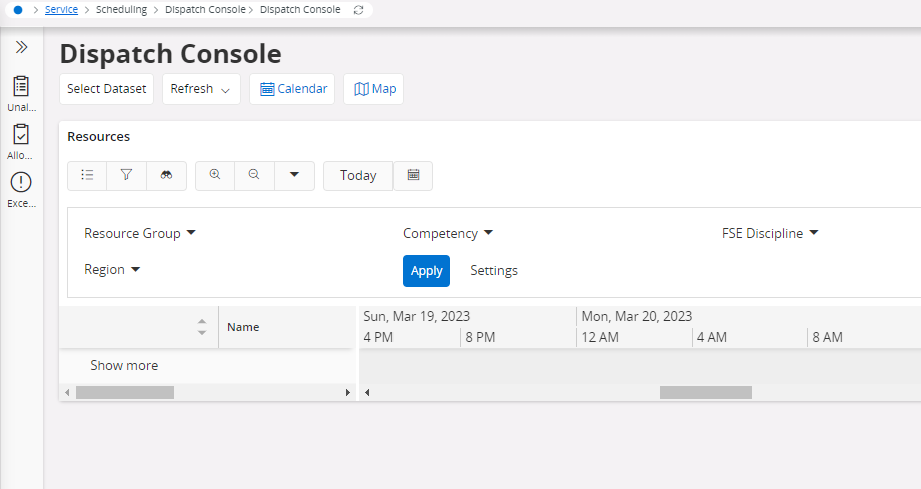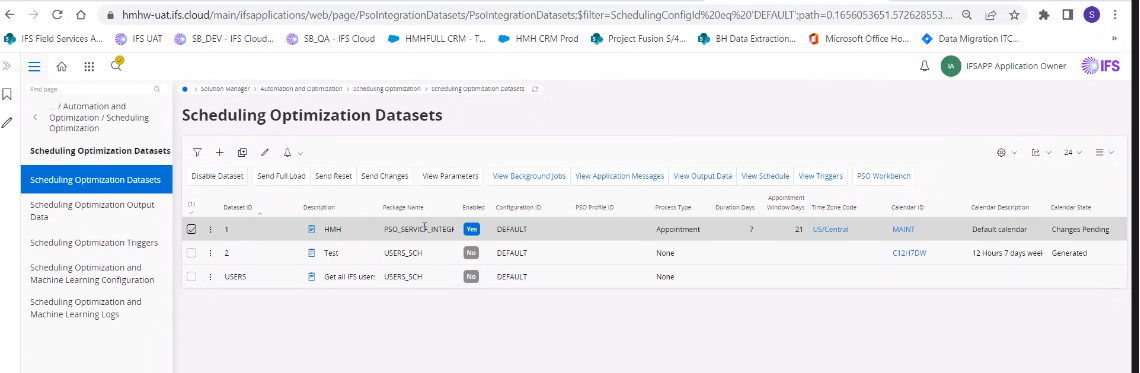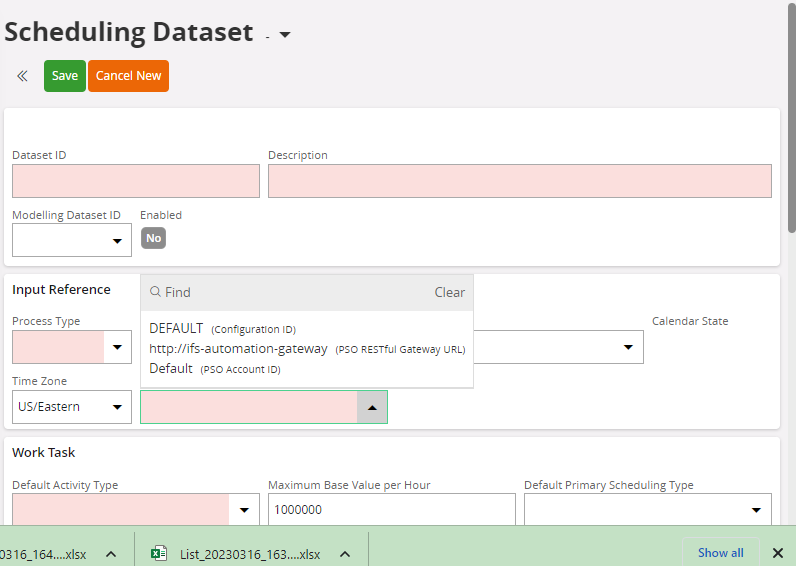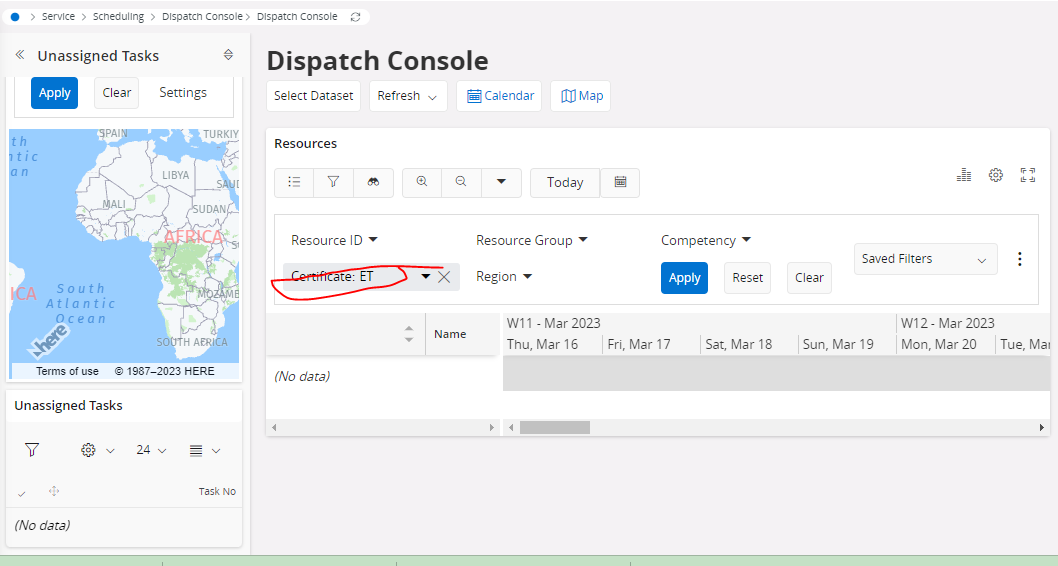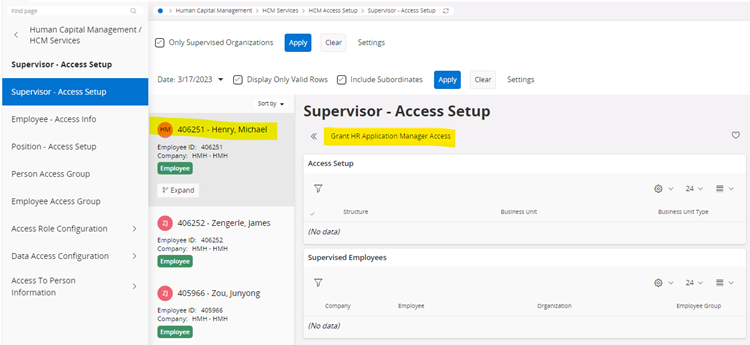I am facing error in dispatch console
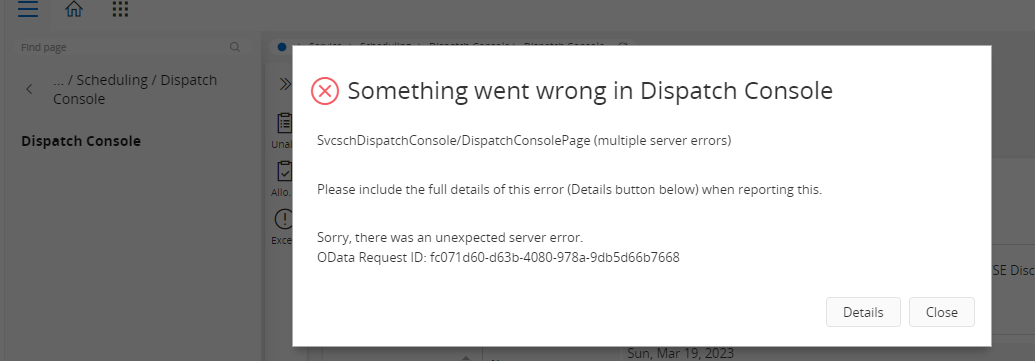
Is there any particular data I need to setup here
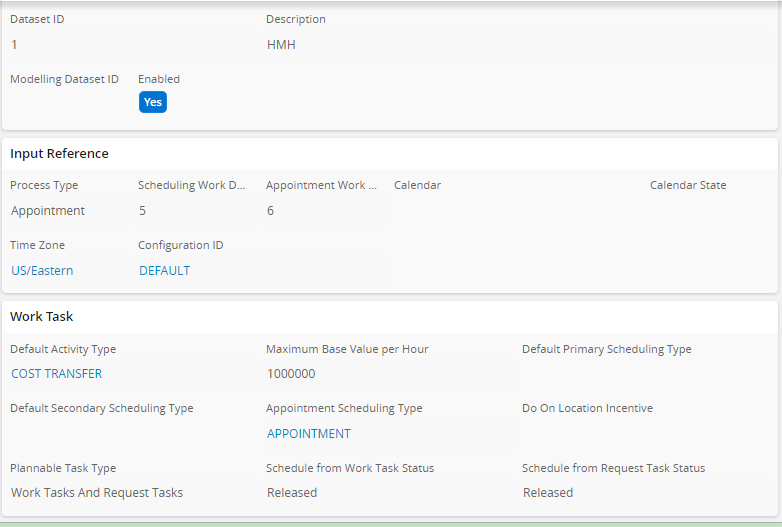
An internal server error occurred. Contact administrator.
Error details: [{"code":"FUNCTION_NOT_FOUND","message":"The function import 'GetResourcesForGanttChart' has no function with parameters '[QuerySeqNo, DatasetId, ResourceGroup, CompetencyId, LicenseId, RegionId, TaskSeq, DemandLineNo]'."}]
Request Id: 11f506da-5f8b-4c54-8e97-2221579c2816
Url: https://hmhw-uat.ifs.cloud/main/ifsapplications/projection/v1/SvcschDispatchConsoleHandling.svc/GetResourcesForGanttChart(QuerySeqNo=103,DatasetId='1',ResourceGroup=null,CompetencyId=null,LicenseId=null,RegionId=null,TaskSeq=null,DemandLineNo=null)?$orderby=ResourceId&$select=ContactWidget,ResourceName,Utilization,ResourceId,RegionId,ResourceSeq,Logon,BreakStatus,DatasetId,QuerySeqNo,Environment,Company,luname,keyref&$skip=0&$top=25