Trying to solve an issue relating to a batch sync error on mobile with a baseline view.
Two views: MMA_request_history_view and MMA_task_history_view are returning the following error
‘~BatchSyncError:Metadata not found for mma_task_history_view.modified_dttm. Contact your system administrator for assistance.~’
I have updated the view to include modified_dttm, as well as added custom metadata to reflect the new field.
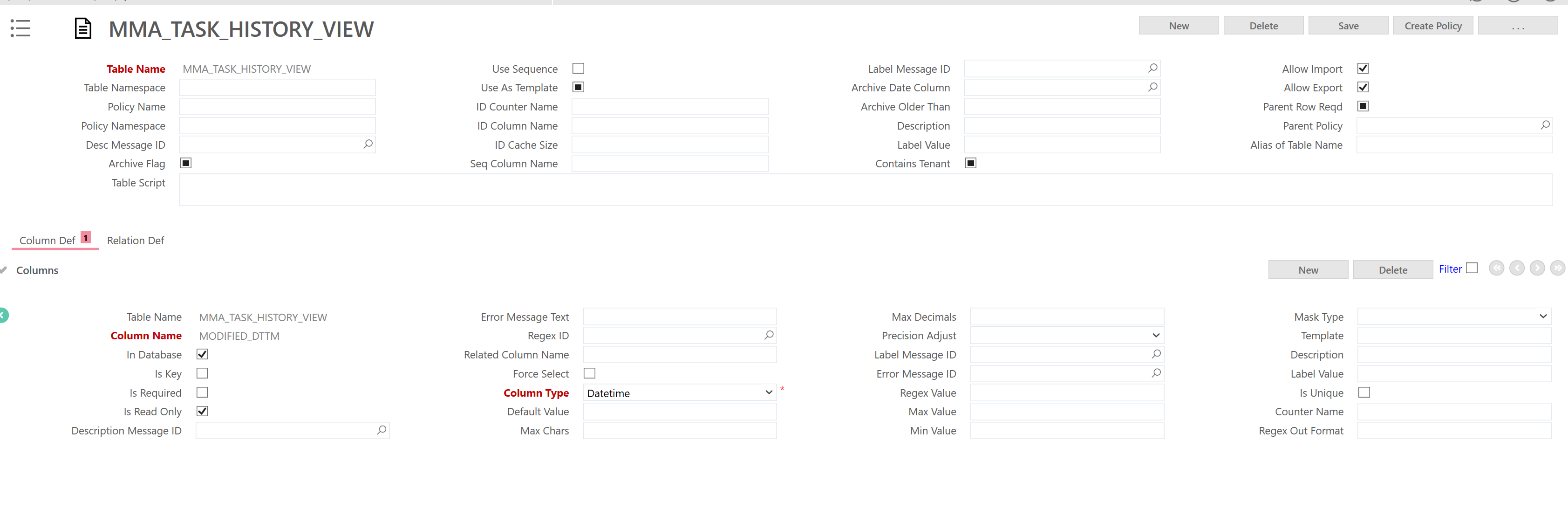
Both views use a similar line in their sync rule <attr>MMA_REQUEST_HISTORY_VIEW.*</attr> to label all fields. My assumption is that the custom metadata entry for mma_task_history_view is missing something to link it back to the baseline view.
Any thoughts?




