Dears,
Unable to See my client script in the list to place on a field in the Screen.
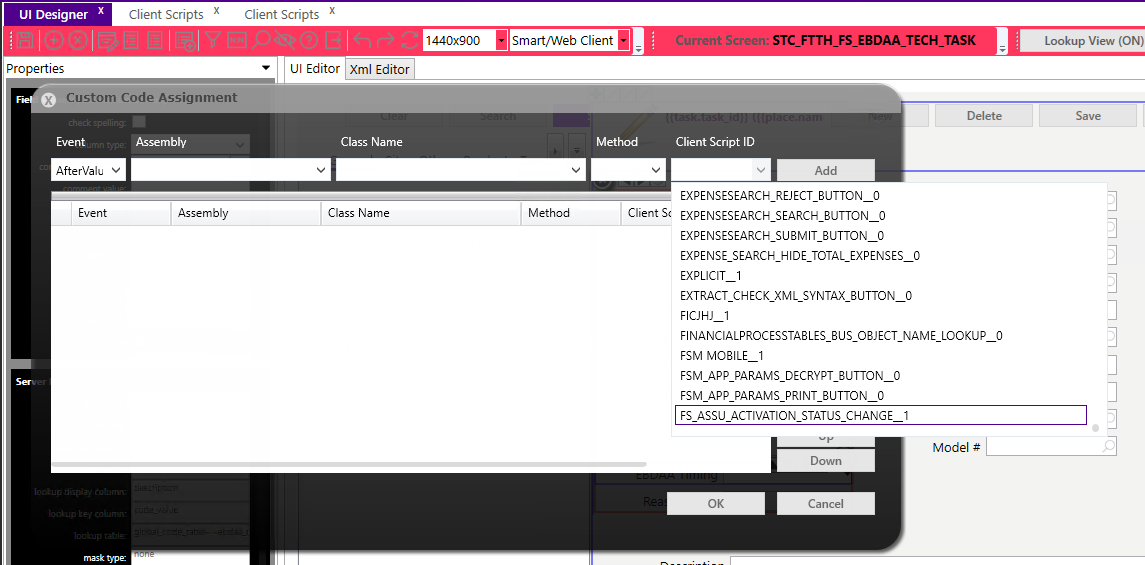
There are lot of Client scripts which are also active, but the list shows up to ‘FS’ naming convention.
Help me out….
 +6
+6Dears,
Unable to See my client script in the list to place on a field in the Screen.
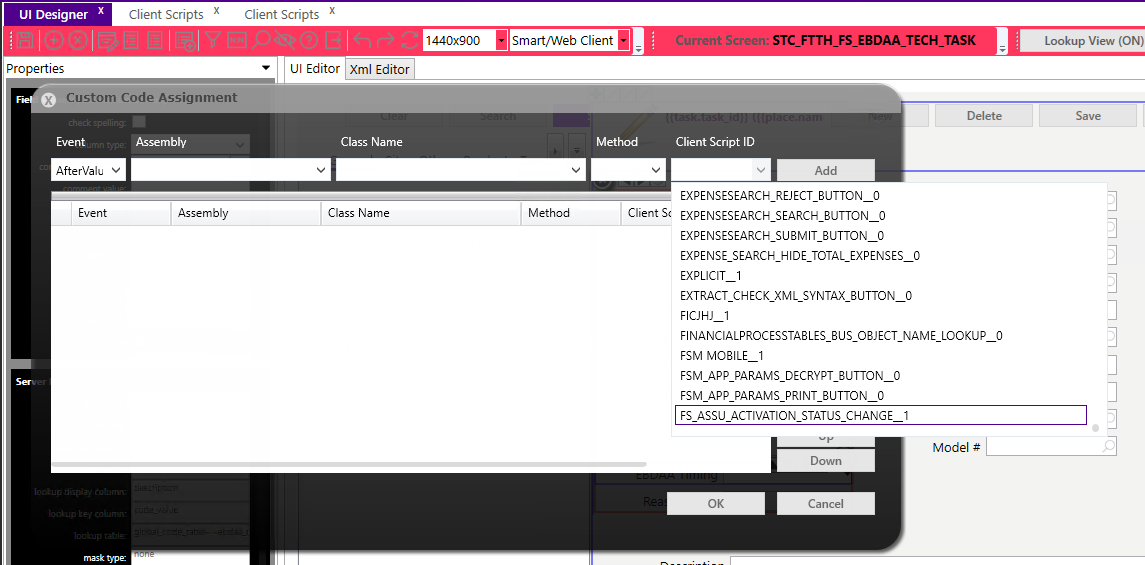
There are lot of Client scripts which are also active, but the list shows up to ‘FS’ naming convention.
Help me out….
Best answer by SAMLK
Hi
Hope you have refreshed the cache and opened up a new screen before searching for the client script which you have created.
Also, get a count of the custom client scripts in the environment and share the number with us?
select count(1) from cust_client_script
if you have more than 1000 records (including both the cust_client_script + fsm client scripts) perhaps you might need to extend the ROW_LIMIT app param (which is set to 1000 by default) and check this. Make sure to reset the row limit back if this worked out.
In case if nothing made it work, perhaps try to add the client script manually if you are familiar working with the xml editor.
<events>
<event>
<name>AfterValueChanged</name>
<client_script_id>YOUR_SCRIPT_ID__0</client_script_id>
</event>
</events>
Enter your E-mail address. We'll send you an e-mail with instructions to reset your password.