Hi,
In PSO i can see calendar exception is getting added in Resources planners, In unavailablity screen, but its not getting displayed in Scheduling work bench -- Resources.


Not Updated in Gantt...
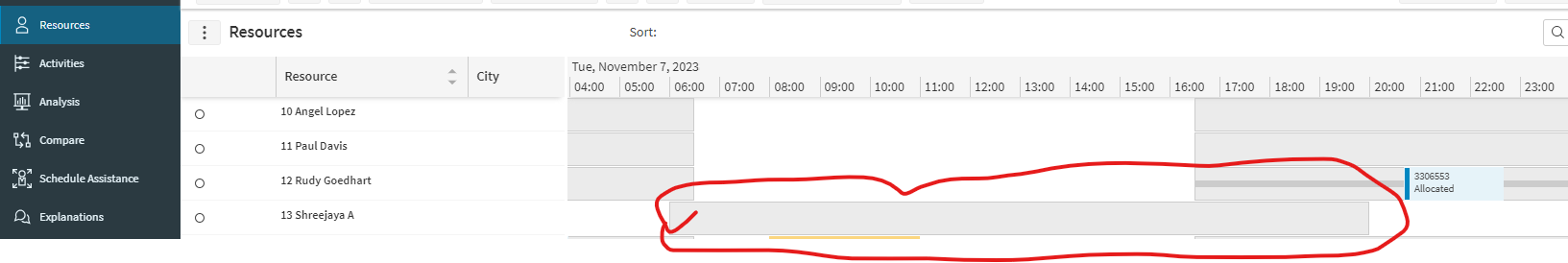
Regards,
Rehaan
 +1
+1
Hi,
In PSO i can see calendar exception is getting added in Resources planners, In unavailablity screen, but its not getting displayed in Scheduling work bench -- Resources.


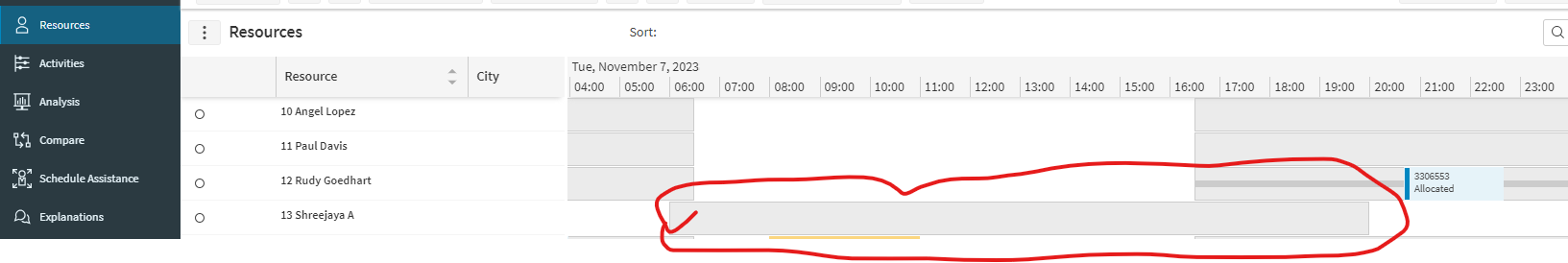
Regards,
Rehaan
Assuming that you are using FSM-PSO integration from screenshots,
you need to either manually press “Update Source Data” button in Scheduling Manager/Maintain Dataset screen in FSM or execute below XML in FSM at desired intervals.
<perform_send_rota_data_to_dse>
<parameters>
<dataset_id>@dataset_id</dataset_id>
</parameters>
</perform_send_rota_data_to_dse>
This will trigger the ARP integration sync with Source_Data and Source_Data_Parameter entities and sync the ARP changes to scheduling.
 +1
+1
I have applied the XML , it's automatically running but still it's not updating in Resources Gantt View.. as I said it's updating in Unavailability screen but not on Gantt view
Check below.
Enter your E-mail address. We'll send you an e-mail with instructions to reset your password.