Smart client:
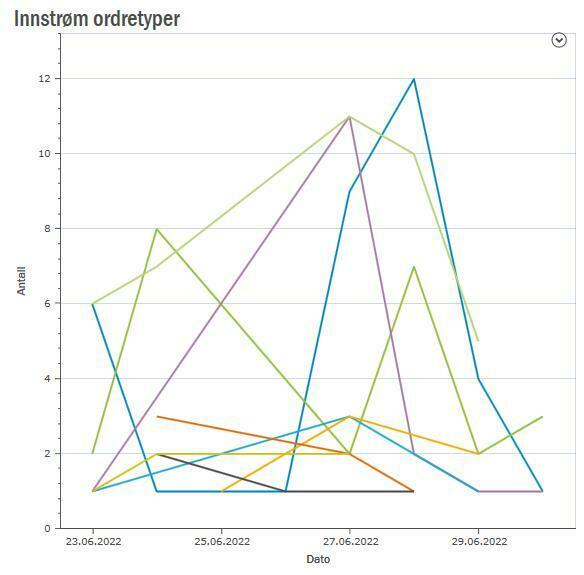
Web client:
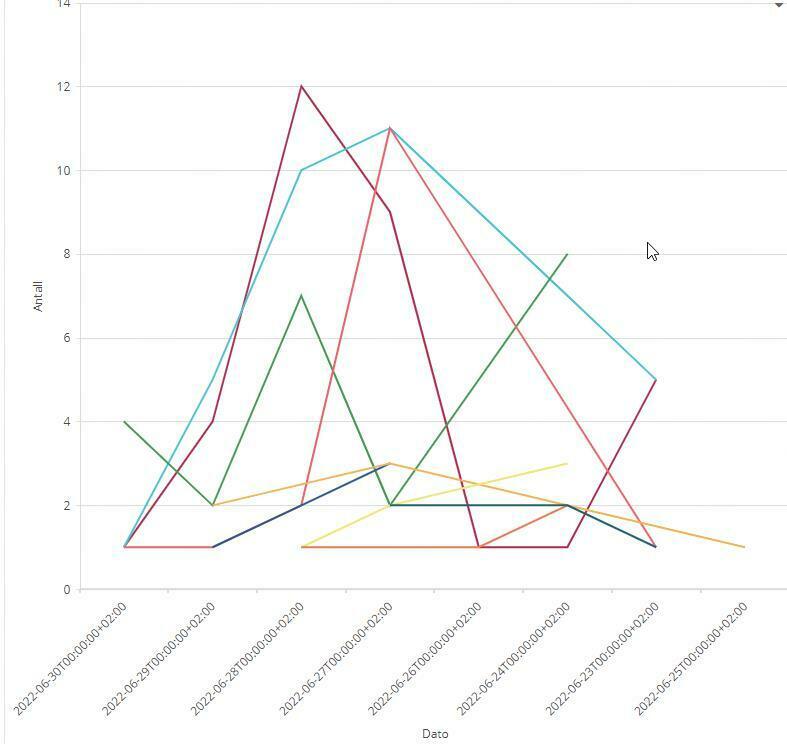
Nope, there’s just a messed up date format.
How can we fix it so that the date format is the same on these lobby elements regardless of client?
Enter your E-mail address. We'll send you an e-mail with instructions to reset your password.