Hello,
Is it possible for me to save my email somewhere so that it comes up automatically in a report output dialog box each time without me entering it? we have out email field and directory ID as email.
This is APPS10
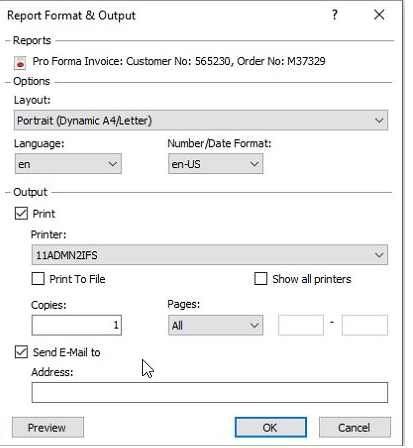
 +1
+1
Hello,
Is it possible for me to save my email somewhere so that it comes up automatically in a report output dialog box each time without me entering it? we have out email field and directory ID as email.
This is APPS10
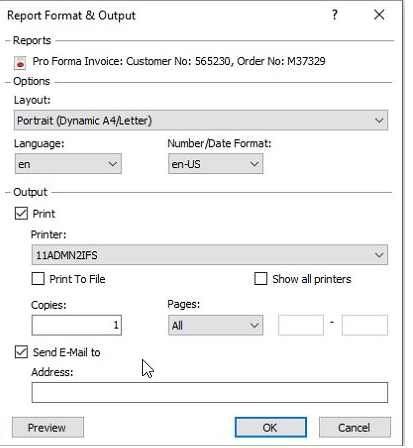
you can try this using PDF_REPORT_CREATED event.
For more information refer,
https://docs.ifs.com/techdocs/Foundation1/040_administration/250_operational_reporting/110_email_reports/default.htm
Similar Discussion
Where could I find the data used to send email from the Report Format & Output window? | IFS Community
Best Regards
-Kelum
If this is about saving some typing I recommend you install the excellent tool AutoHotkey. It allows you to insert all sorts of text content with different levels of automation, and in all kinds of programs, not just IFS. You can either bind a keyboard shortcut to insert any text you like (it can be different in different programs as well) or, as I usually do, define an abbreviation that will automatically be expanded to a longer text. As an example, I have an abbreviation defined as ",md" which AutoHotkey immediately expands to my email address.
AutoHotkey can do so much more than to insert text and once you start using it you will never live without it.
If you decide to try it out, report back here and I will show some snippets to be added to its configuration.
Good luck!
Enter your username or e-mail address. We'll send you an e-mail with instructions to reset your password.