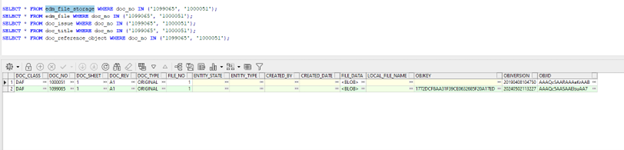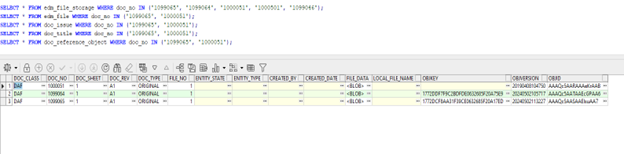Hi All,
When we navigate to the “Change Order” Screen and opening some documents below error appears
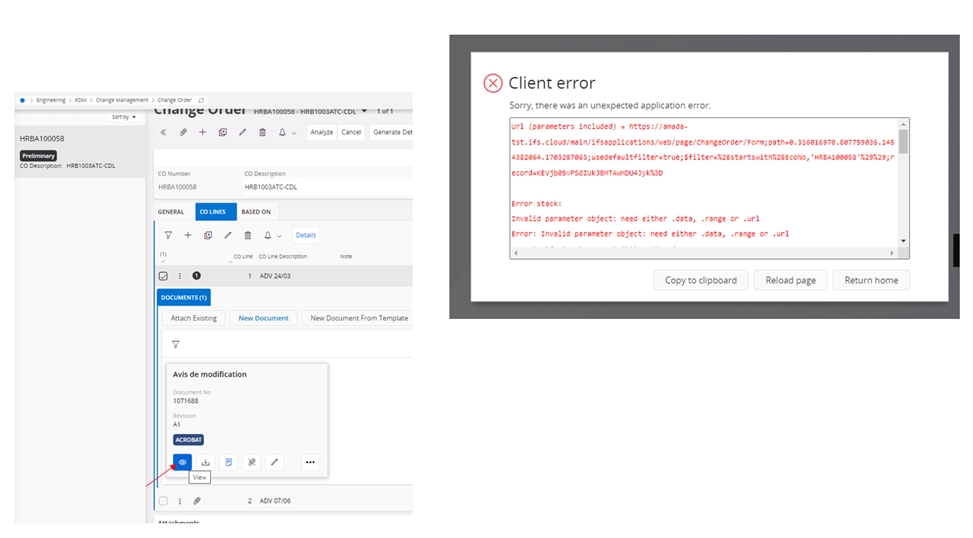
Customer has recently upgraded the application from App8 to Cloud 22R2, and this error appears only for documents came from App8. When downloaded the documents, the document is getting downloaded, but when try to open it, we get the below error.
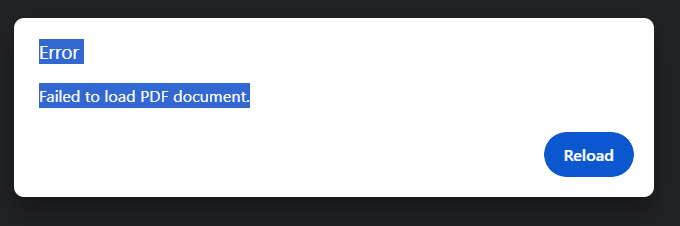
this error is appearing for any document, including images.
The repository type of the documents is 'Database' and the documents are accessible via the database. That means the files are available in the database.
Following is the detailed error message we are getting.
------------------------------------------------------------------------------------------------------------------------------
Url (parameters included) = https://XXXXXXXXXXXXX.ifs.cloud/main/ifsapplications/web/page/ChangeOrder/Form;path=0.316016970.807759036.1454382064.1703287063;usedefaultfilter=true;$filter=%28startswith%28EcoNo,'HRBA100058'%29%29;record=KEVjb05vPSdIUkJBMTAwMDU4Jyk%3D
Error stack:
Invalid parameter object: need either .data, .range or .url
Error: Invalid parameter object: need either .data, .range or .url
at Object.getDocument (https://XXXXXX.ifs.cloud/main/ifsapplications/web/main.beff794ed031727c.js:1:16364173)
at D.loadPDF (https://XXXXXXXXXX.ifs.cloud/main/ifsapplications/web/main.beff794ed031727c.js:1:17886265)
at D.ngOnChanges (https://XXXX.ifs.cloud/main/ifsapplications/web/main.beff794ed031727c.js:1:17881800)
at https://XXXX.ifs.cloud/main/ifsapplications/web/main.beff794ed031727c.js:1:17881310
at L.<computed> (https://XXXXX.ifs.cloud/main/ifsapplications/web/.740a3be921db5dd0.js:1:47759)
at b.invokeTask (https://XXXXXXXX.ifs.cloud/main/ifsapplications/web/.740a3be921db5dd0.js:1:26792)
at Object.onInvokeTask (https://XXXXXXX.ifs.cloud/main/ifsapplications/web/main.beff794ed031727c.js:1:17674221)
at b.invokeTask (https://XXXXX.ifs.cloud/main/ifsapplications/web/.740a3be921db5dd0.js:1:26713)
at H.runTask (https://XXXXX.ifs.cloud/main/ifsapplications/web/.740a3be921db5dd0.js:1:22185)
at invokeTask (https://XXXXXX.ifs.cloud/main/ifsapplications/web/.740a3be921db5dd0.js:1:27844)
General:
Date = 2024-05-02T07:46:45.326Z
Client version = 22.2.13.20231004180904.0
Browser name = Chrome
User agent = Mozilla/5.0 (Windows NT 10.0; Win64; x64) AppleWebKit/537.36 (KHTML, like Gecko) Chrome/124.0.0.0 Safari/537.36
We do not get any error messages as well in the 'log window'.
What could be a reason for this.