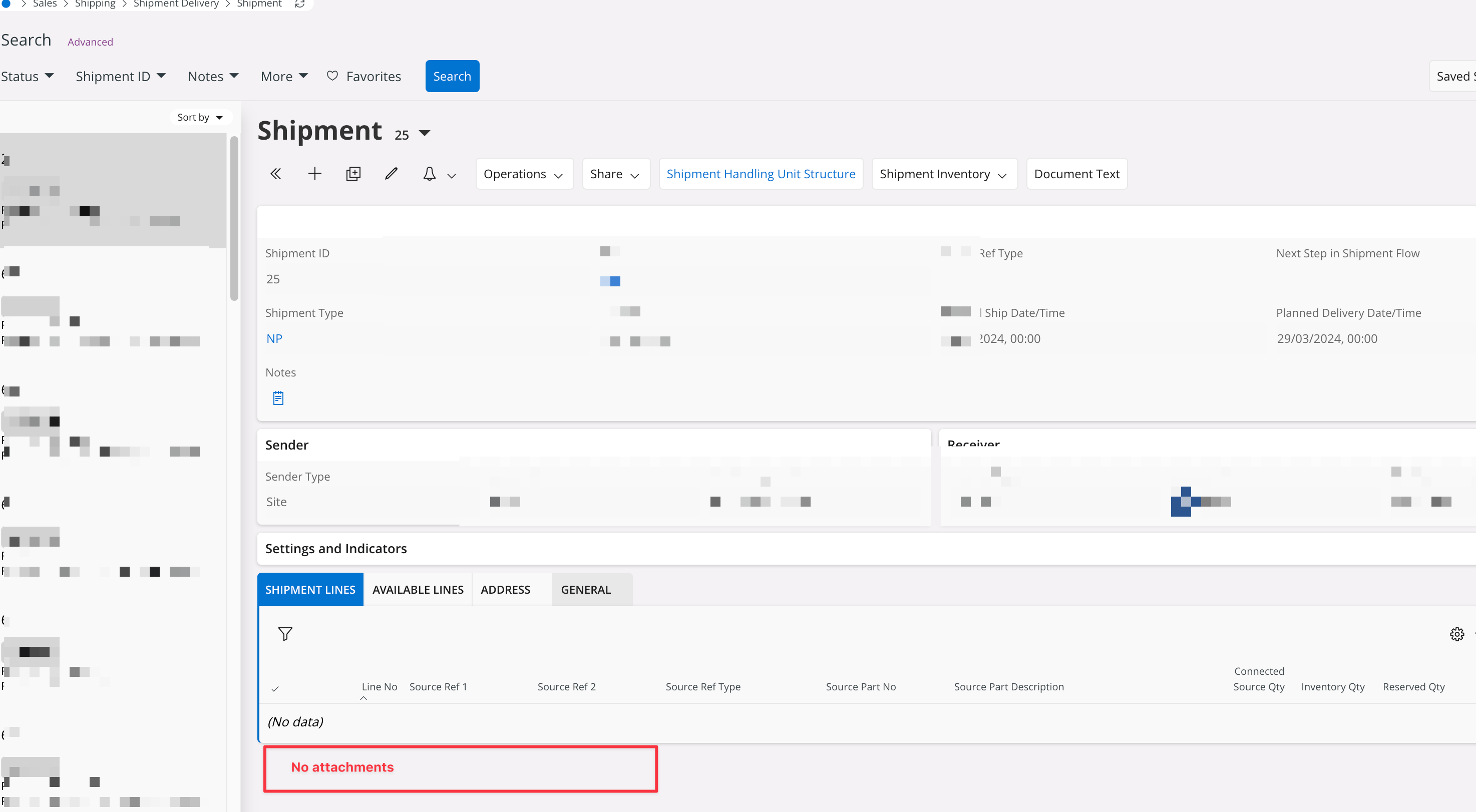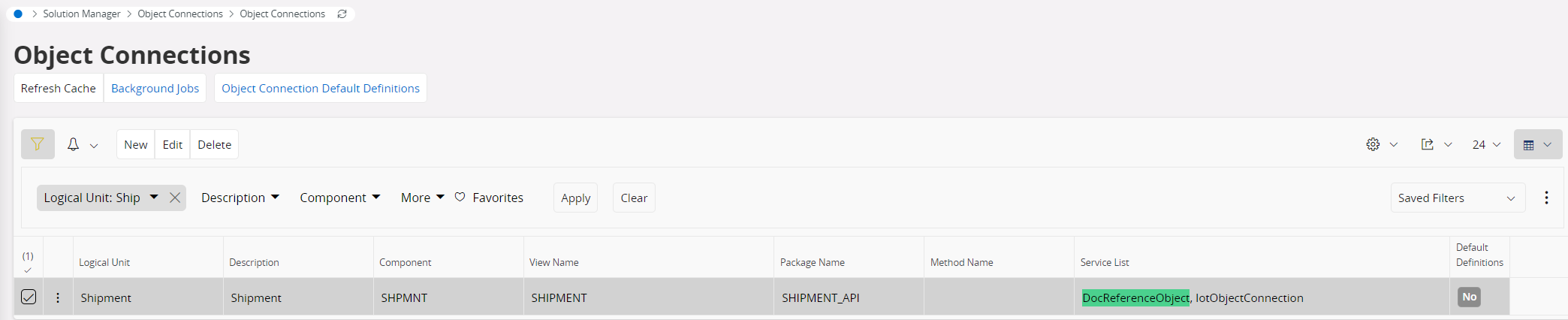I was looking how I could attach picking lists printed onto a shipment.
I could only think about two options
Use report archive and try to find the picking list
In report archive set the validity a bit longer (they only need 10 days)
Try to find the shipment based on the notes (which is not so easy)
Report rule and attach a shipment
So secondly I was thinking of using a report rule and attach a shipment
but I cannot see an attachment screen on shipment so I was not sure how to enable this.
I checked object connections but could not choose shipment as an entity?
Its on this screen I would like to attach some documents