We are using the detail cards for the procurement portal as the default layout and we do have connected documents to the items. We can unfortunately not make the attached documents possible to reach without changing the view to list or table. Is this the functionality or is there any possibility to configure?
If you are looking for changing the Card View to List/Table View, it can be done by simply selecting the options at the right-hand side of the panel.

Thank you for the response Mayura. But my question is in List and table view there is the paper clip icon (see the attachment) with a number beside, but in the card view there is no way to see the attached documents in procurement portal.
Is this option to go to attachments (paper clip icon) is not present in card view?
Thank you for the response Mayura. But my question is in List and table view there is the paper clip icon (see the attachment) with a number beside, but in the card view there is no way to see the attached documents in procurement portal.
Is this option to go to attachments (paper clip icon) is not present in card view?
I cannot open the attachment for some reason. But yes, the Card View does not support to visualize the attachment count.
we are in 22R1.
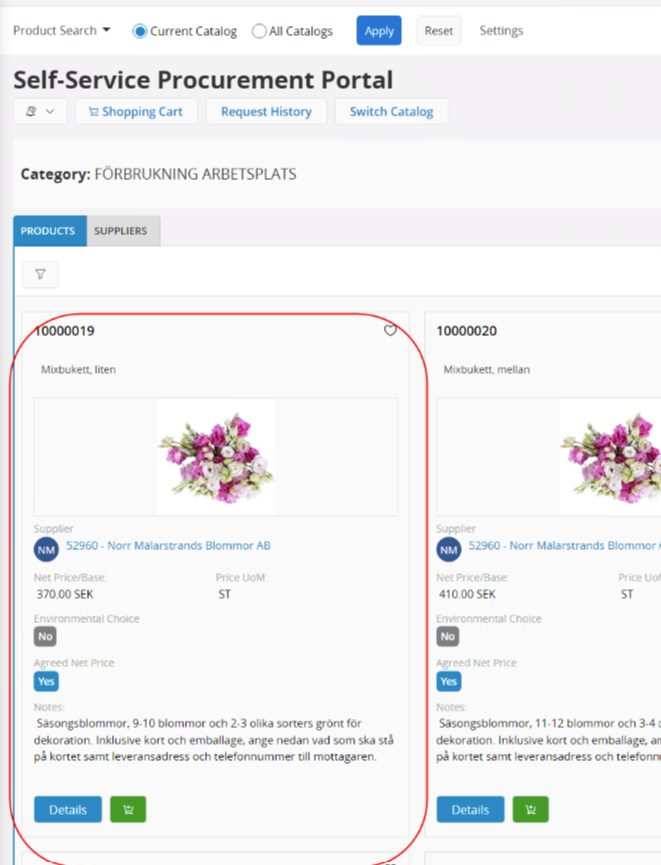
Reply
Enter your username or e-mail address. We'll send you an e-mail with instructions to reset your password.




