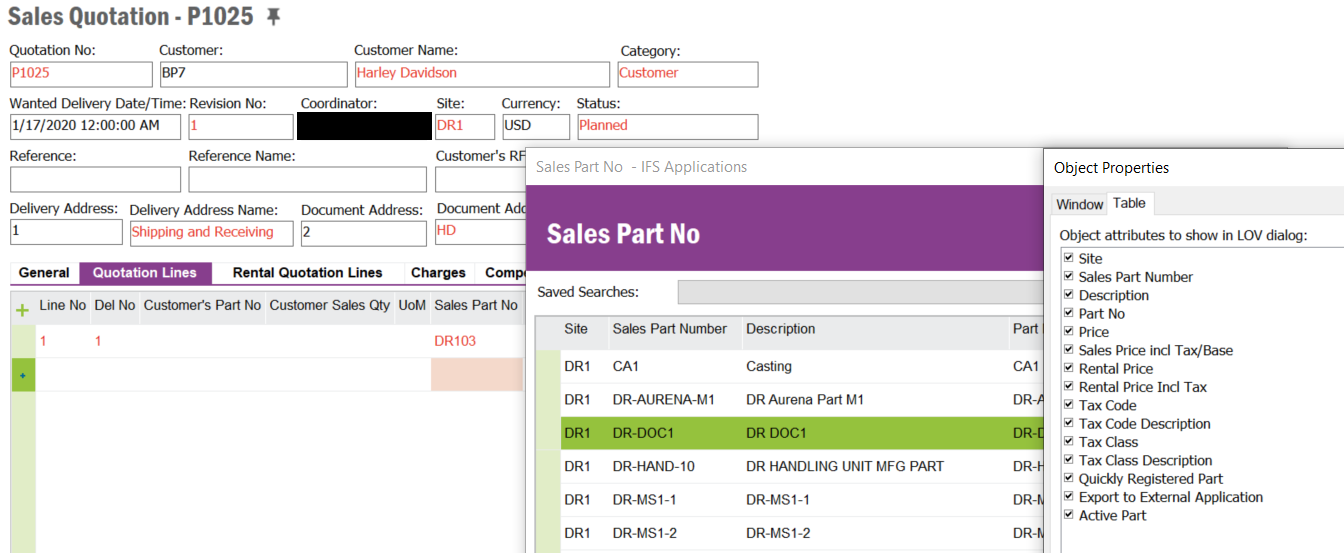When I select this particular customer for the sales Quotation, I do not get any list of values to show up when I choose the option. The resulting window has no items.
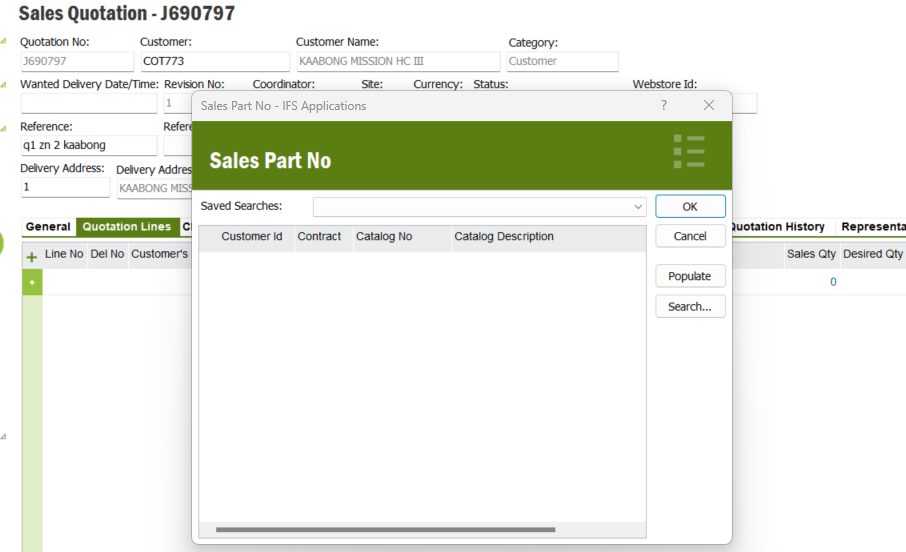
Other customers are okay. I can’t seem to figure out the linkage as to why the dlgDynamicLov isn’t loading.
Thank you.