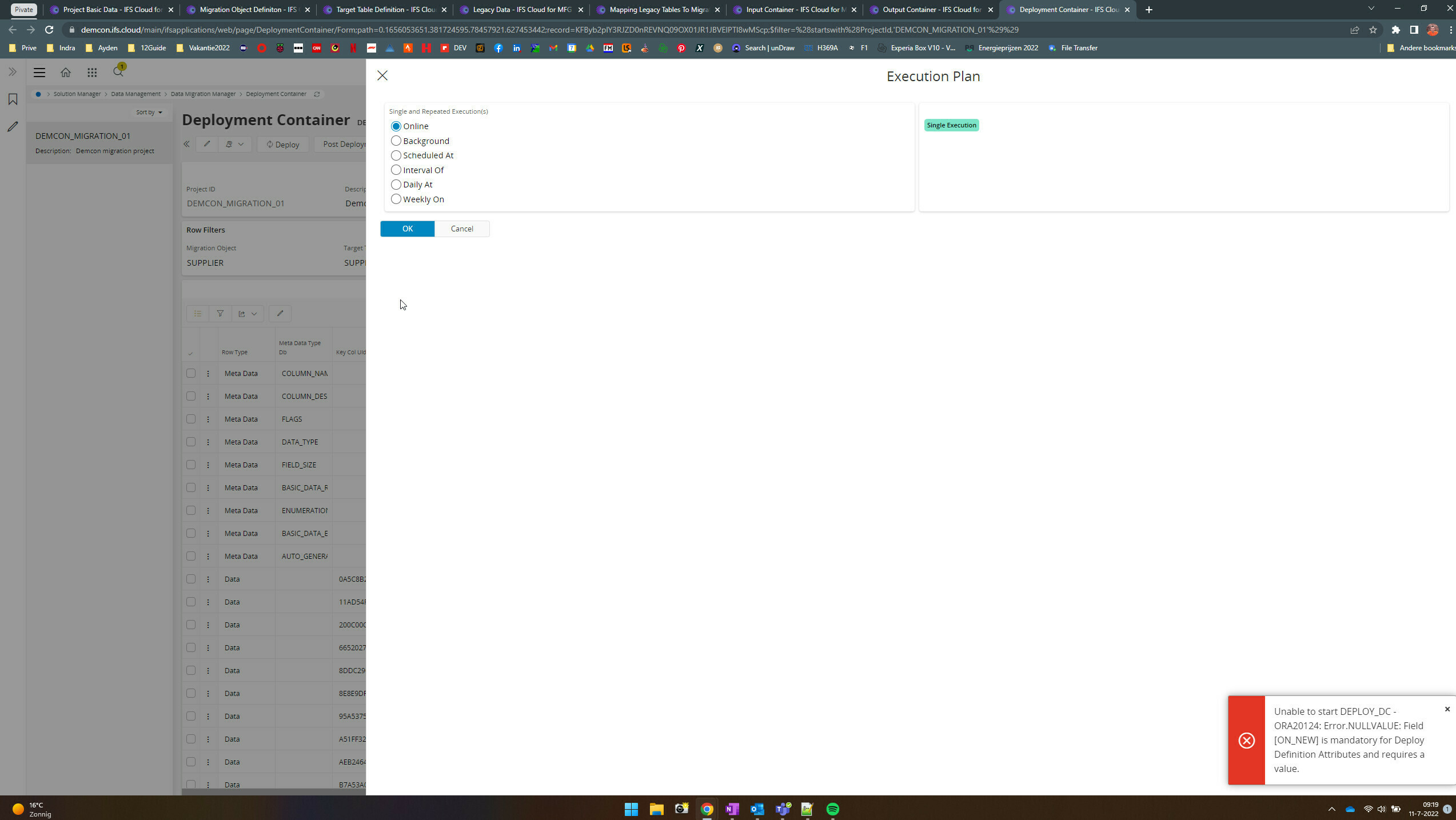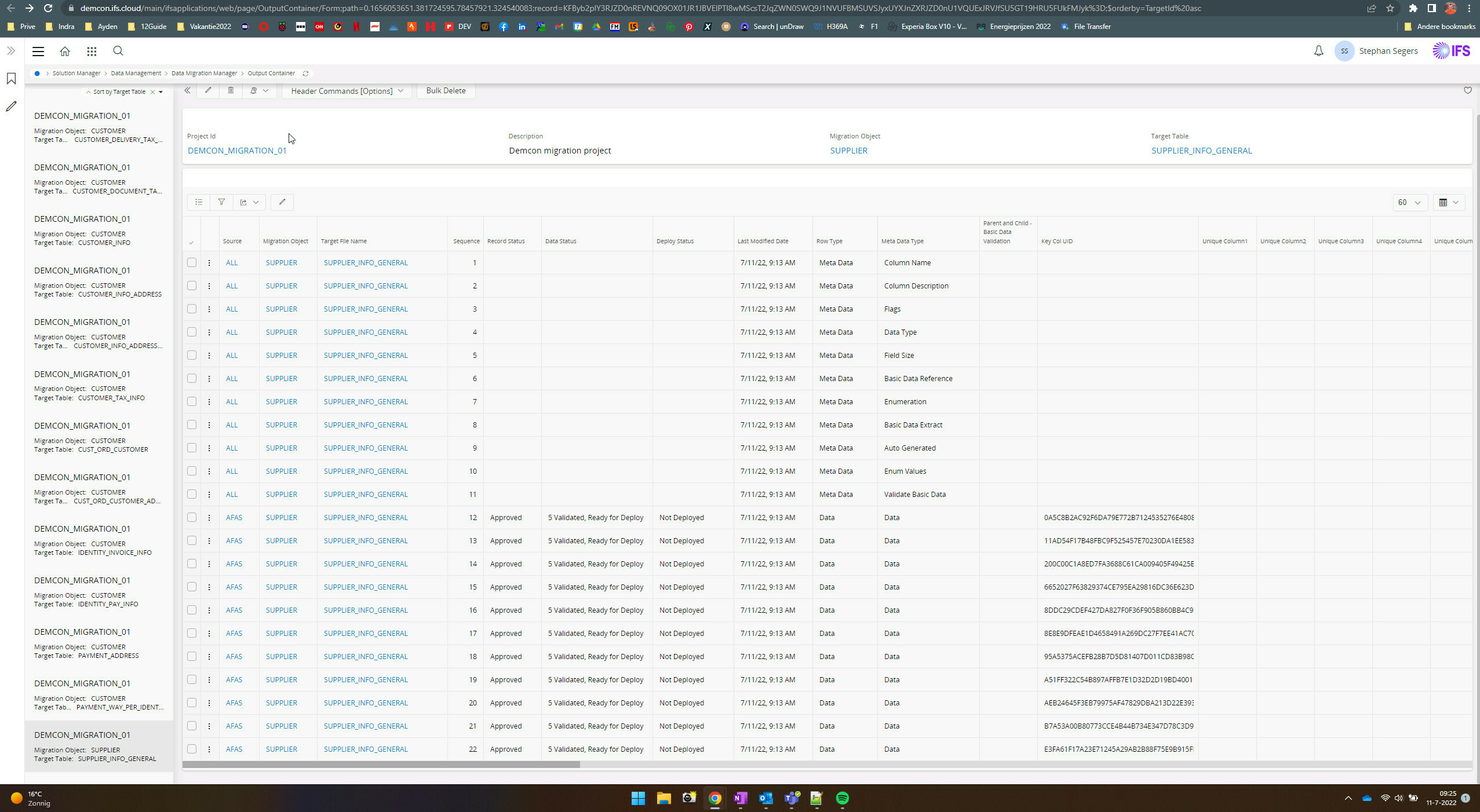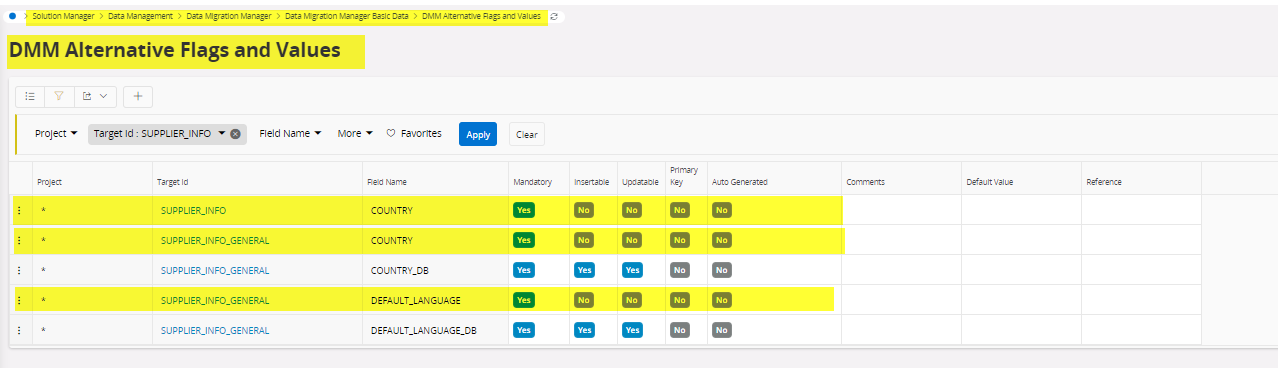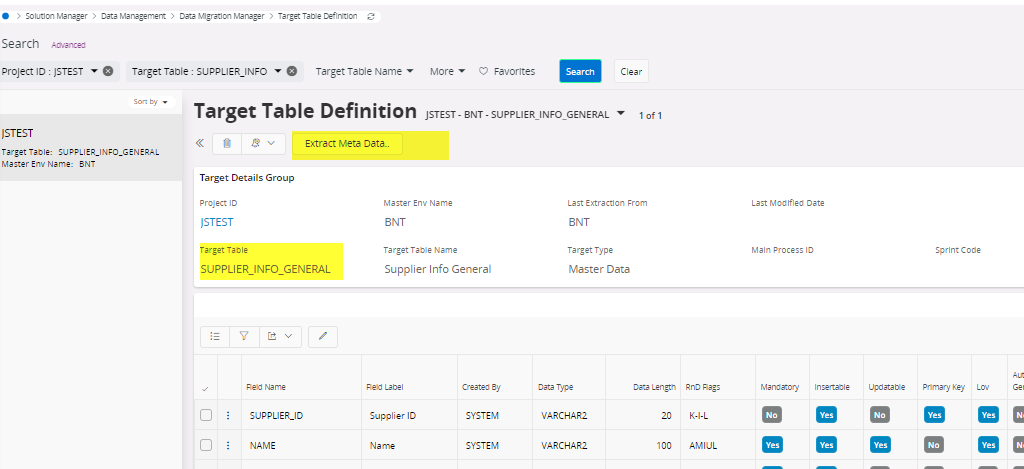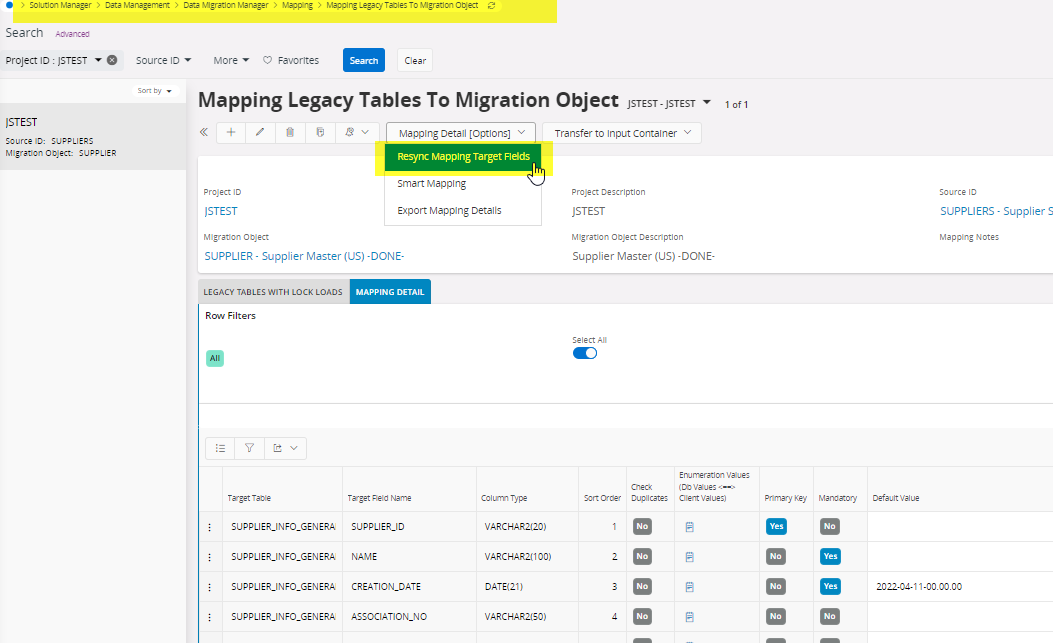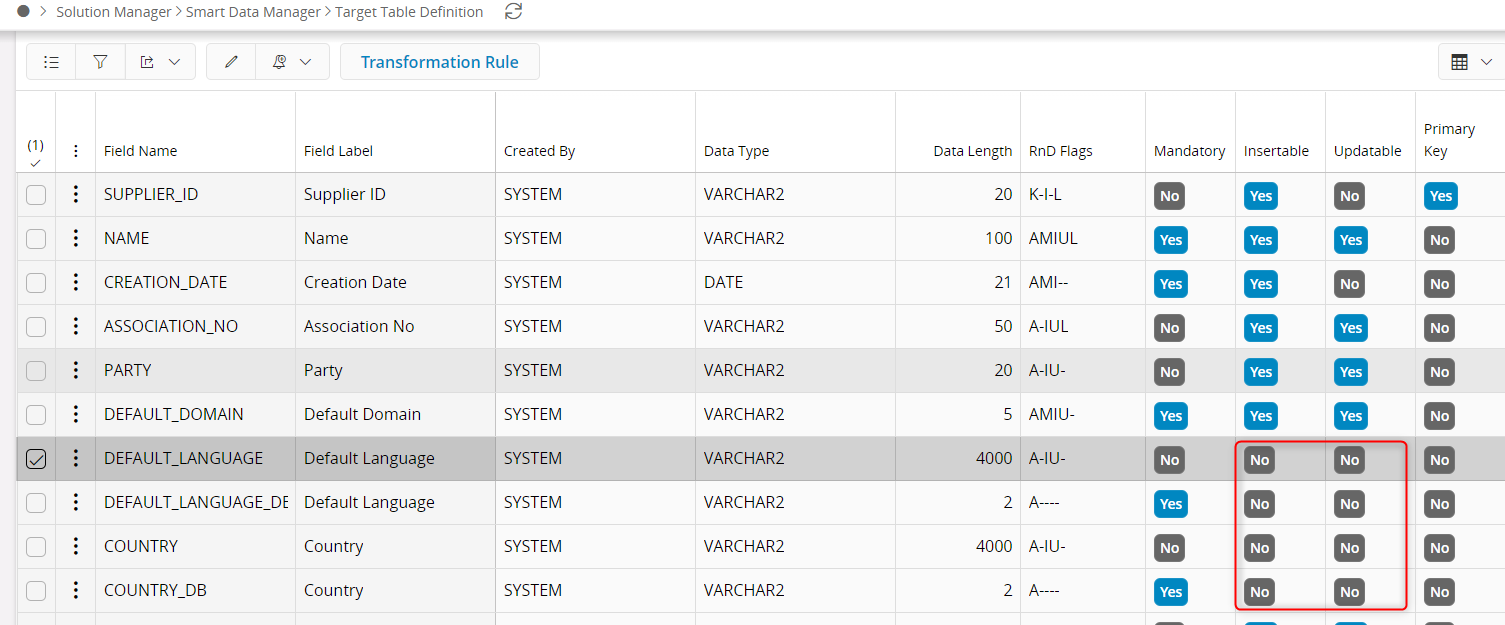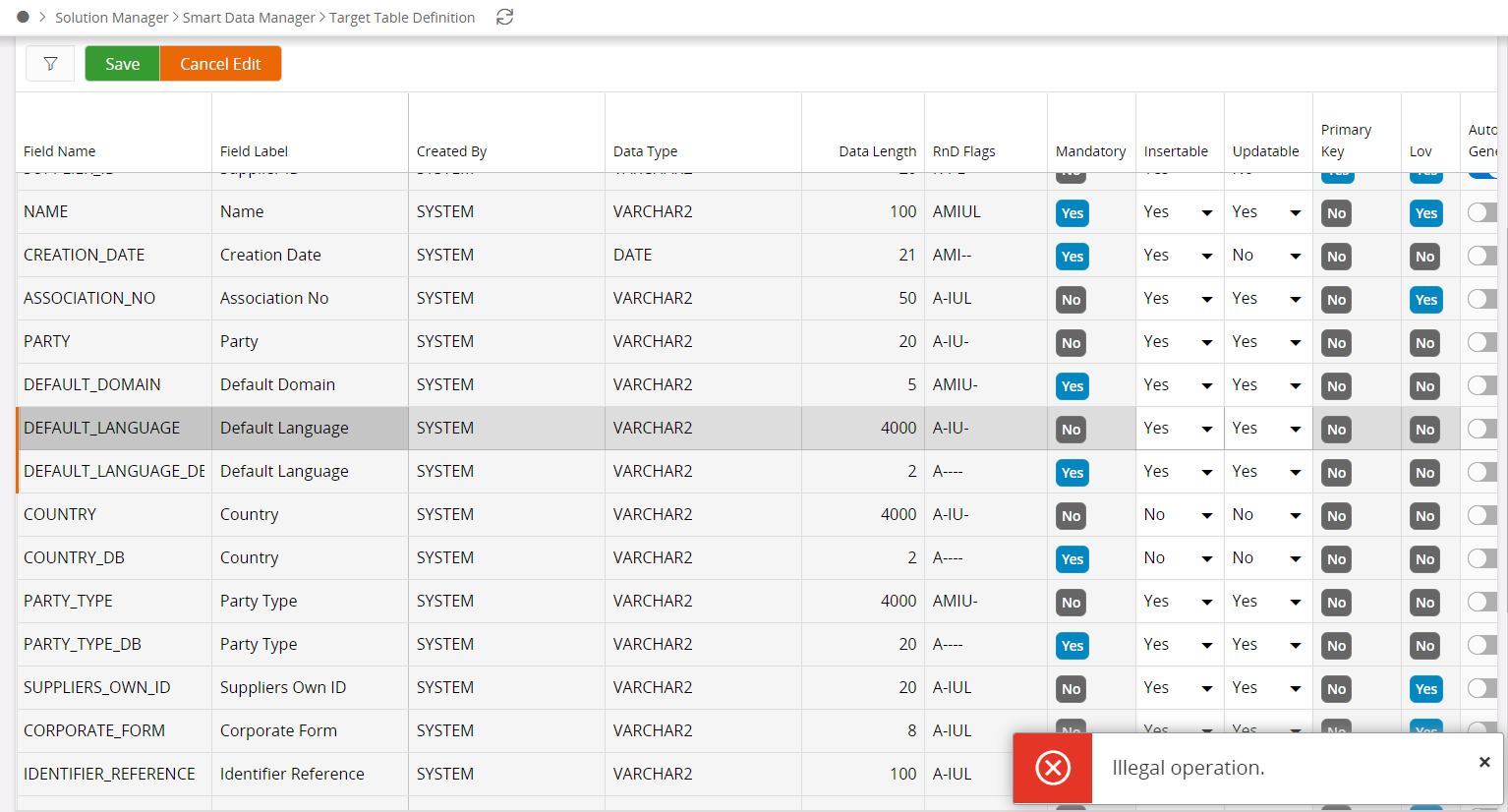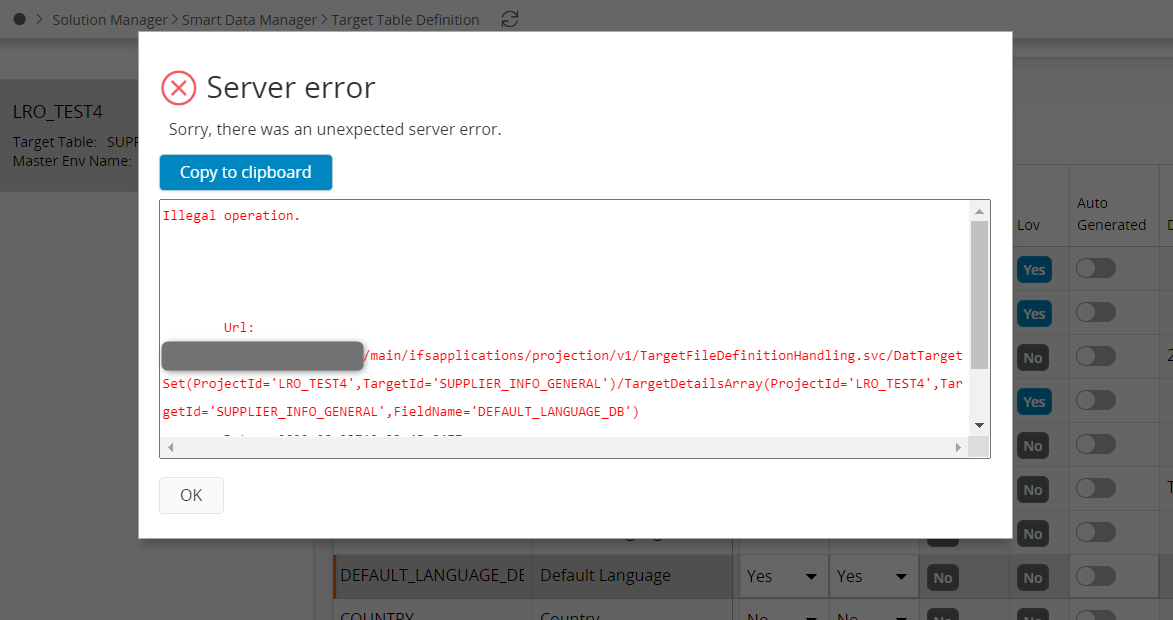Dear Community,
When using in Cloud 22R1 the Data Migration Manager, deploying the object Suppliers [SUPPLIER_GENERAL_INFO], we face an error when the output container is deployed, during the deployment: "Field [ON_NEW] is mandatory for Deploy Definition Attributes and requires a value.”
In the target table definition this field ON_NEW is not available. Has anyone seen this error before and has a solution to fix it?
At the moment we can't deploy the data to the target environment.