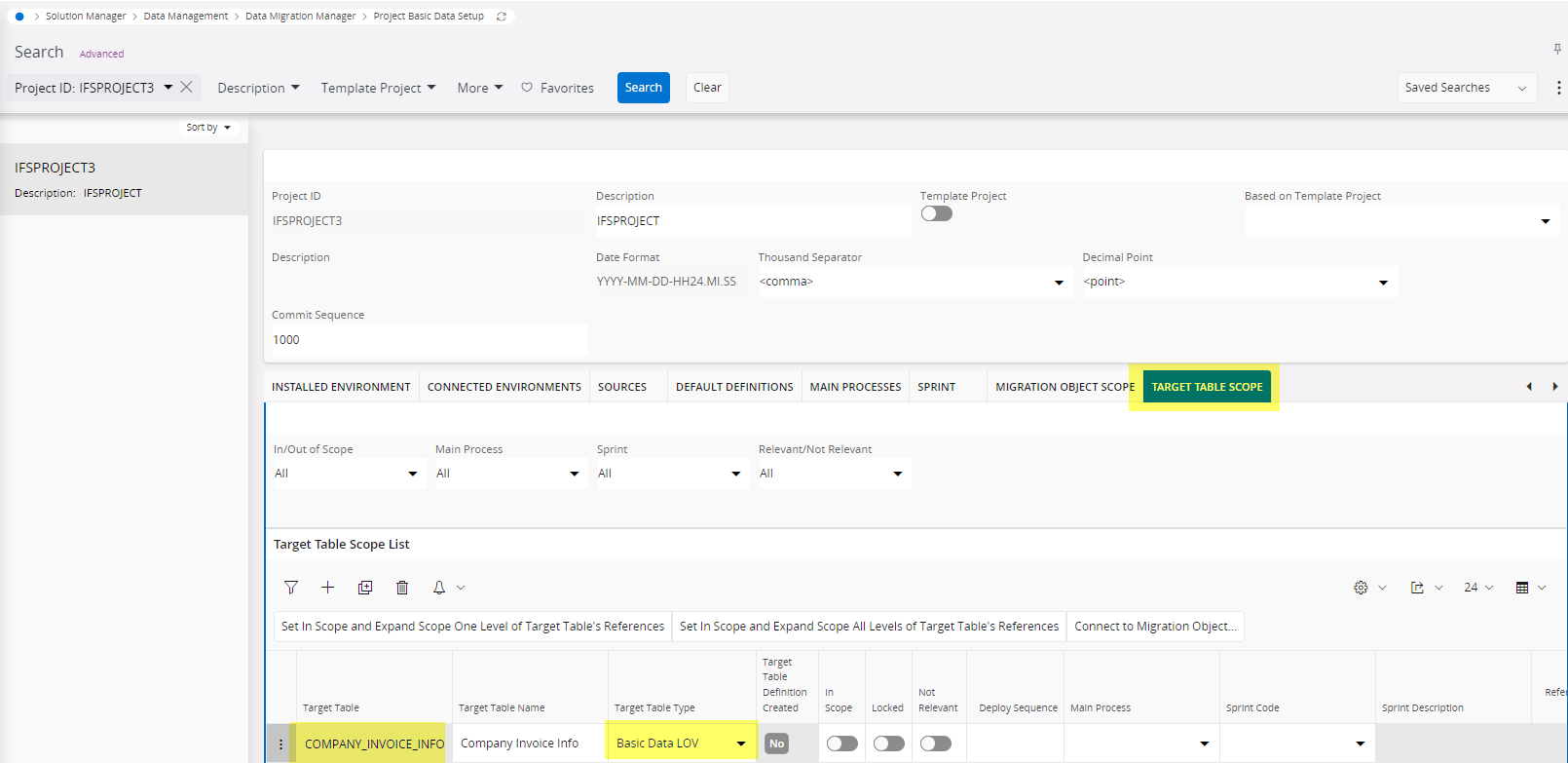I am working with the Smart Data Manager and I receive the following error when I try and add the COMPANY_INVOICE_INFO Target Table to the Project’s Basic Data Migration object:
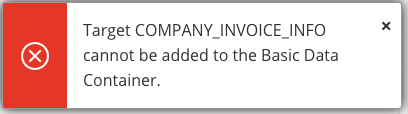
If the Image doesn’t come through it says Target COMPANY_INVOICE_INFO cannot be added to the Basic Data Container. I haven’t had any issues with other tables so far, so I am trying to see if anyone has come across this before. I do have a ticket open with support, but I thought the nice people here might have some ideas too! :)
Thanks!
Jay