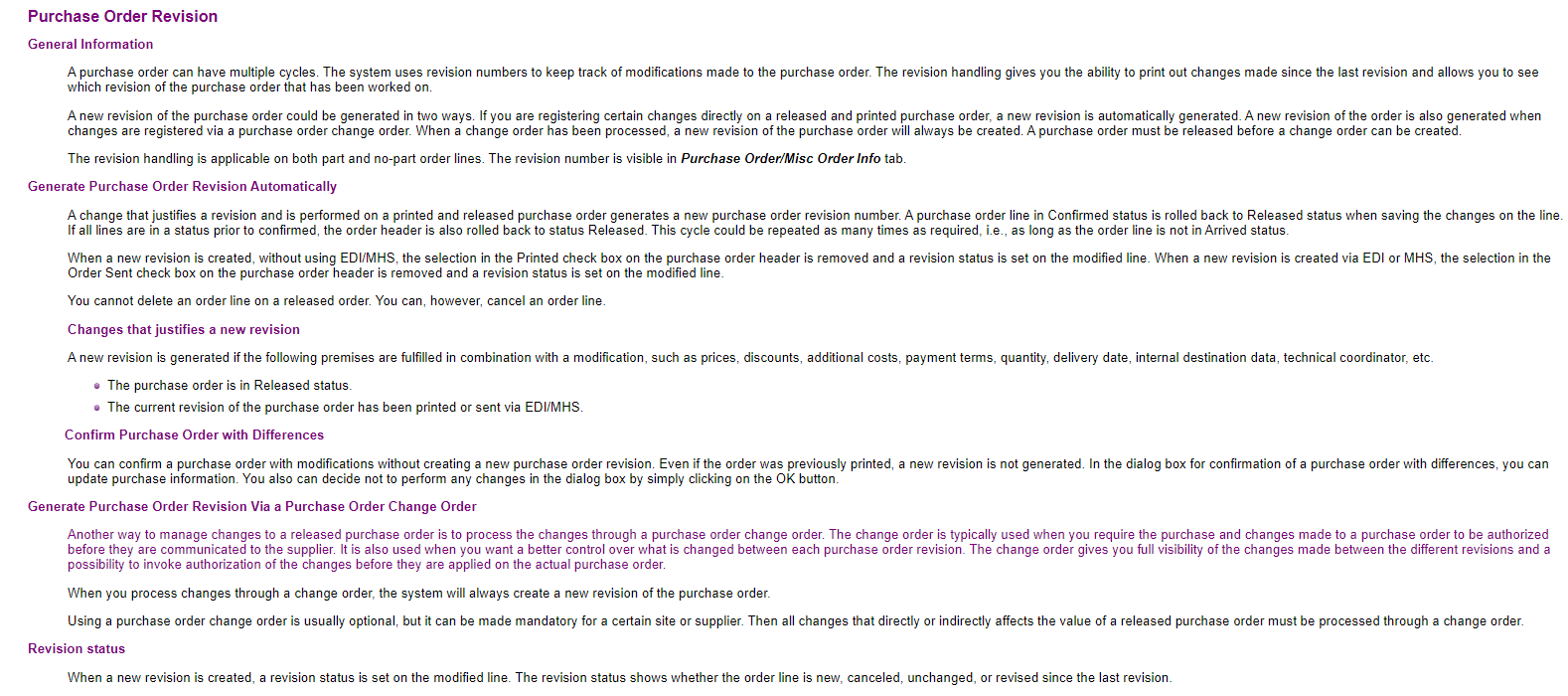In IFSAPP10, I am trying to determine what actions on a Purchase Order (header, Part Order Lines, other tabs) will initiate a Revision increase on the Purchase Order Header. As seen on the printed PO and also Misc Order Info> Revision No.
I have a user who expects to see the PO Rev up when a Part Line revision is modified. Similarly, they expect a PO Rev up when a Charges line is added. Those appear to be significant enough changes that we expected the PO Revision to change, but we do not.
Conversely, we do see a PO Revision change for something that seems more minor, such as modifying Misc Order Info> Ship-Via Code.
Can anyone explain or point me to documentation about the rules or logic?
Thank you.
Tim