We are using IFS Apps 10 U8. When registering inspection results in the purchase order receipt, I receive an error message stating the supplier default delivery address had not been specified in the Supplier Address Info. We found that the delivery address had not been filled in on the purchase order part order lines. This is preventing us from returning the PO.Is there a way to register the inspection results when the delivery address is not filled in on the part order lines?
Hi
Have you entered a default delivery address in your supplier?
Go to Supplier window > Address Tab > Mark a default address
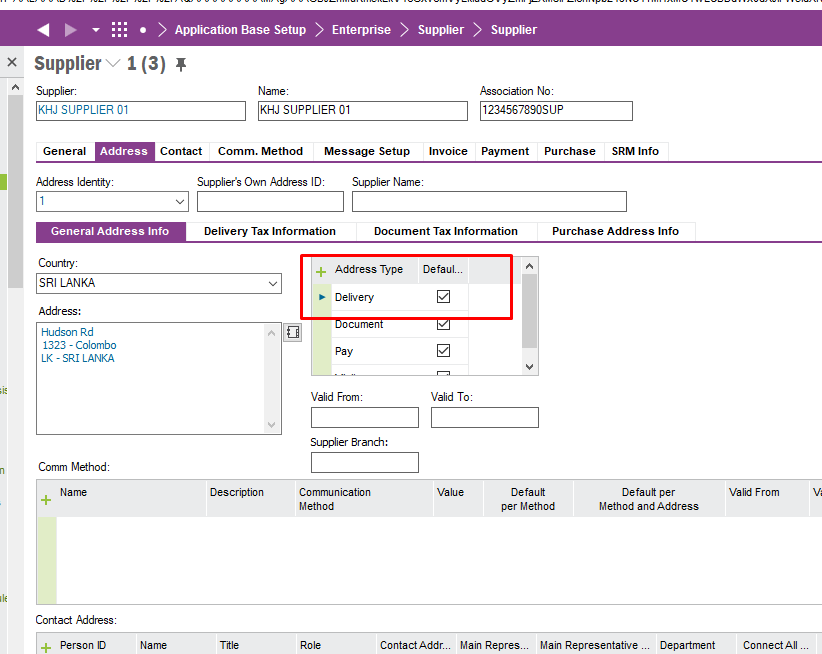
Make sure your PO's company is entered in the 'Delivery Tax Info' tab, of your Supplier record.
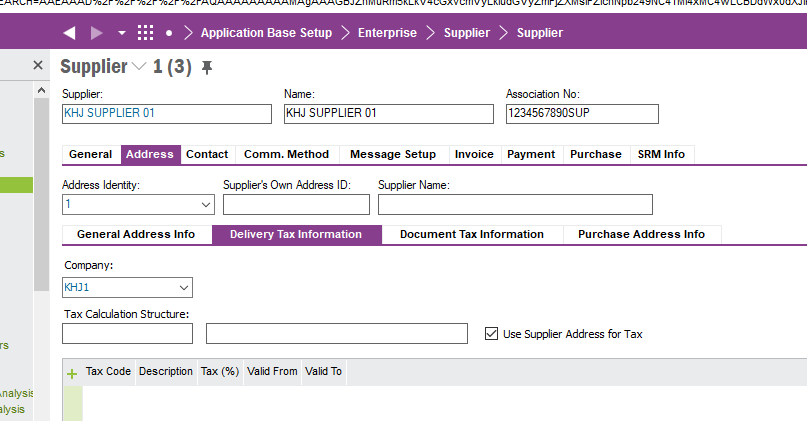
Also make sure you have the 'Purchase Address Info' tab filled out for your supplier.
Thanks and Best Regards
Madusha
Even if you update the supplier account for the missing information, that won’t fix the PO that is hung. Just re-open the PO and update the PO to include the delivery address information, close the PO, then continue with the inspection. I didn’t test it, but it should clear the error.
Hi,
Another suggestion would be to
1.Cancel the receipt
2.Receive the purchase order line again > A new receipt will be created
3.Then, return the product from the new receipt
Thanks and Best Regards
Madusha
Hi
I think you'll have to integrate last two comments of Shawn and Madusha.
Reopening the PO line and defining the address would not automatically fetch the delivery address to the already received Receipt (according to my experience).
But after doing so, you will have to cancel the existing receipt and receive again. Then register the inspection results.
(If the PO Receipt is already matched to an invoice, you will have to remove the matched receipt or cancel the invoice. Even if the payment is made, you can temporarily roll back it and cancel the Supplier invoice and rematch again with the correct receipt.)
Thanks.
Enter your E-mail address. We'll send you an e-mail with instructions to reset your password.







