IFS Cloud user.
How do I freeze the sort of the Purchase Order Lines so the most recent is at the top?
This screen does not have a “created time” column and when I return to it the column is forzen but the date is not the most recent.
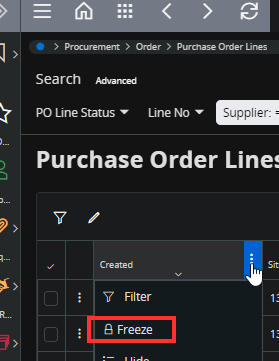
 +1
+1
IFS Cloud user.
How do I freeze the sort of the Purchase Order Lines so the most recent is at the top?
This screen does not have a “created time” column and when I return to it the column is forzen but the date is not the most recent.
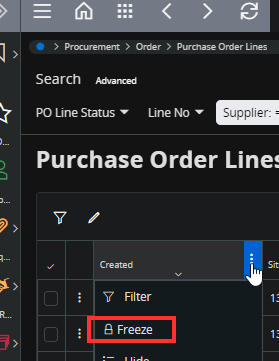
 +1
+1
Following up on this to see if anyone has a response
Hi
You have to click on the frozen “created” column so that it will either arrange in ascending or descending order. However, I ran some tests and noticed that unless we provide some criteria and save a filter, it is not possible to save this “created” column in a way such that it will automatically be visible with the most recent records on top every time you visit the page.
Thanks,
Thilini
Hi,
As a workaround, you can also use the Page designer to set an Order By parameter. However, this will replicate the behavior to all users connected to the Context you made the changes on.
PL
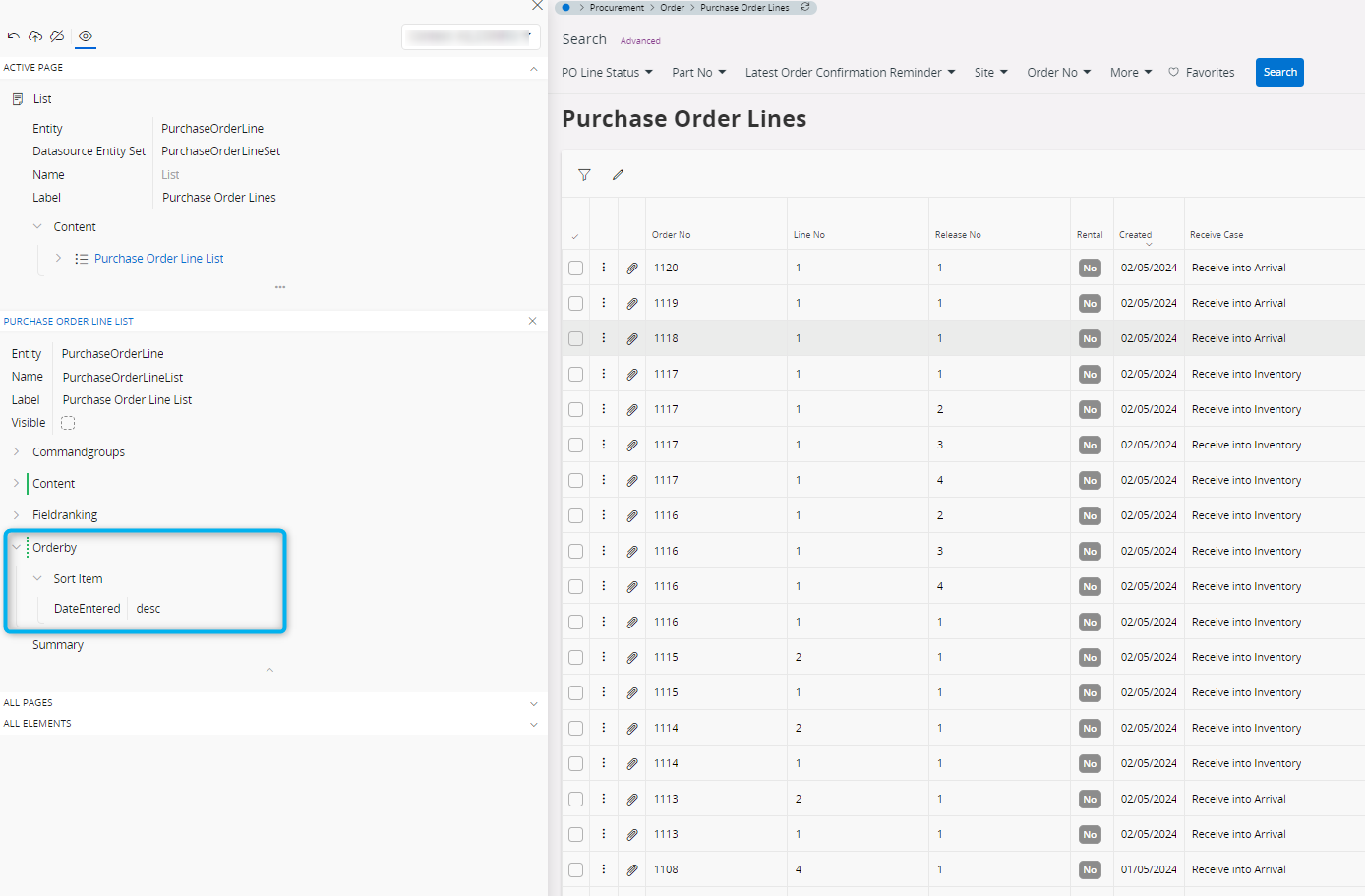
Enter your username or e-mail address. We'll send you an e-mail with instructions to reset your password.