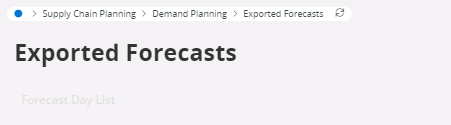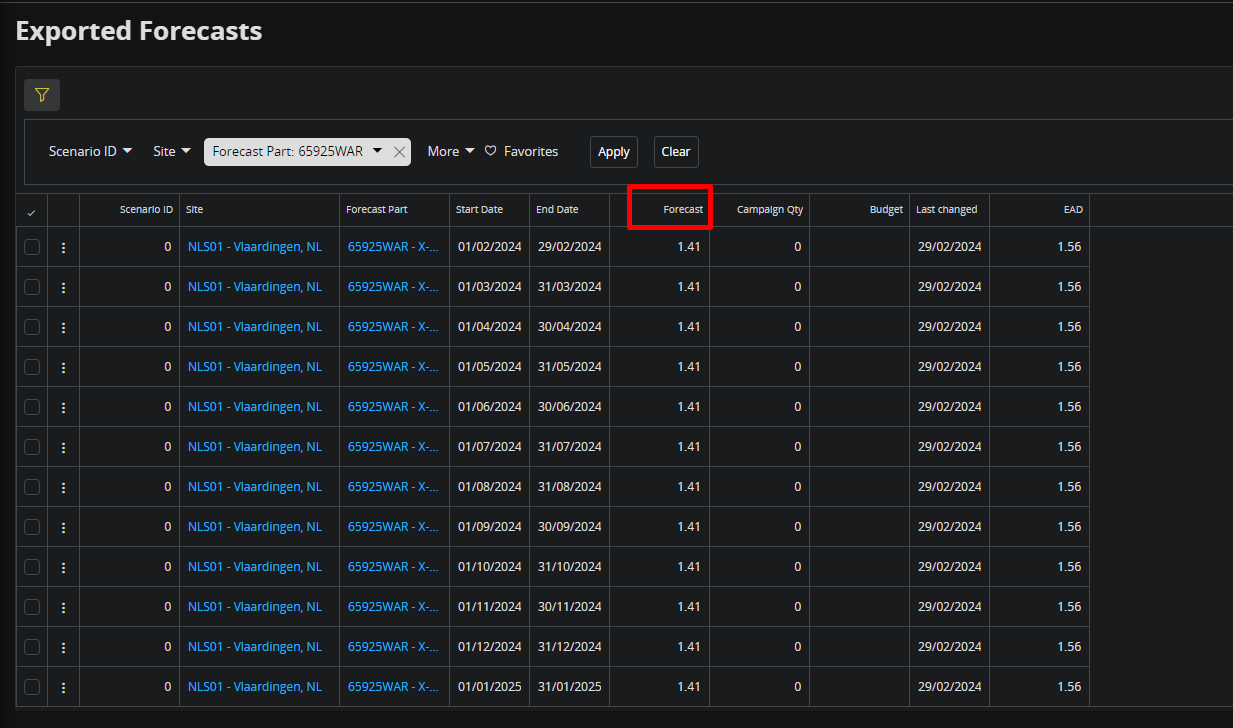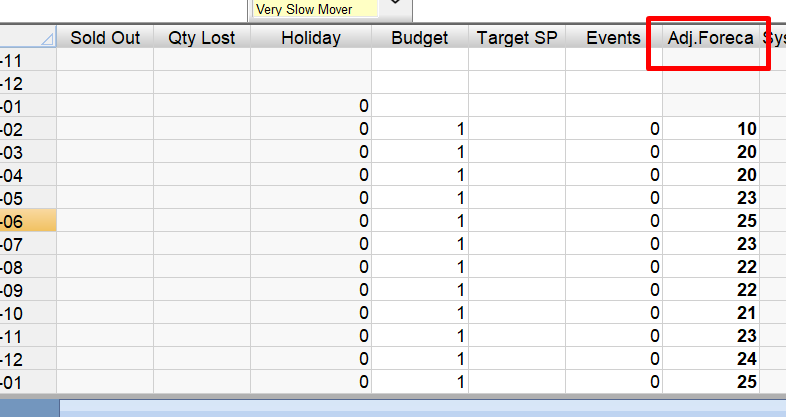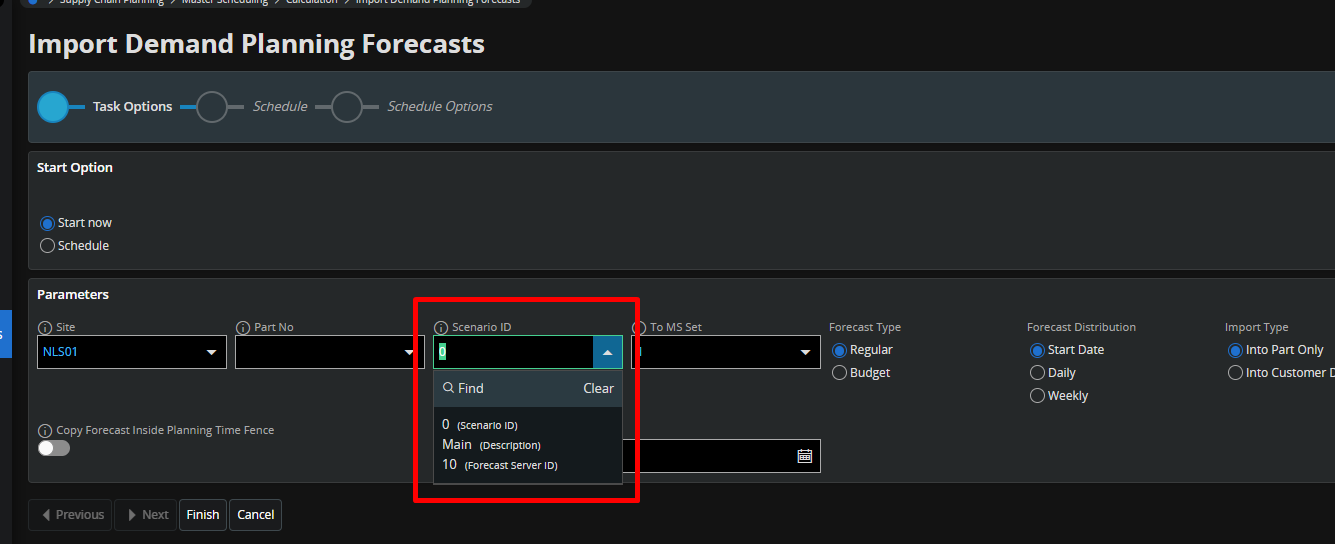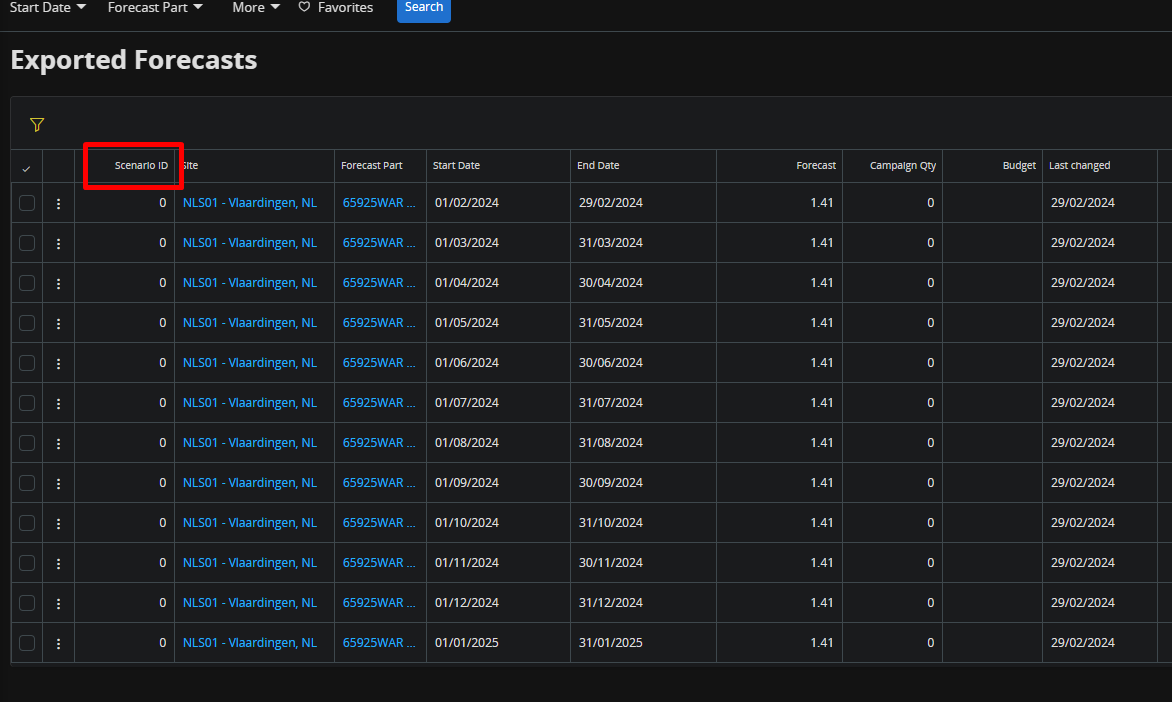Hi ,
I have a DP forecast which I adjusted manually . Then it was set to ‘reviewed’ (tested both in DP client and as well Demand Planner page) .
Afterwards I ran the job “Import Demand Planning Forecasts”
In MSL1 forecast , I can only see the original DP forecast (sys forecast) but not the adjusted forecast. What am I missing ? I am working in the version 23R2
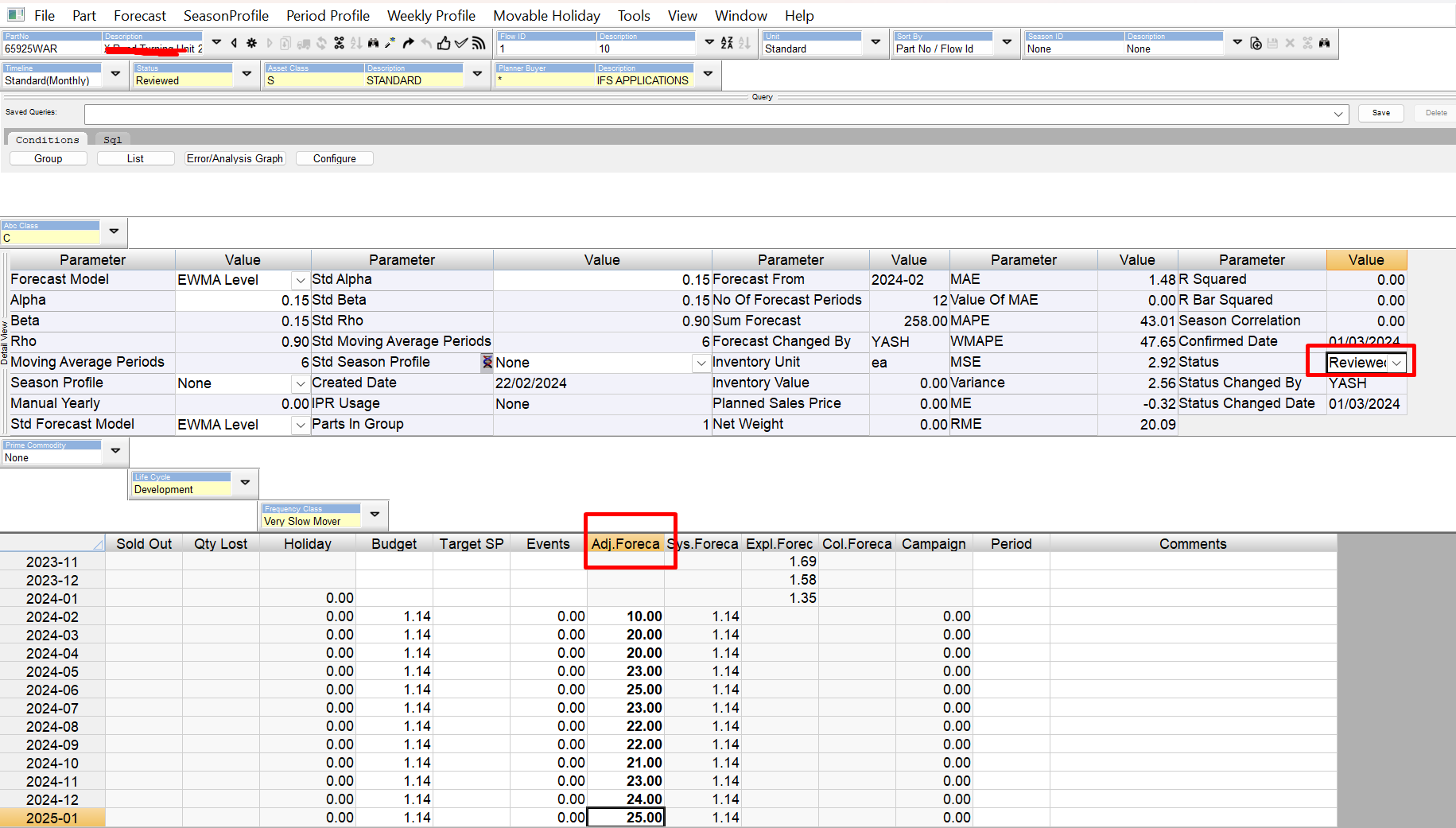
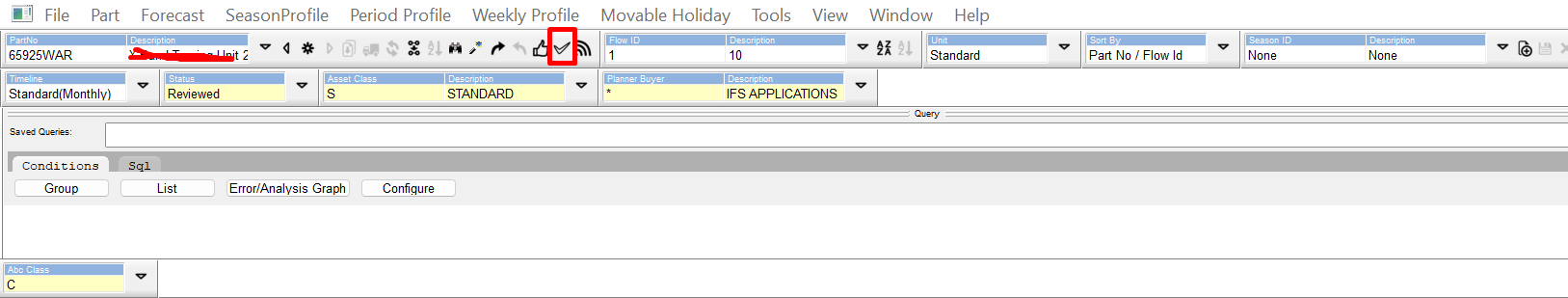
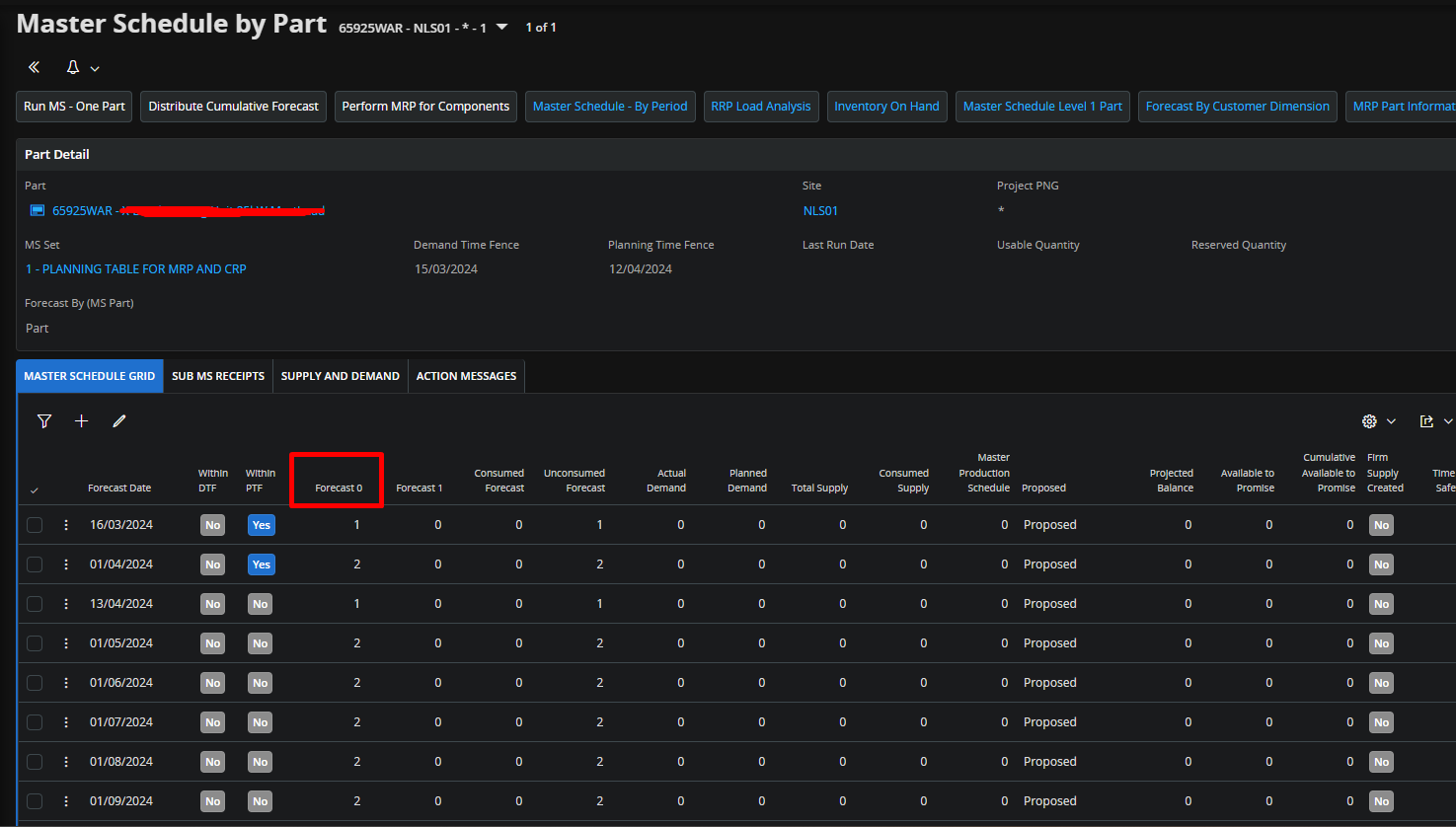
Kind Regards
Yashodha