When setting up the Demand Planner, the server is in the Empty state. Does anyone have an idea to solve this problem?
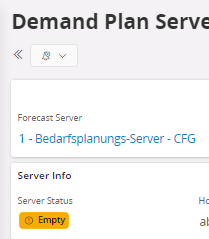
When setting up the Demand Planner, the server is in the Empty state. Does anyone have an idea to solve this problem?
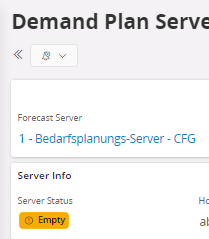
 +4
+4
You have to connect the Demand Plan Server Setup to the running DP-Server instance. This is done in Supply Chain Planning/Demand Planning/Basic Data/Demand Plan Server
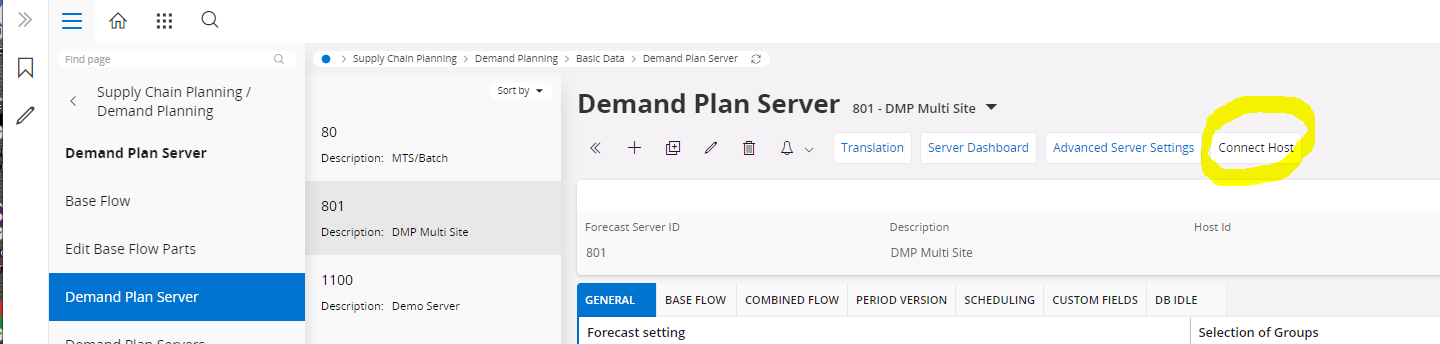
When connecting the DP Server will read the connected DP Setup and will be ready usage
/Ingvar
Hi
Hope this issue is resolved after configuring the periods for the base flows or do you still have the issue?
Thanks,
Arosha
We are facing the same issue and not sure why it is going into EMPTY status.
Few days back same was working fine.
Appreciate a quick response!
Thanks
Hardik
The problem is solved. We have reconnected the host in the first step.
But it was solved afterwards via the support.
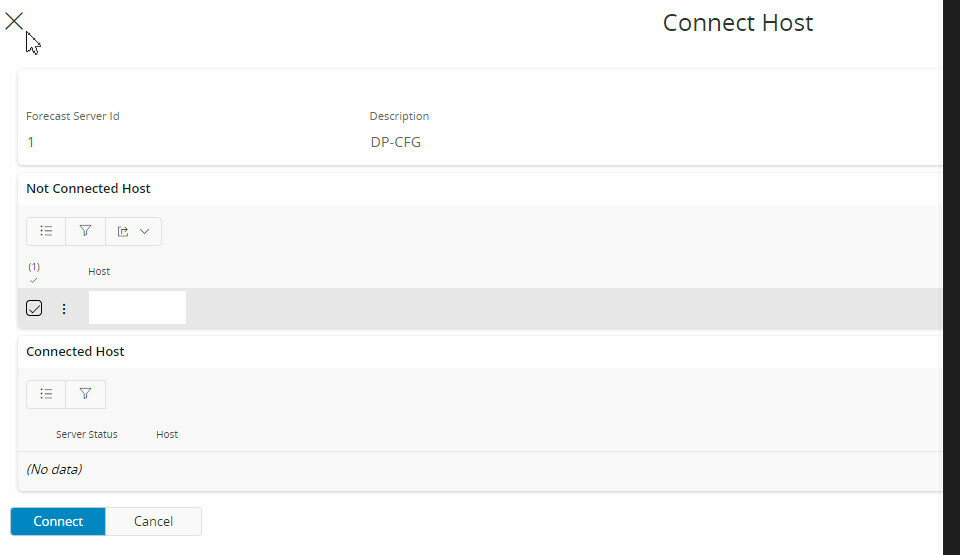
Thanks for the quick reply!
Really appreciate your promptness.
Can you provide more details please? what was the exact resolution for this?
As said, it was resolved via support, need to know the root cause.
Thanks,
Hardik.
Can you find the host at all? Can you disconnect and then reconnect?
We also had problems with the user? Does this have all the relevant rights? Do you see error messages in the logs?
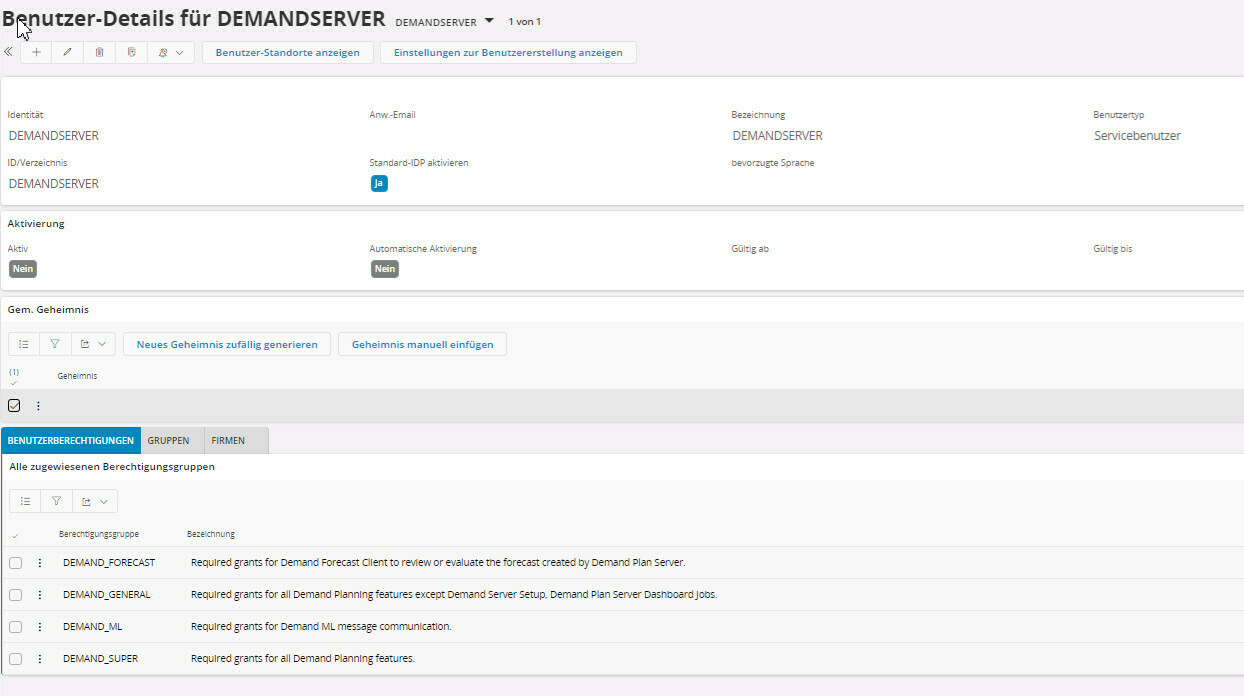
Yup we can connect to the host, but somehow job is failing after 10 or 15%
only thing i can see in logs is, job ended up with error.
User permissions are also ok.
Tried reinstalling DP server but was not helpful.
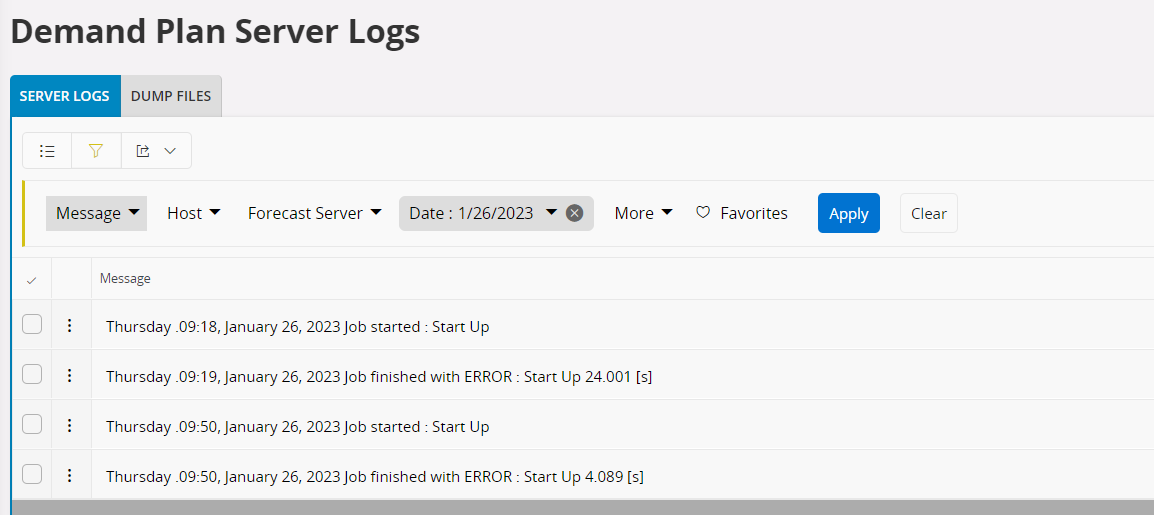
I had the week still problem with the Demand Forecast. Here the problem was that the versions of the cloud and DP server did not match. Just for your information.
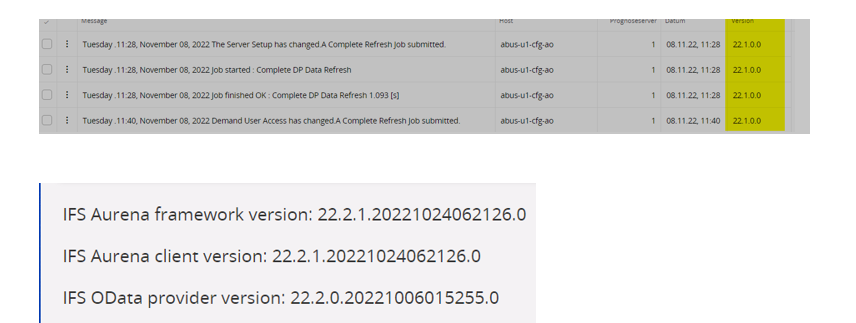
Enter your username or e-mail address. We'll send you an e-mail with instructions to reset your password.