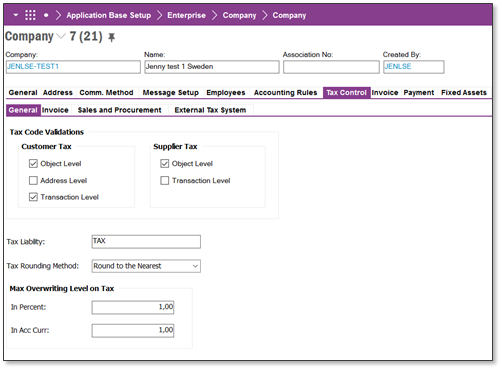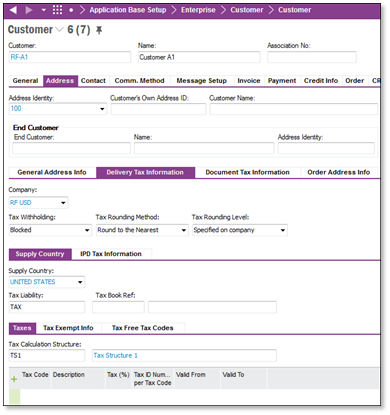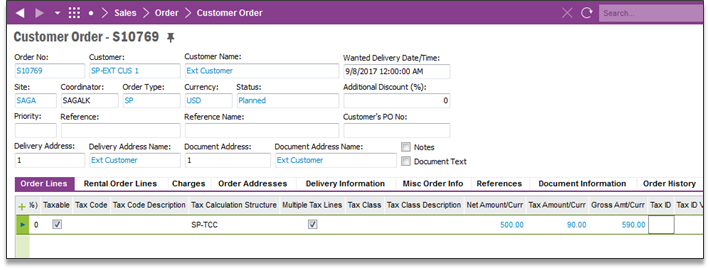Hi,
Kindly we need to put for some customers different tax code than the tax code which they are connected with sales parts. when i add tax code to customer address , tax value in customer order was added and bcomes 2 lines one from sales part and another line from customer tax code. how we can exclude sales part tax code for some customers.
Best Regards,
Bilal Drayi