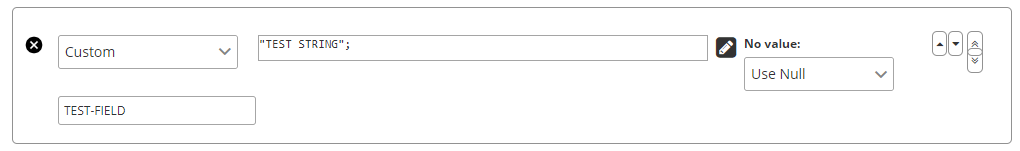Good day,
We’ve been looking to import data into custom fields on Items. The wiki is very, very detailed for the Data Mapper, but there does not appear to be an example of how to update the value of a shared field (let alone, in our case, a single lookup field).
Below is what we had come up with. assystETM recognizes our custom Item field, RESOLUTION-PROGRESS, but we do not know how to tell it to import the data for that field, as there are no fields to specify this. Clearly, we are missing something.
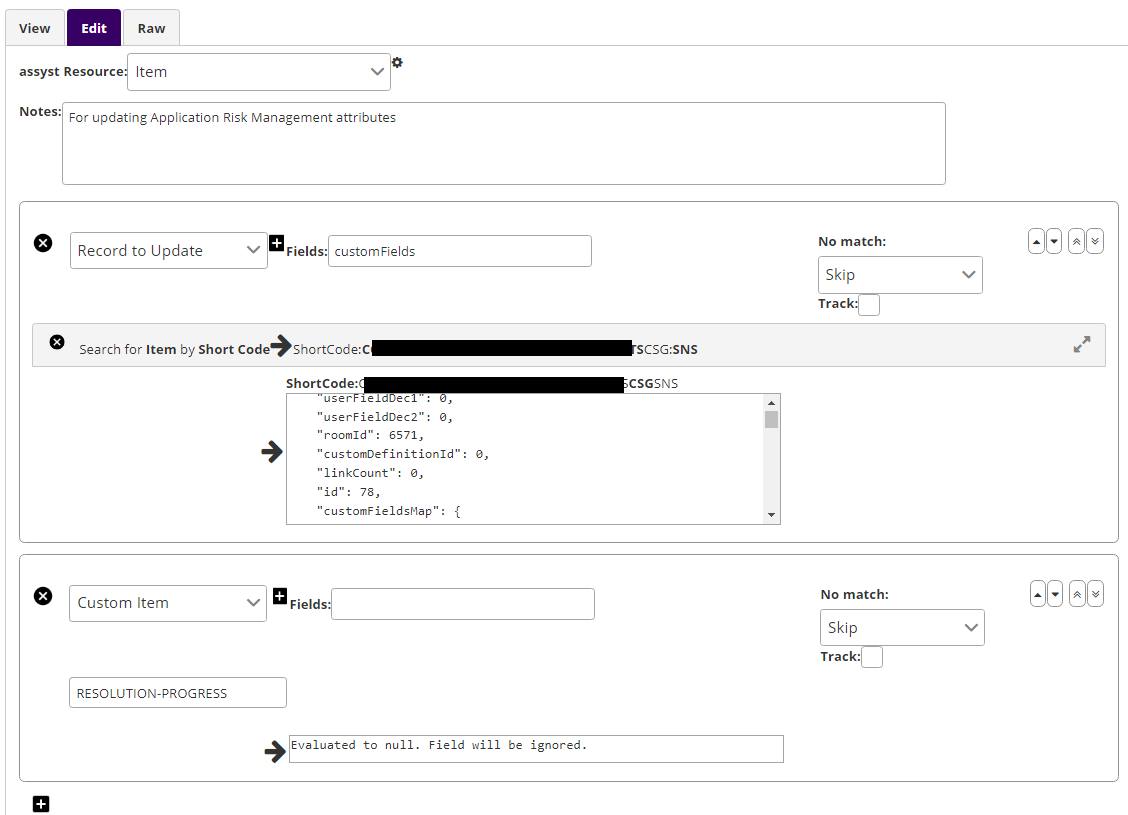
Can anyone give us a hint or direct us to an example for updating custom item fields?
Really appreciate it,
...Donovan
Best answer by Steve Miller
View original