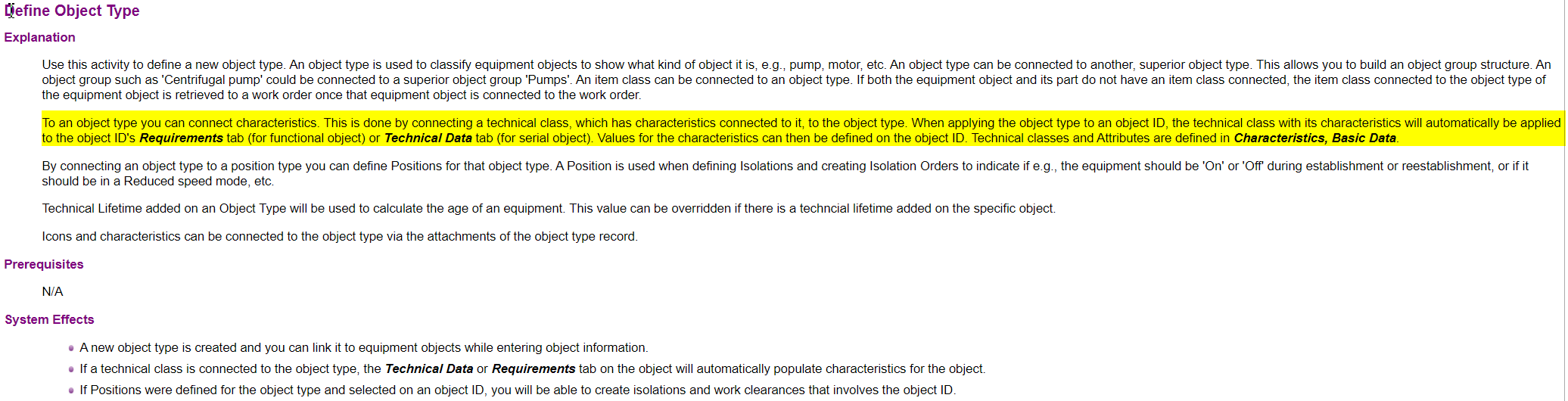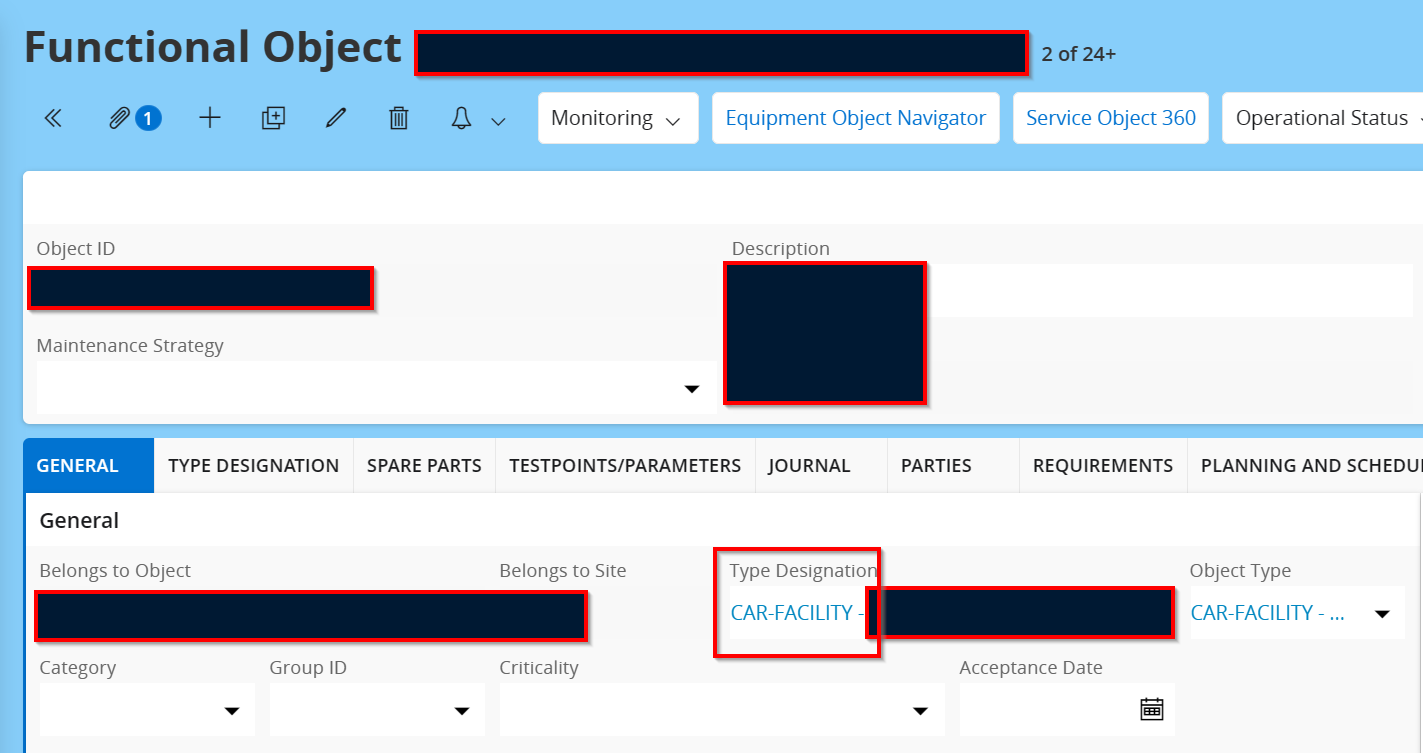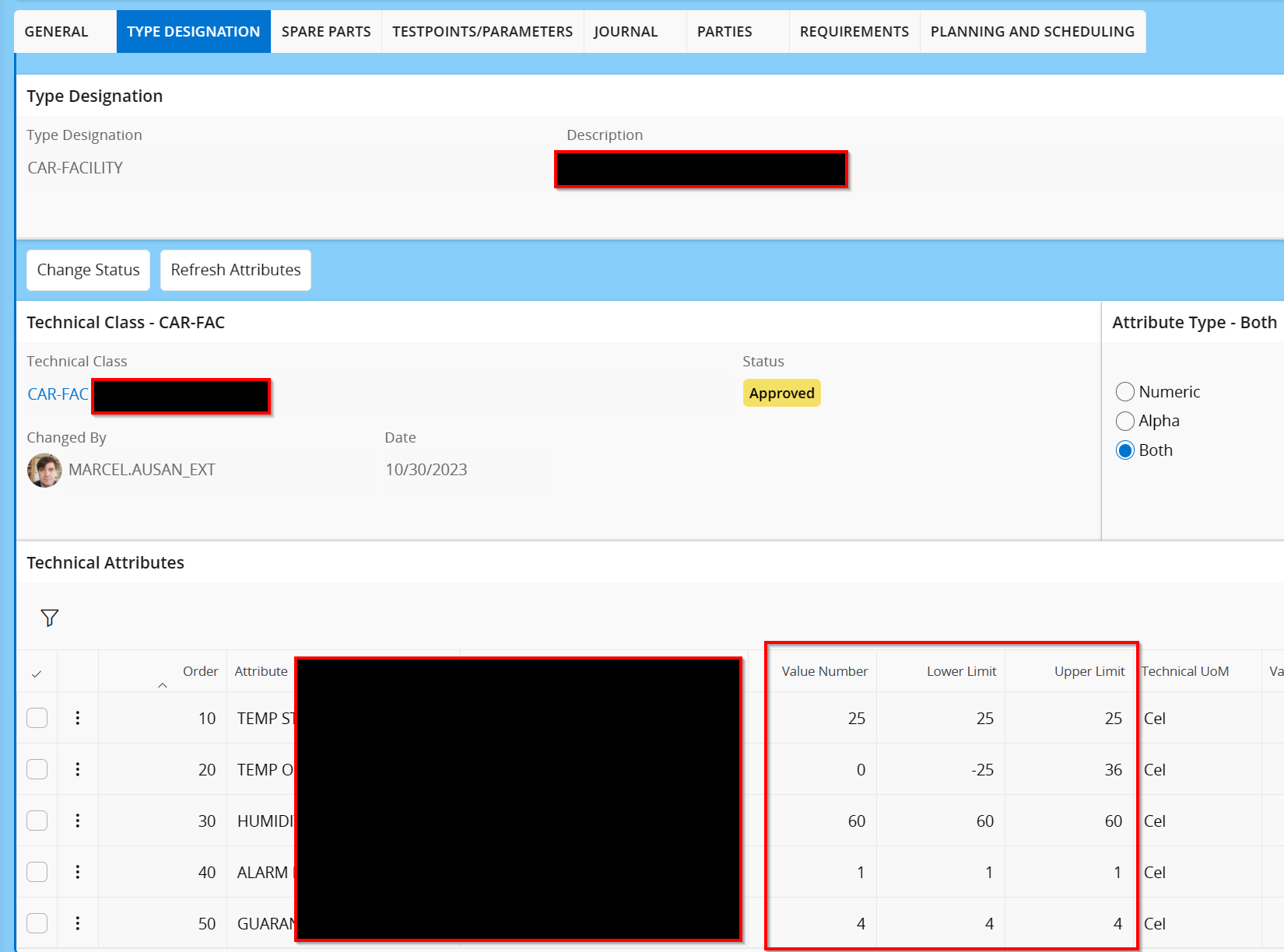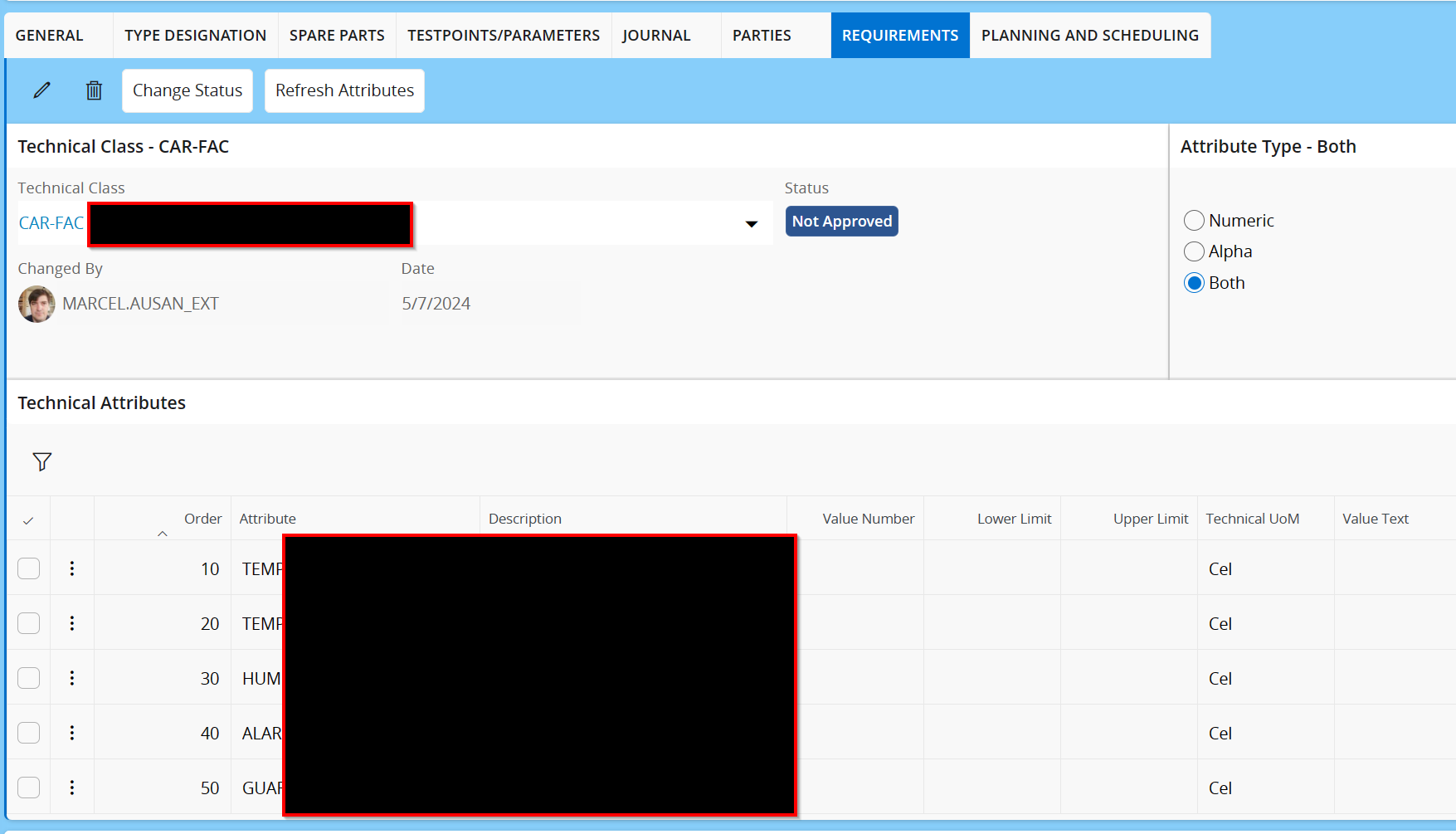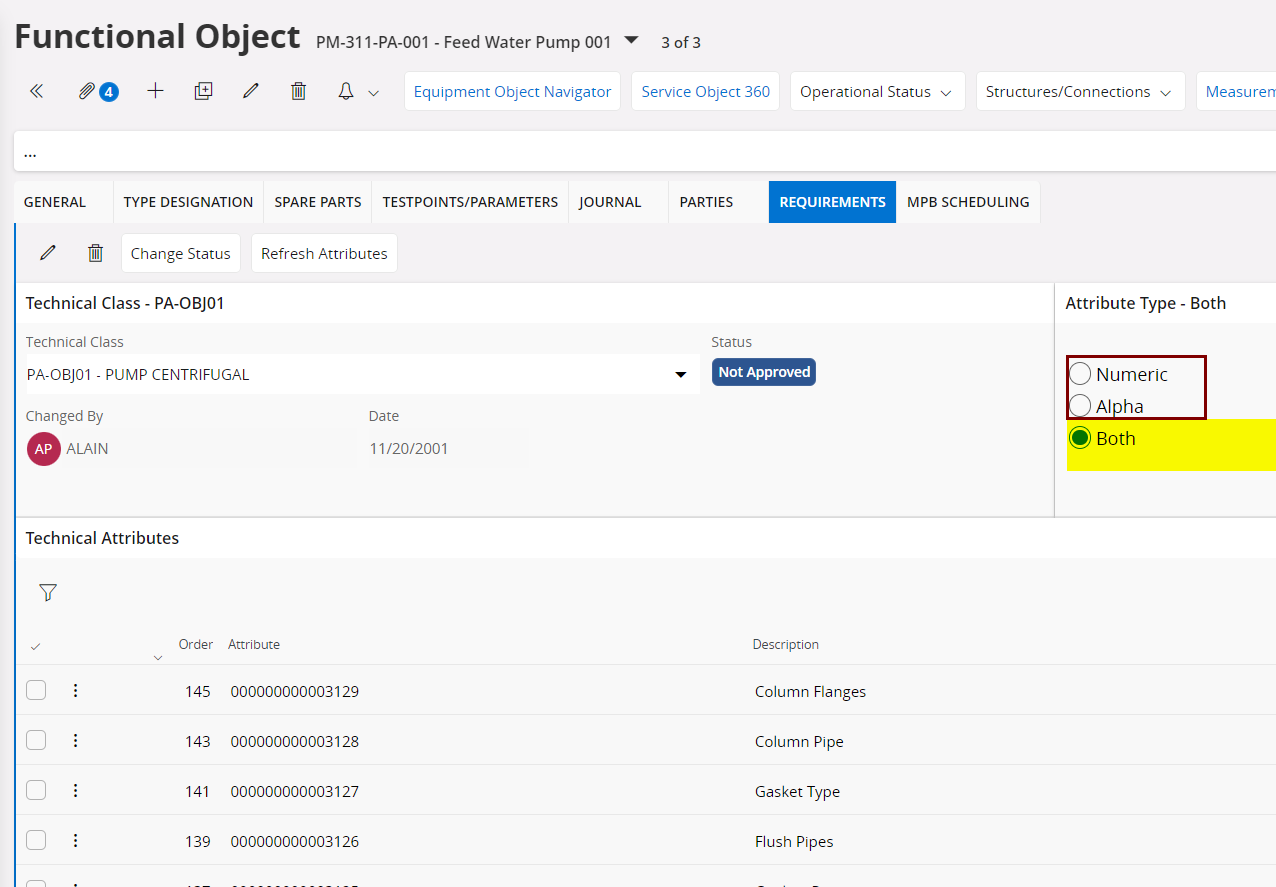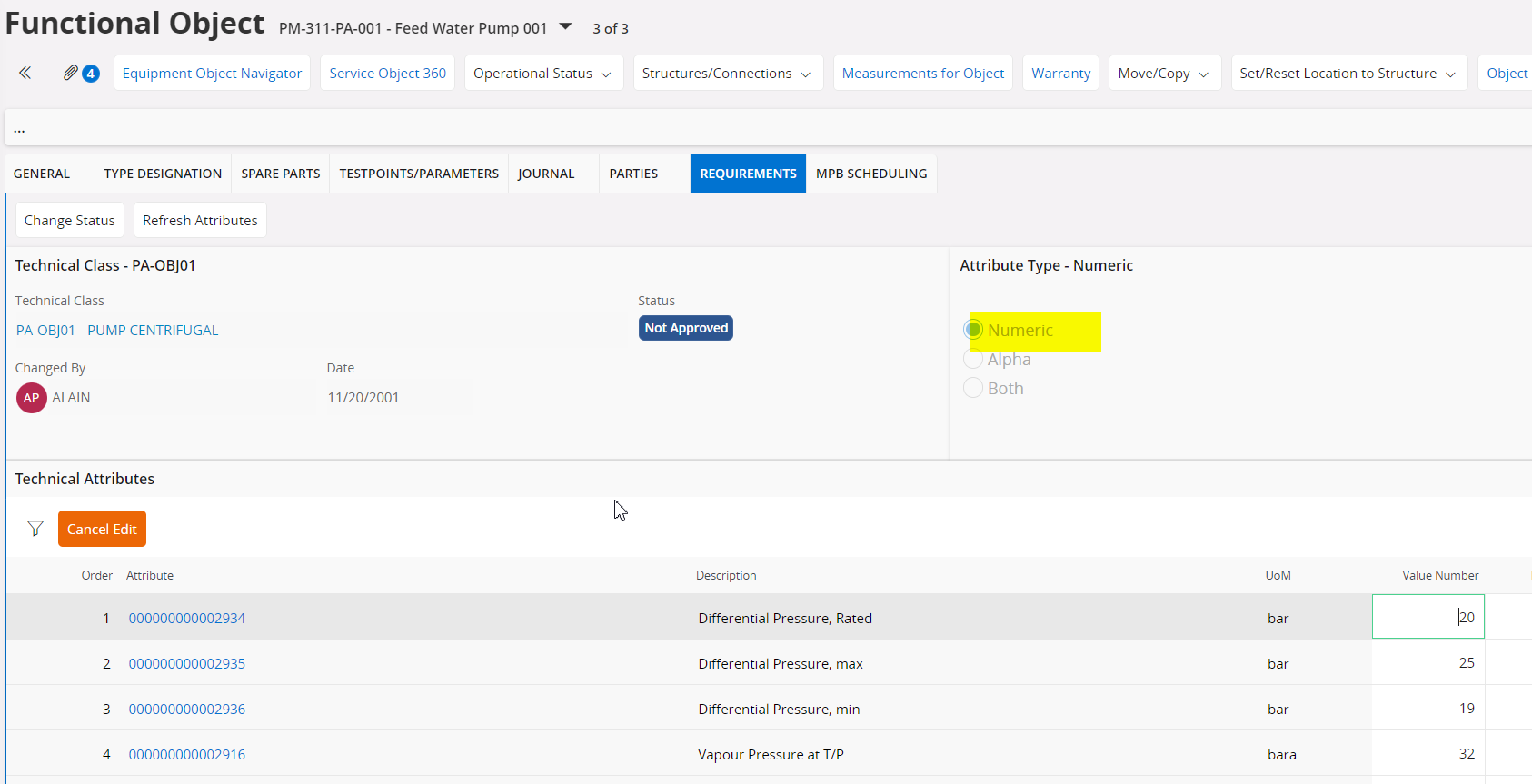Hi All,
I have a question on connecting my Functional Object to a Technical Class (and Attributes).
I did following:
- Created a Technical Class
- Created Technical Attributes (Numeric and Alphanumeric)
- Created Technical Class Template and connecting various Technical Atributes to the Class Template, and including ‘Attribute Values’ to the Alphanumeric Attributes
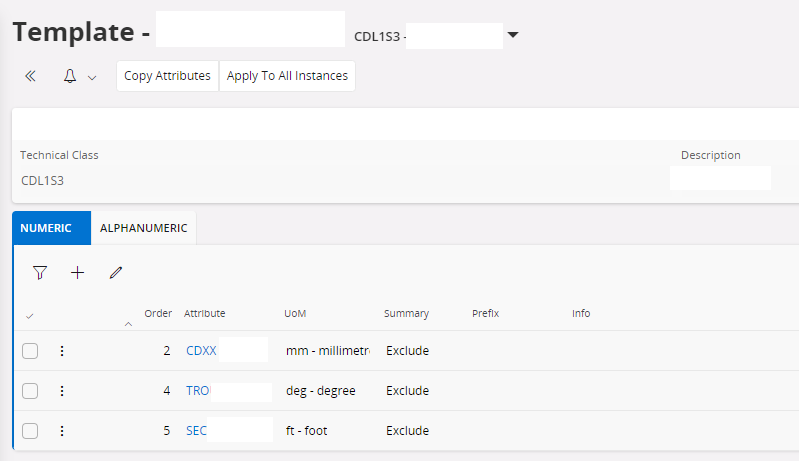
- Created an Object Type
- Connected a Technical Class to my Object
- Specified the correct values for my Technical Attributes connected to the Object Type
- Approved my Technical Class for the Object Type
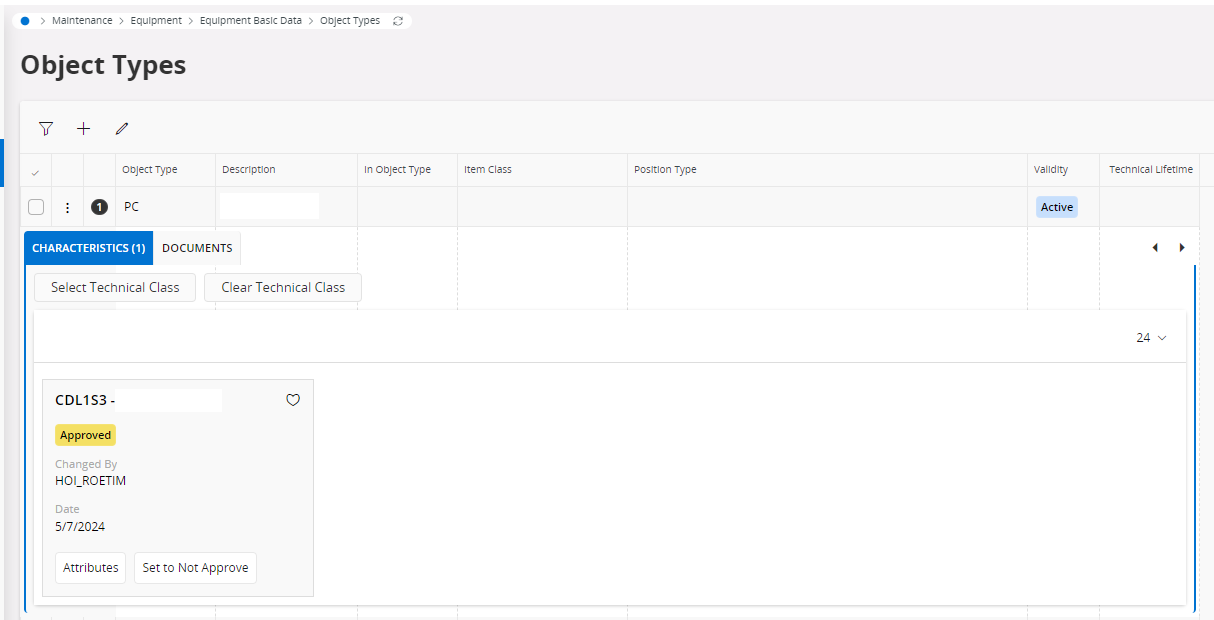
- Navigate to Functional Object
- Add Object Type to my Functional Object
- This populated the tab ‘Requirements’ with the attributes from the Technical Class connected to the object type
But…..
Why are the values I specified on the Object Type not copied to the Functional Object? Shouldn’t this be populated as well?
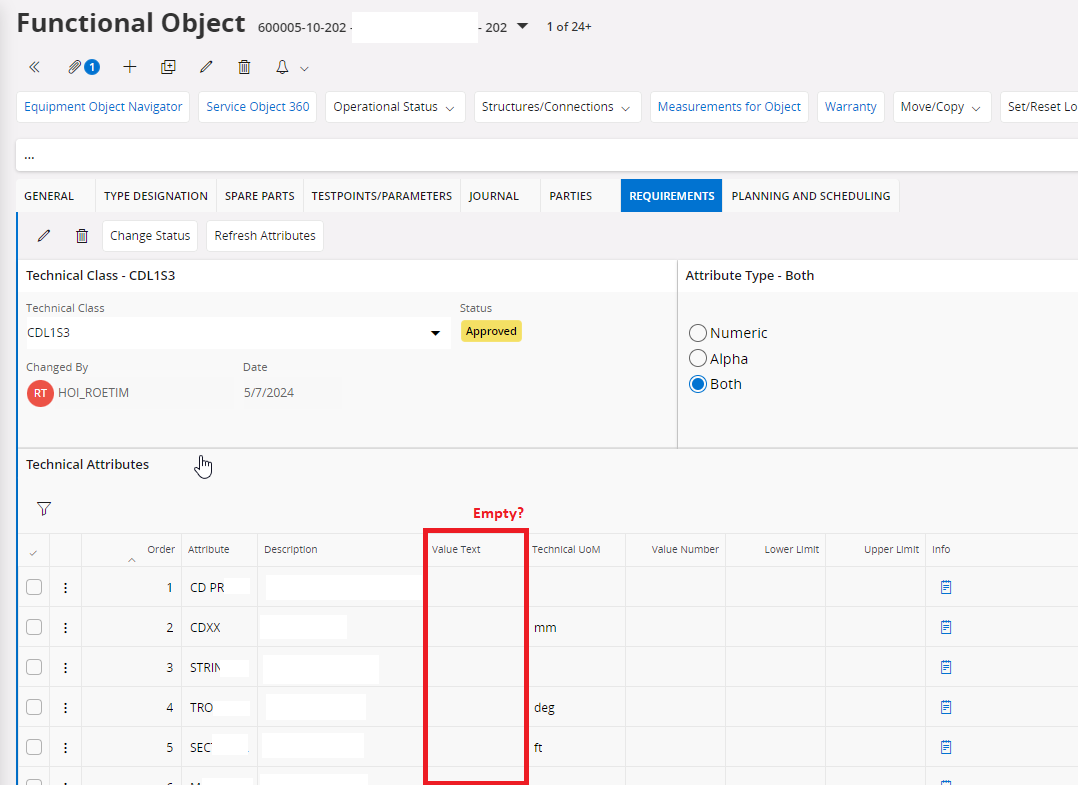
Maybe I am not understanding the functionality correct but I would assume the Technical Attributes of the Object Type Technical Class should be copied together with the exact values that I selected when determining the Object Type Technical Class.
Looking forward to your responses!
Best Regards
Roel
Best answer by Mayura Wasantha
View original