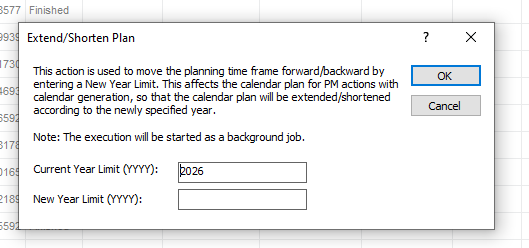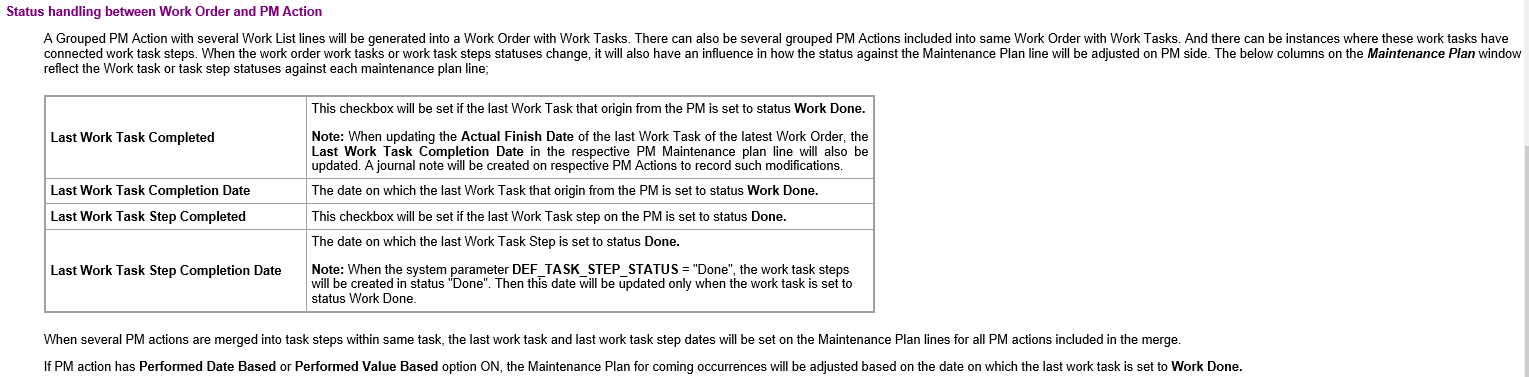We upgrade to Apps 10 recently. In Apps 8 our PM Action Maintenance plan properly calculated based on the actual finish date of the work order.
See 6/30/2022 below.
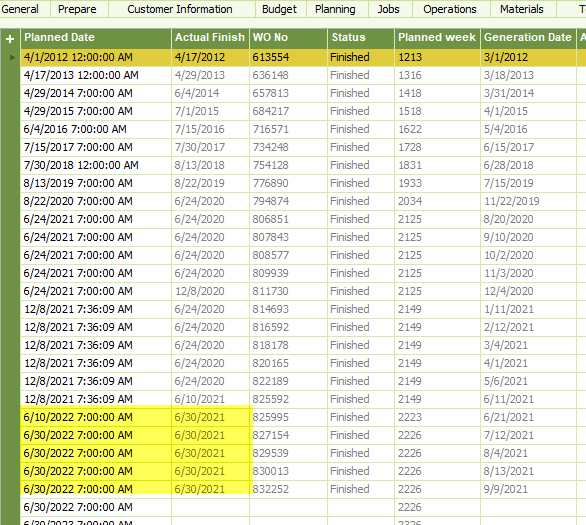
We are experiencing different behavior in App10 with the Maintenance Plan incrementing the Due Date based on some other value (not actual finish of the work order). Please see highlighted are below.
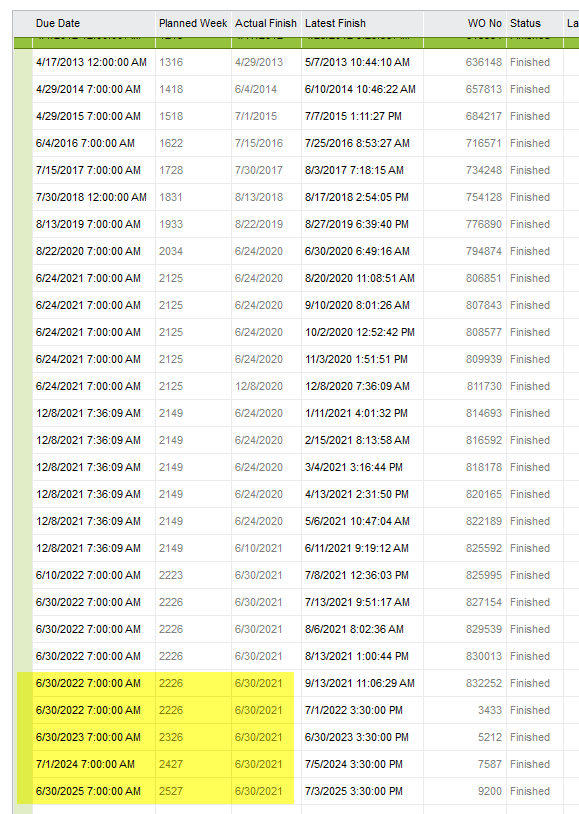
Can any help explain how to fix this behavior? Or understand why this is happening. We have bad due dates in the system now.