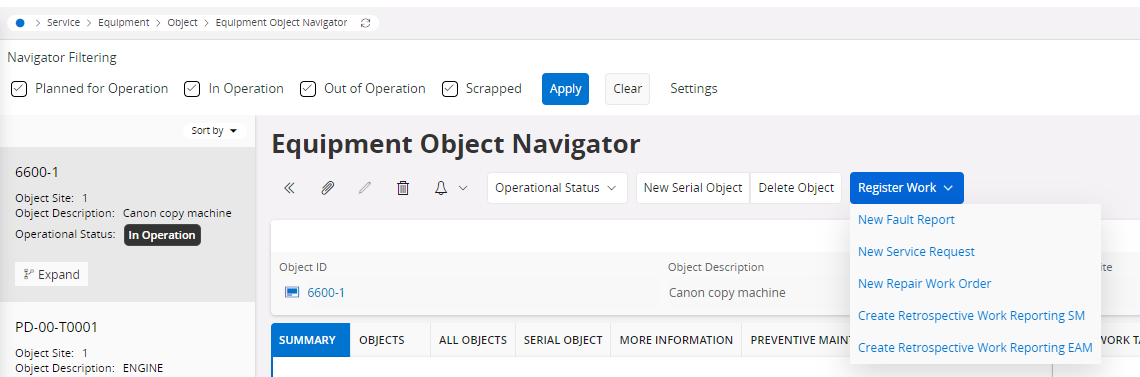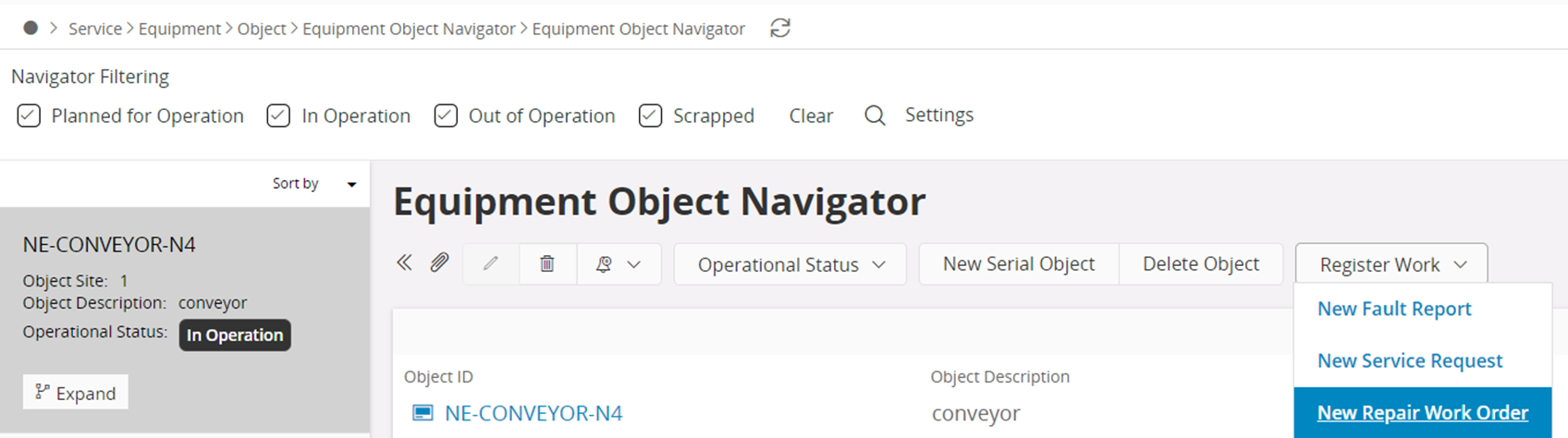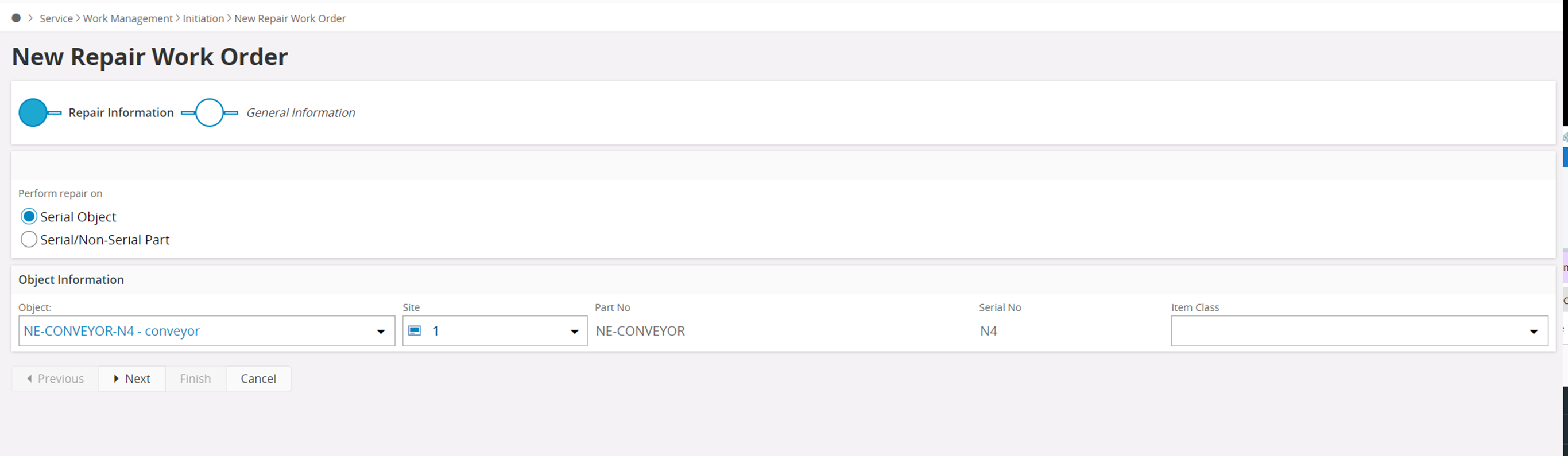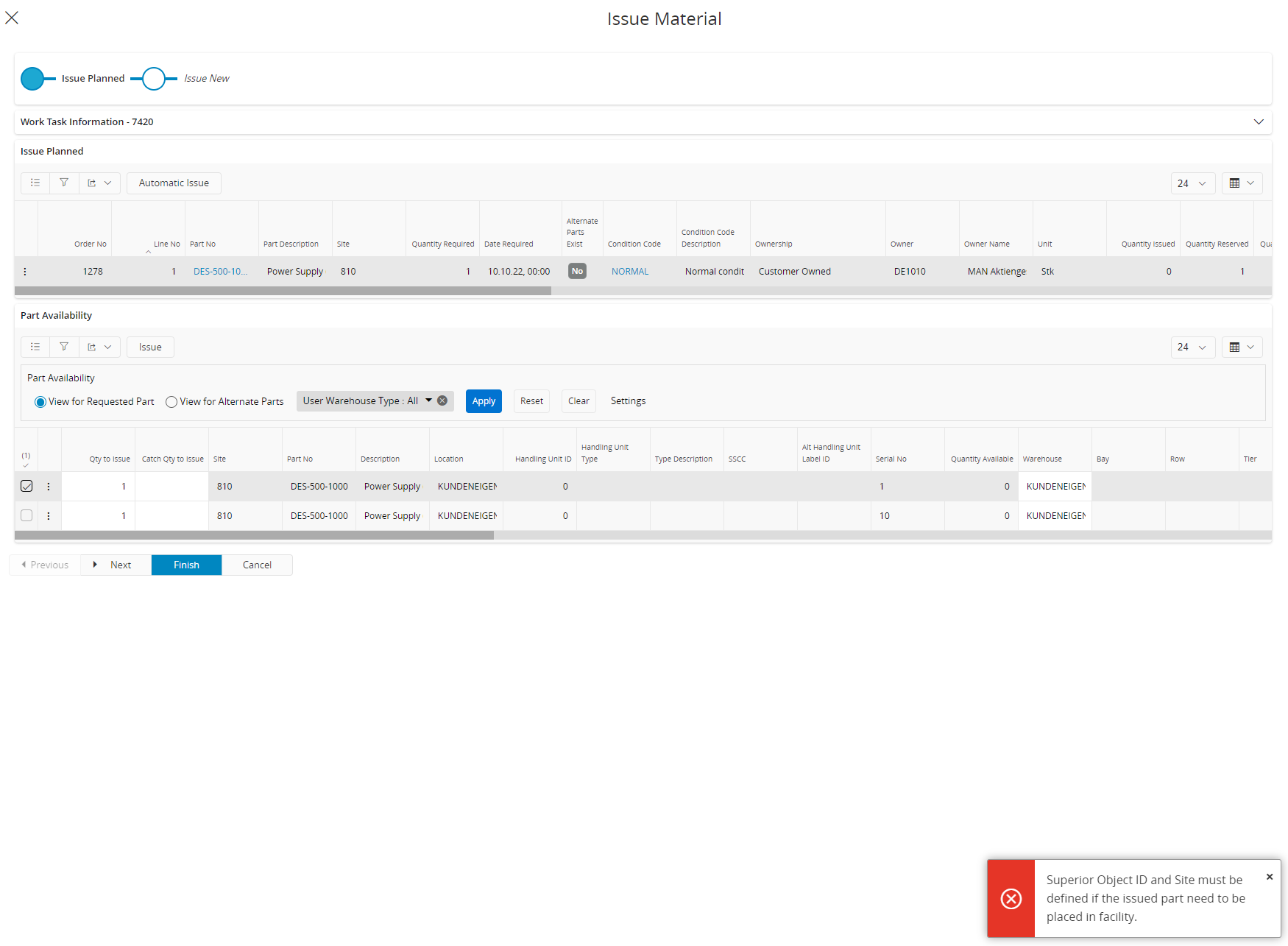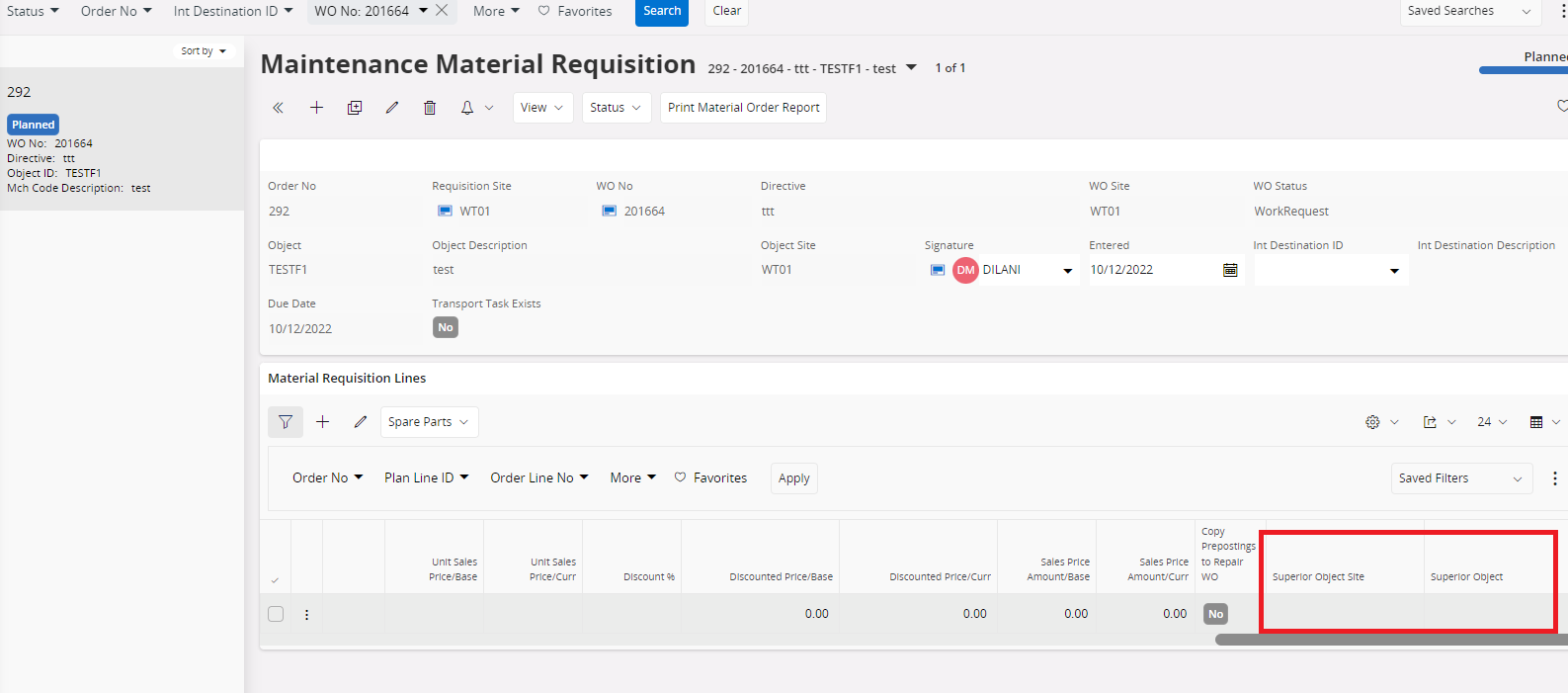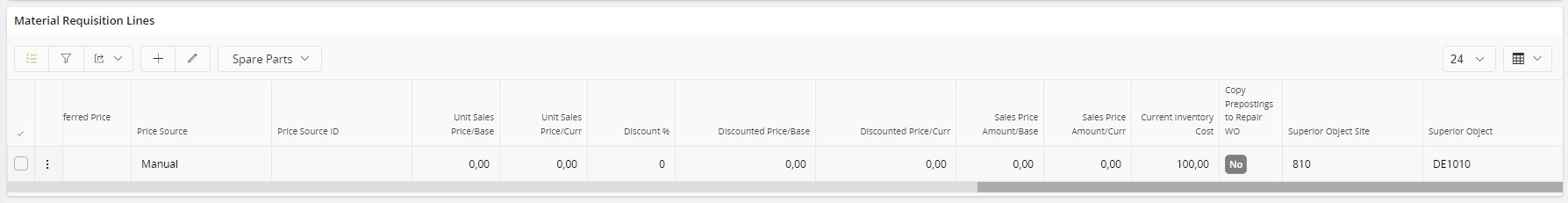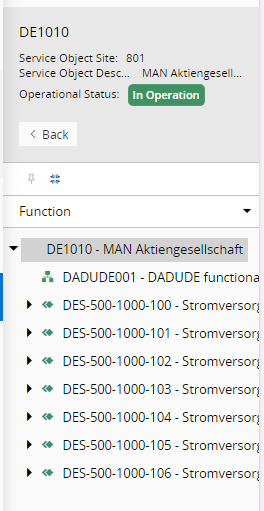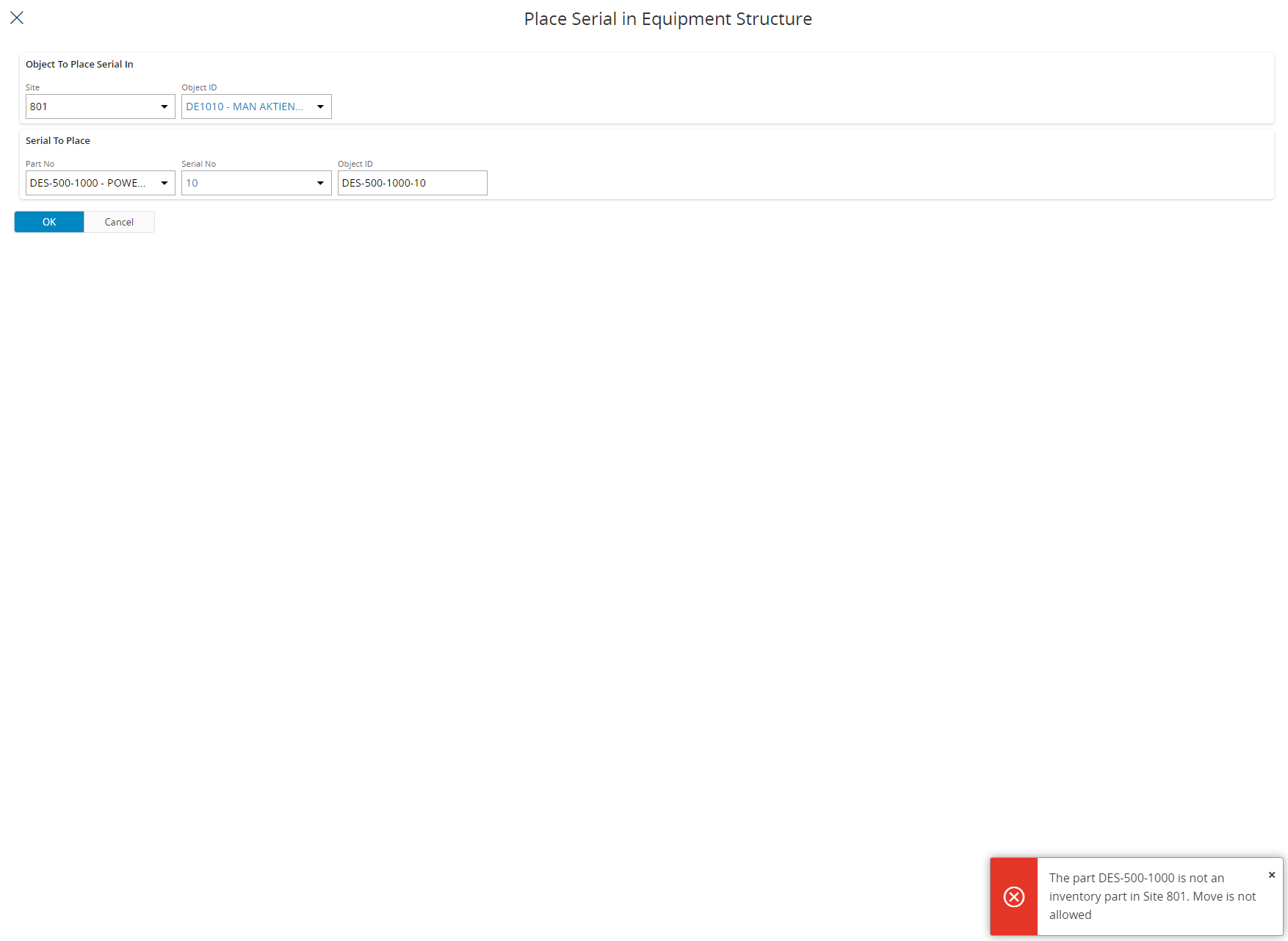Dear all.
I checked the 23R1 DEV and noticed, that the Repair Order process still isn’t working.
When is the date expected? Repairs are pretty common and yes managable with the manual process, but since there is a button Repair Order, it’s rather hard for the consultant to explain, why the function is not there.
T&R