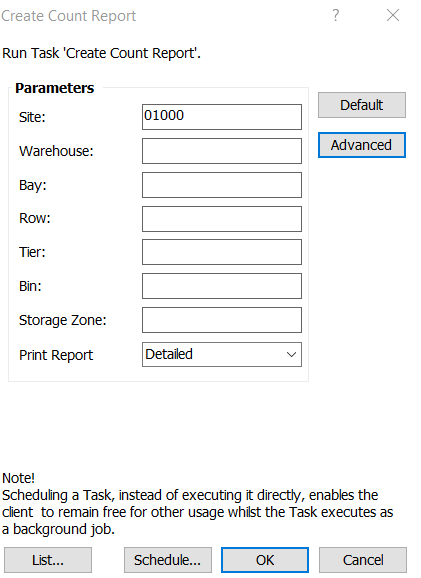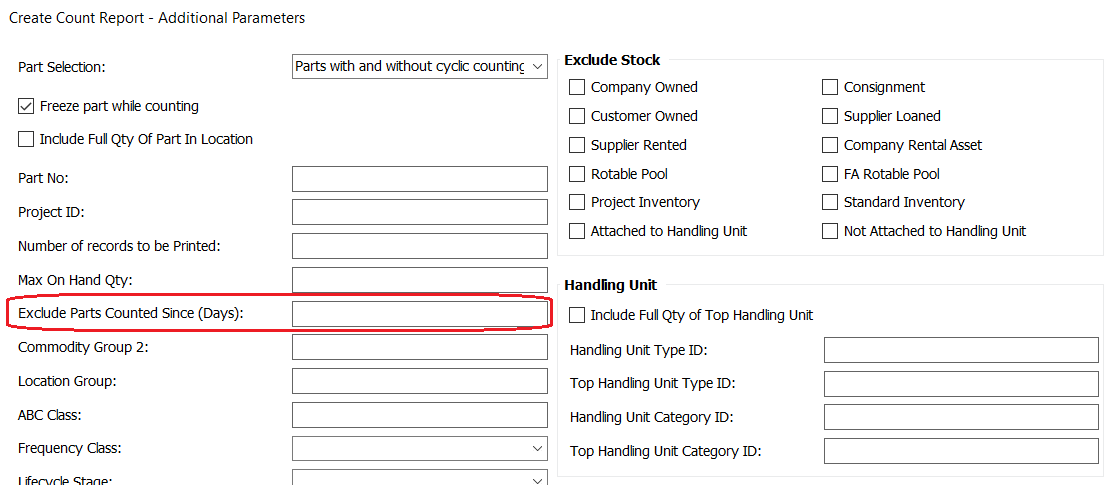Someone did Create Cycle Count and filled in the fields but did it incorrectly. Once the person realized their mistake instead of Cancelling the Cycle Count report they created, they physically didn’t count any of the parts but they recorded the information as if they had. Now they want to cycle count the part(s) again, but the system is telling us in the Background job “No data found for entered search criteria. Count Report not created.” What do I need to do to get the parts that were physically not counted onto a count report again??
Thanks, Sheila