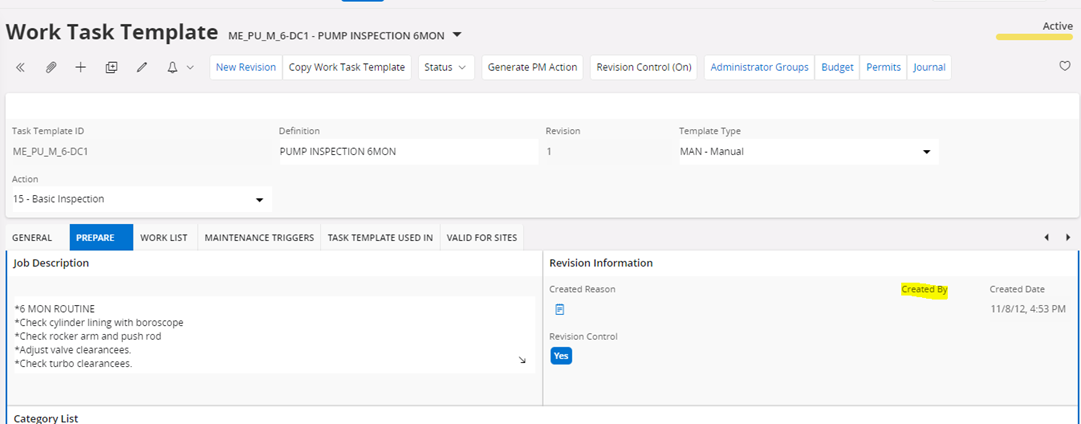When you are in work task template there are two fields available that both are called “Created by” and gives different search results. When using advanced search i can see that one is connected to “CreatedById” and one to “DoneBy”. This makes me confused since i cant find information about “DoneBy”. I think this is difficult to understand and very confusing for customers.
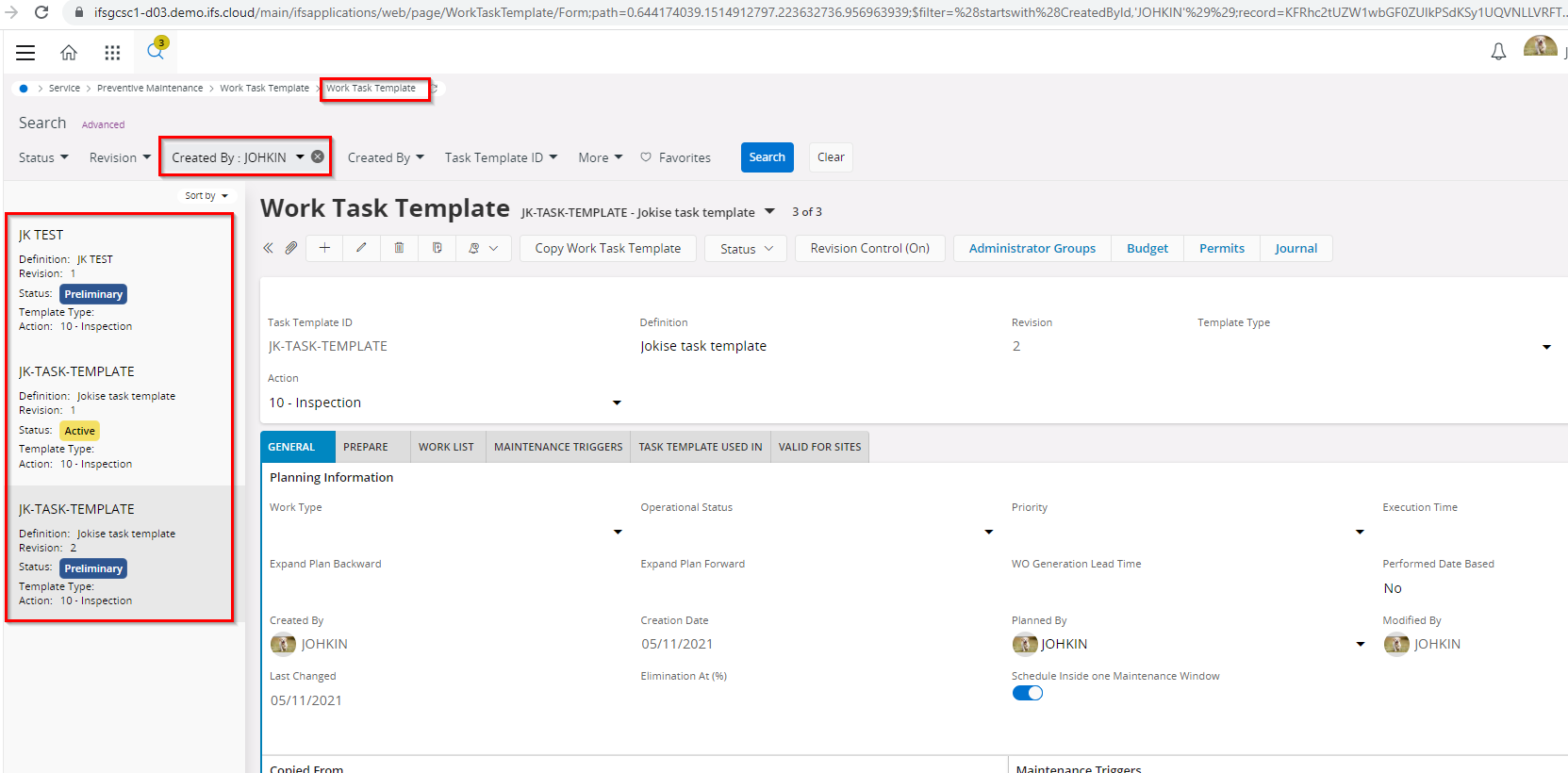
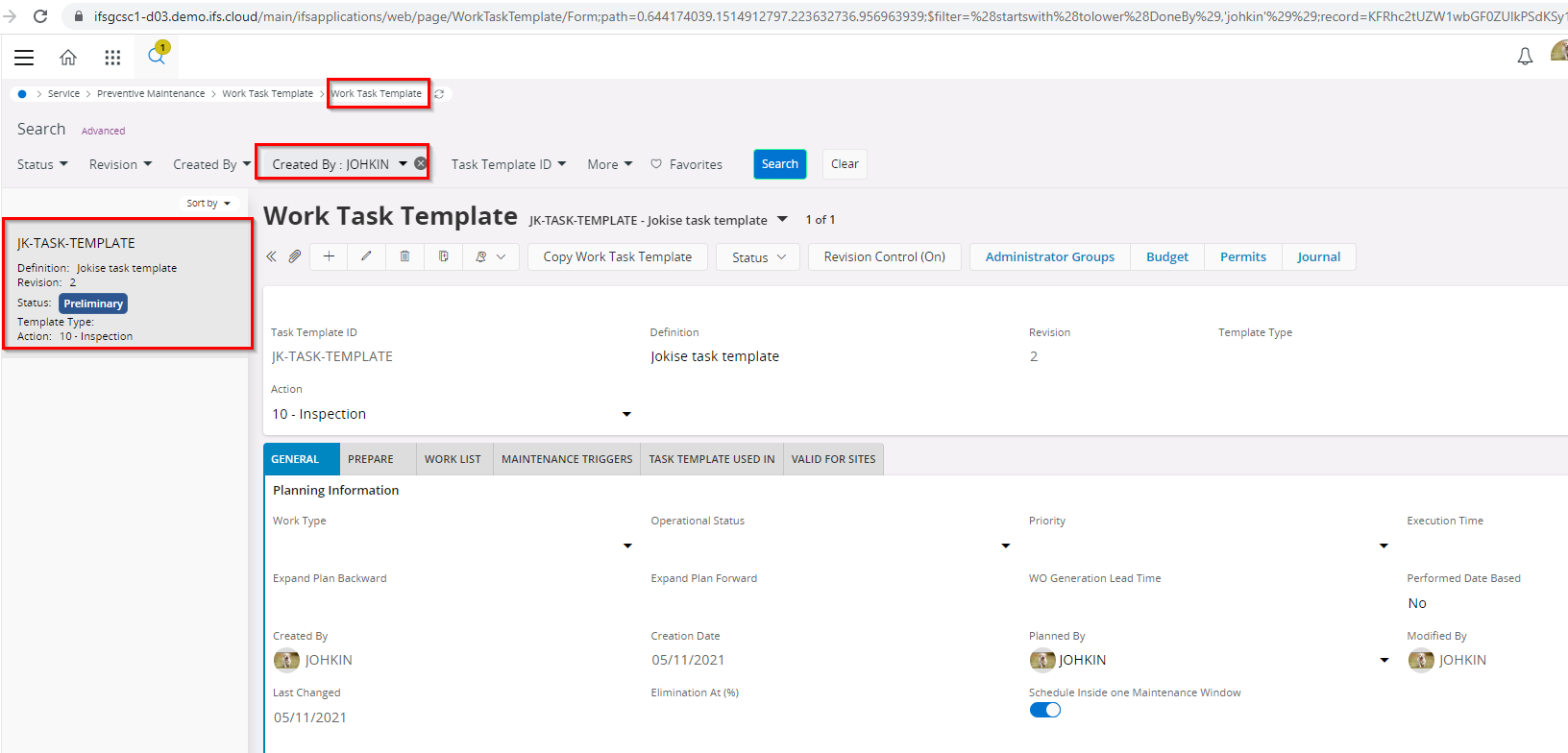
Best answer by Nethmini Kosvinna
View original