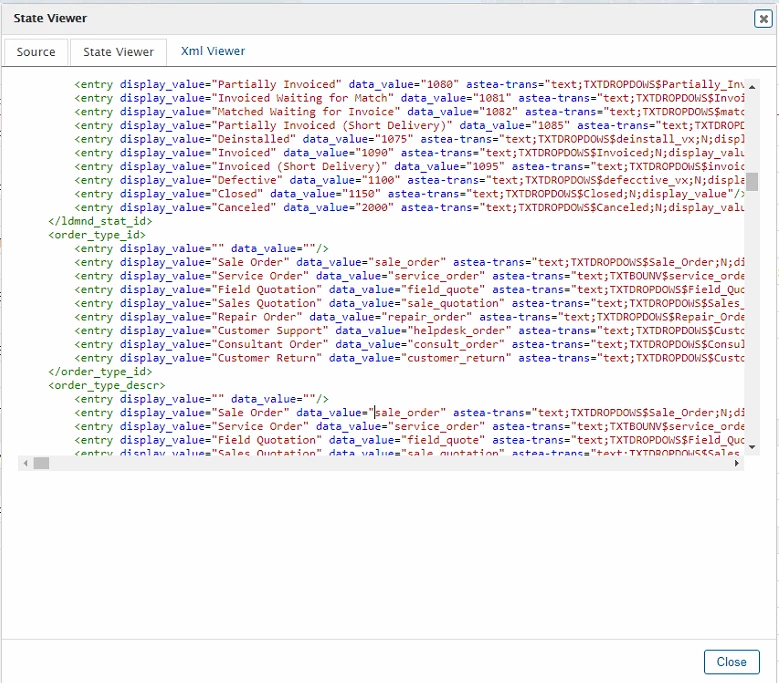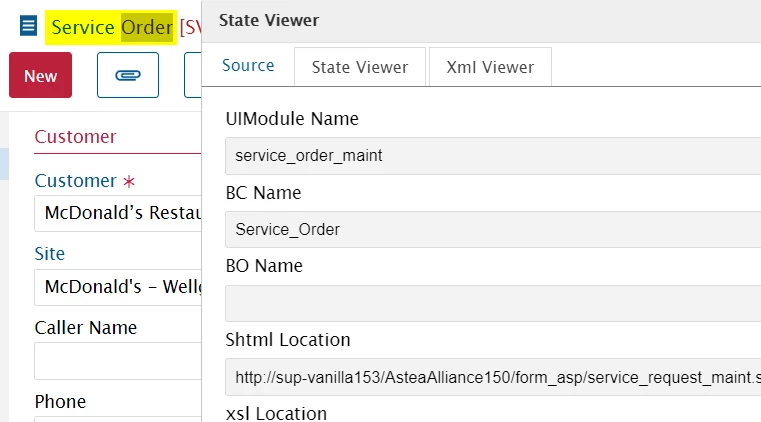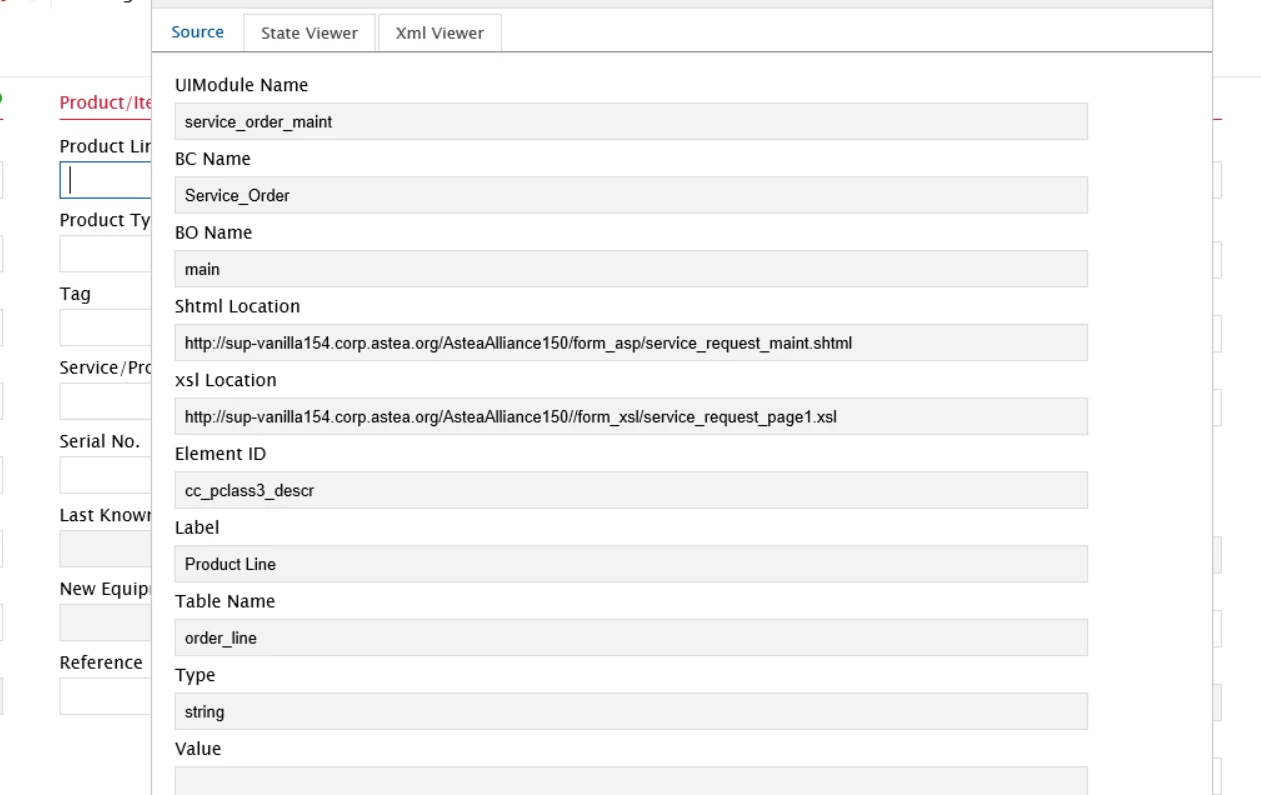Another neat and indispensable tool in the Astea Alliance arsenal is the State Viewer, which makes life so much easier while troubleshooting issues.
This tool is available for both the Alliance Browser as well as for the Alliance Web Portal, in this post I will showcase the later.
To launch it, simple key in this shortcut CTRL + ALT + F1 on a desired field in the page/module you're working on.
The Source tab displays key information like the business component & object names, UI module, table name and URLs at a glance.
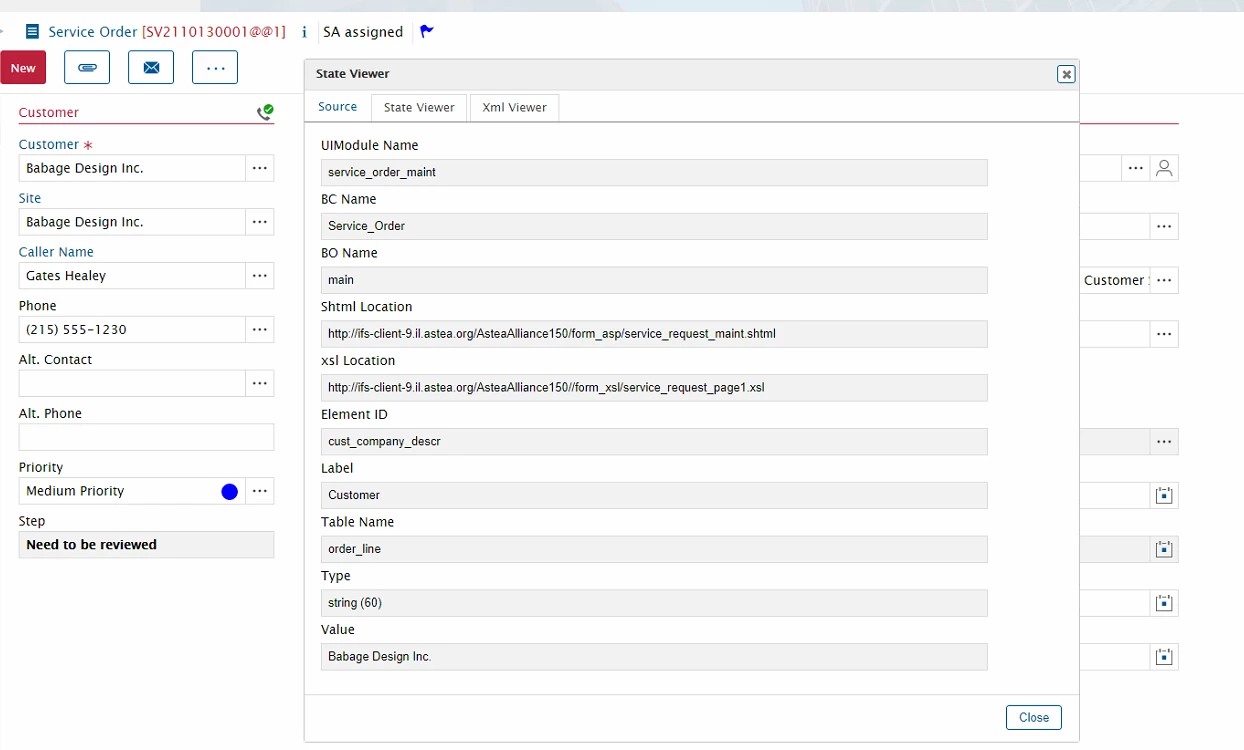
The State Viewer tab displays the page state data organized in a searchable JSON format.
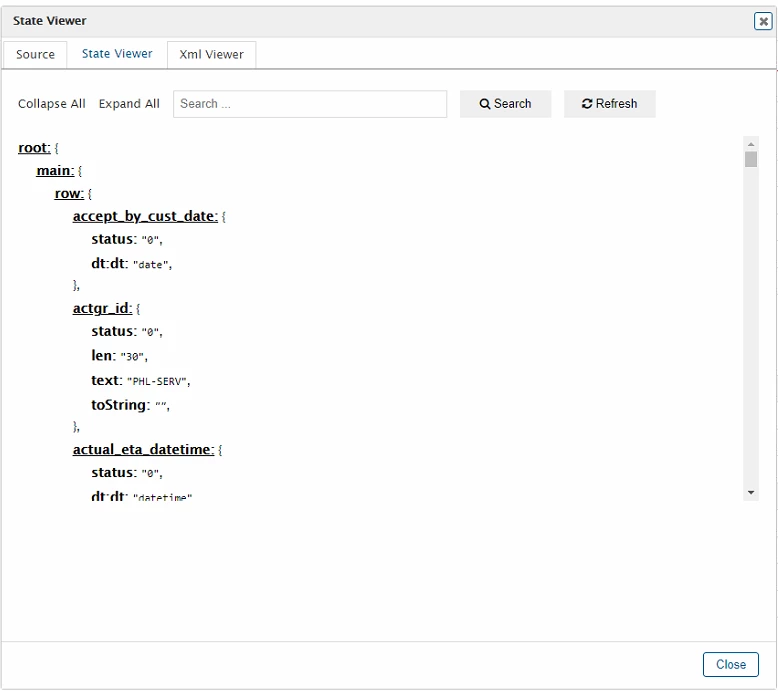
The XML Viewer tab displays the page data in an XML format.