Hi,
This requirement raised during a complex wadaco flow. So, please let me simplify the question with below image…
There are 2 configurations connected as subsequent process. The Config 1 sends set of data items to the Config 2. But, Config 2 needs only selected data items during its process.
My initial understanding was to set the “Use Subsequent Value” to “OFF”. But, this is about controlling how the data sent out to next sub. process.
“Use Subsequent Value
Defines how a subsequent value is handled by the process if one is found. The enumeration options:
Off: The automatic fetching of a value is turned off.
Default: If an automatic value is fetched it is displayed as a default value in the input field of the scanning client.
Fixed: If an automatic value is fetched it is directly saved and the process continues to the next data item.”
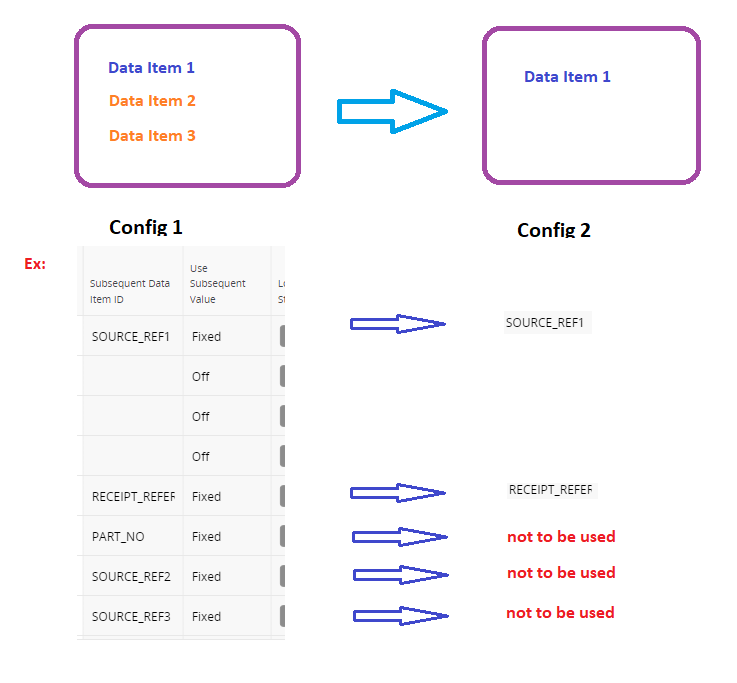
Please share your experience on how to achieve this step.
Thanks in advance
BR
Chitrangana




