Hi,
I have an article reserved in multiple locations and I’m trying to loop on every single piece to process the reservation. However, when doing so, I ended up having an issue about a field “QTY_ASSIGNED” which i can’t find when confirming the global process and it rolls back to picking the lot / batch No.
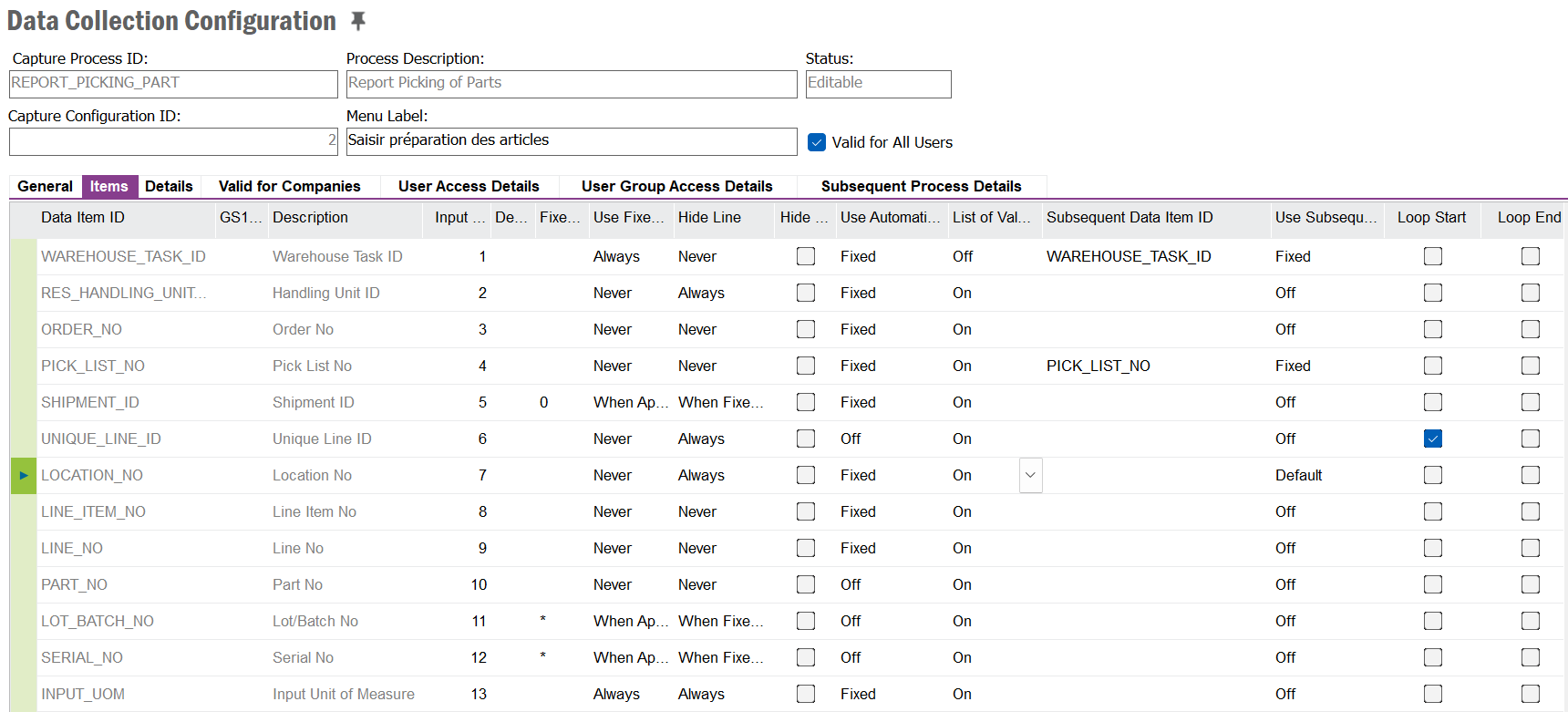
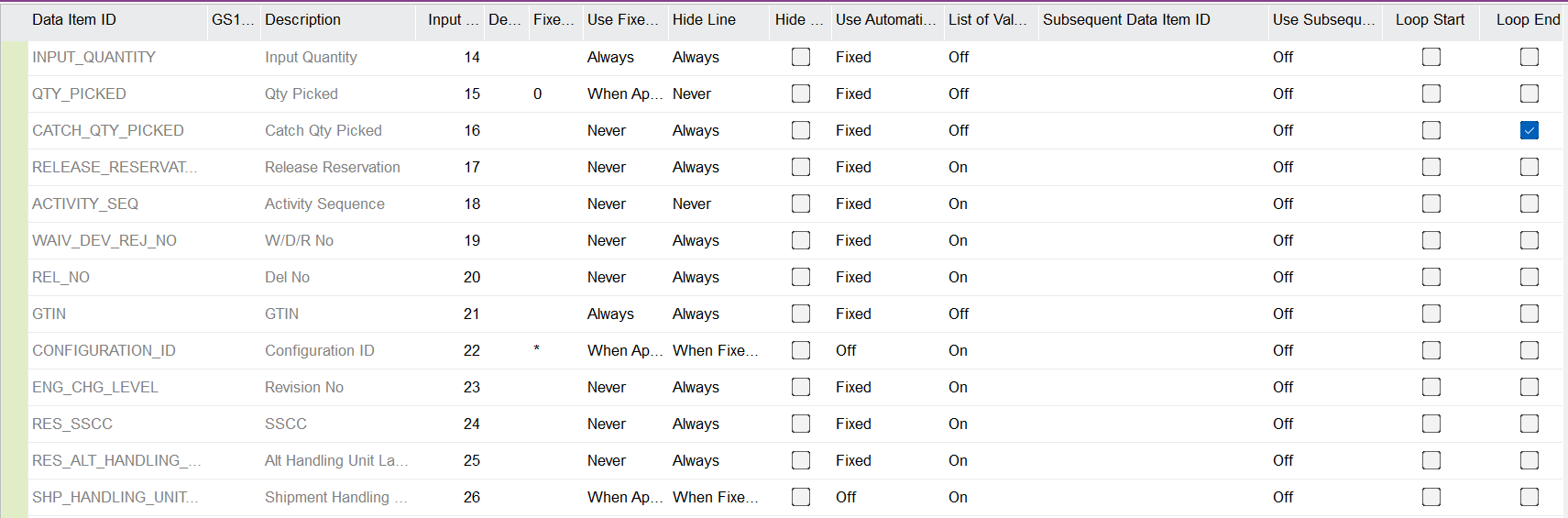
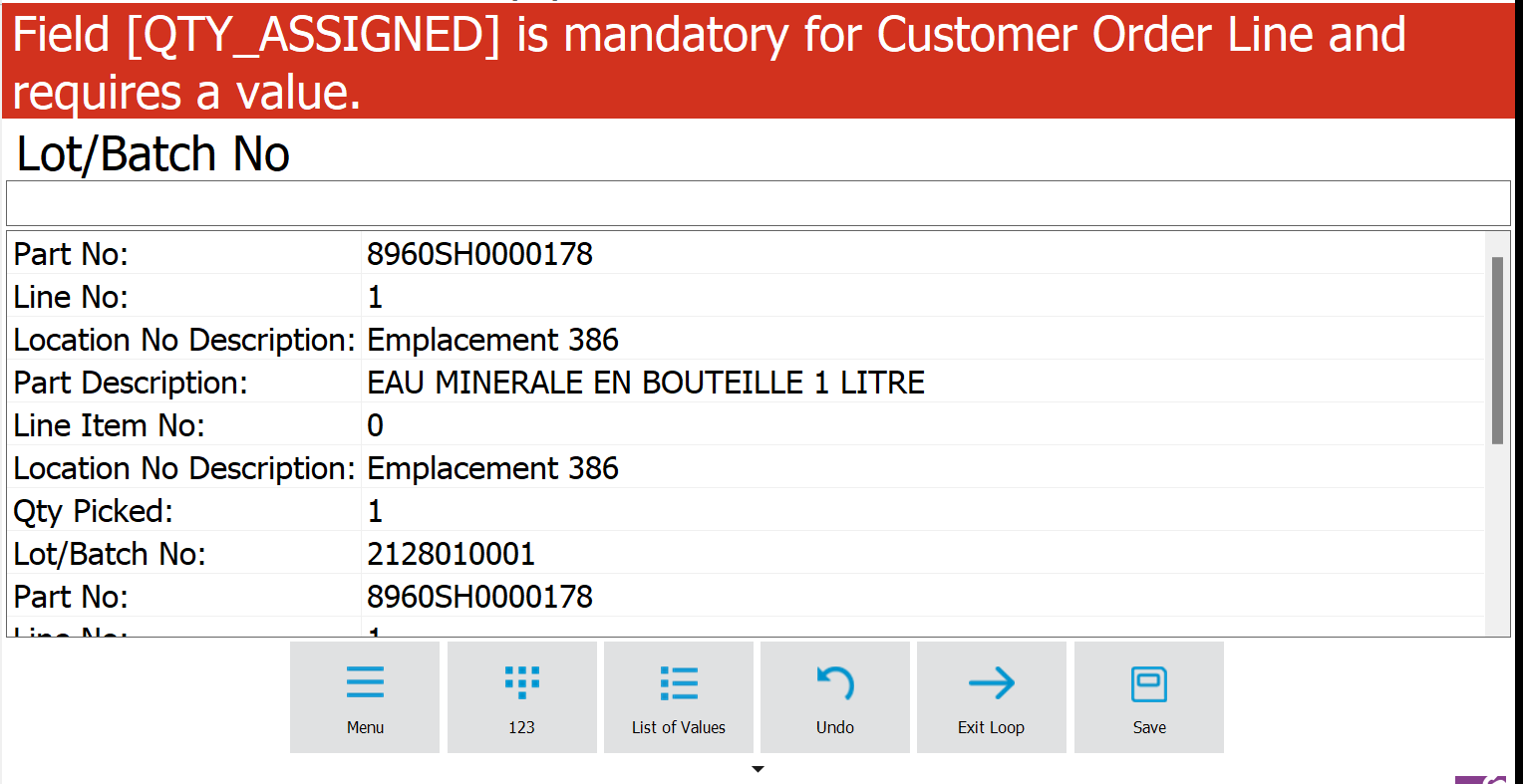
Best answer by avan
View original


