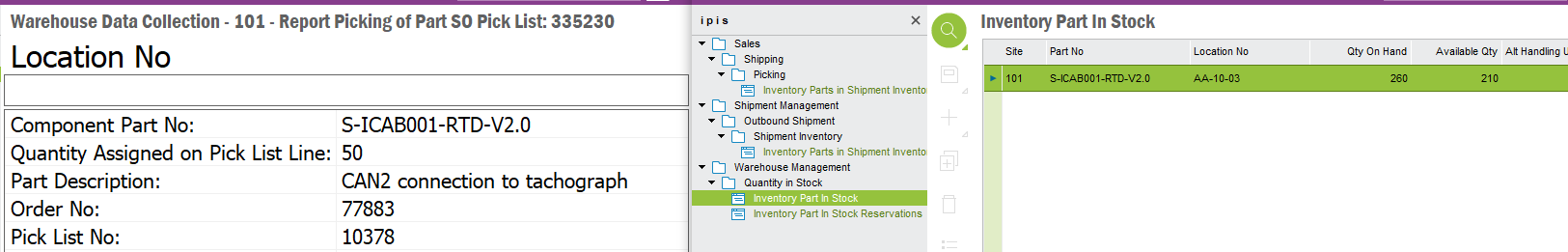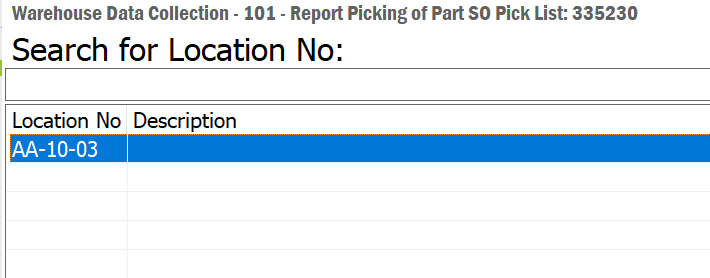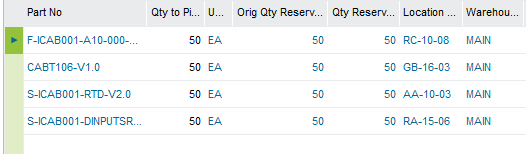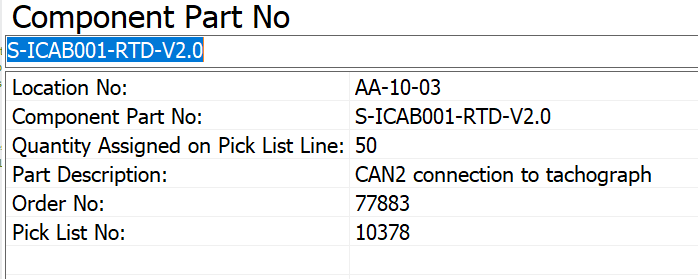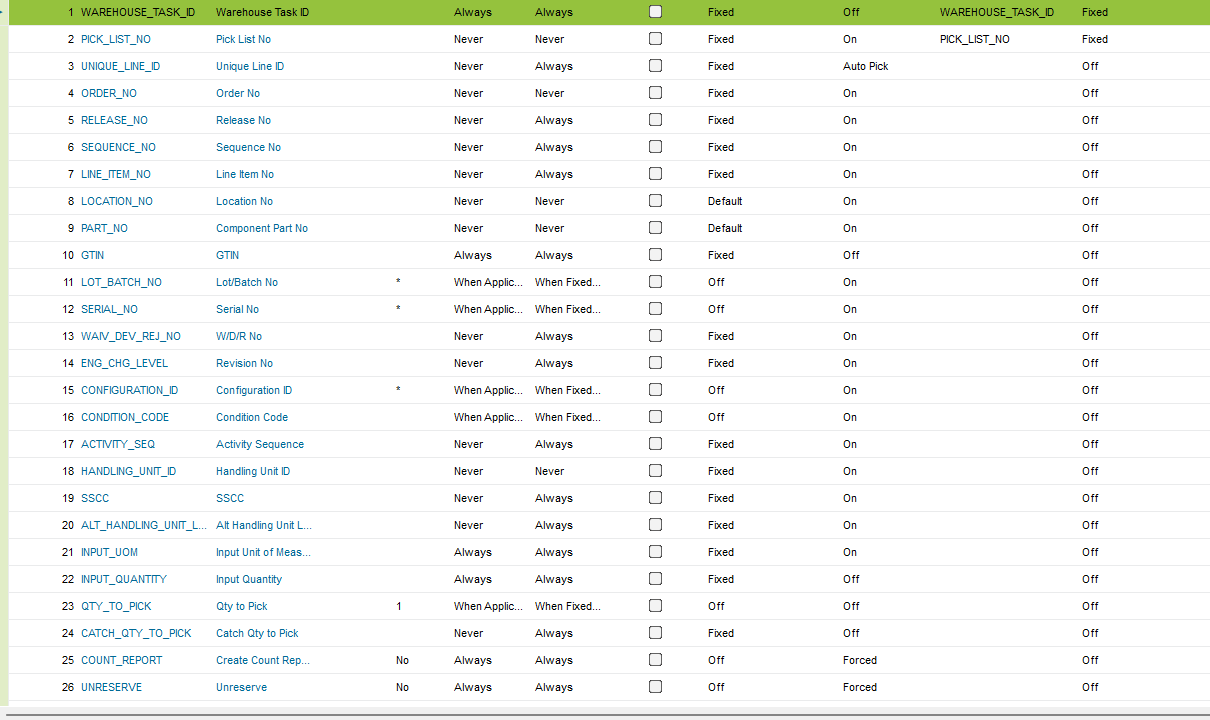On the WADACO Data Collection Configuration the "Use Automated Value" option in our PROD does not seem to function the same as in our TEST system
We have been using the REPORT_PICK_PART_SO_PICK_LIST config in the prod system and noticed that for some reason prod is behaving differently to test in regards to the automatic value settings in the configuration.
In the “Use automatic Value” field If I select "Default" in the LOCATION_NO and PART_NO fields then in our TEST system the default value from the pick list is presented in the WADACO screen and if I set them to “off” then no value is shown, but in the PROD system it does not matter whether I set it to default or off either way no value is shown. Any ideas why ?
Both systems are running Apps 10 update 11
Best answer by Dario Zani
View original