Dear Team,
When using WaDaCo barcoade ability to ready data from barcodes generated by the system it doesnt fetch the right data. For the example below I was trying to search for an inventory part (2020-1) but when I read the barcaose it shows the part ID as (202030) which is the Barcode ID. I don’t know what is the reason behind it or why it is not fetching the right data from the barcode. If anyone has incounter this issure please assist.
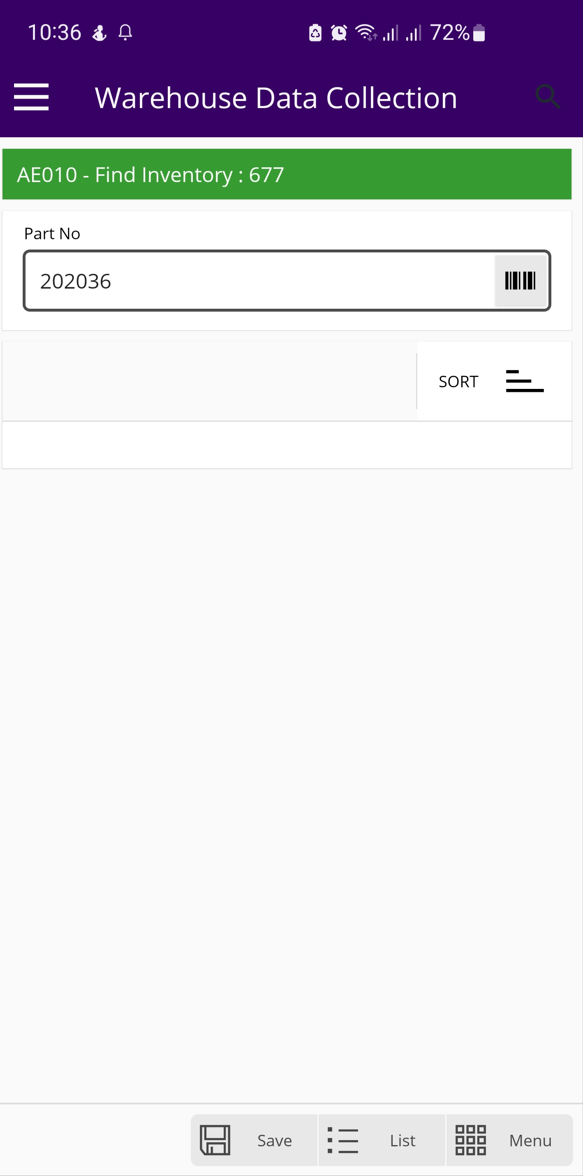
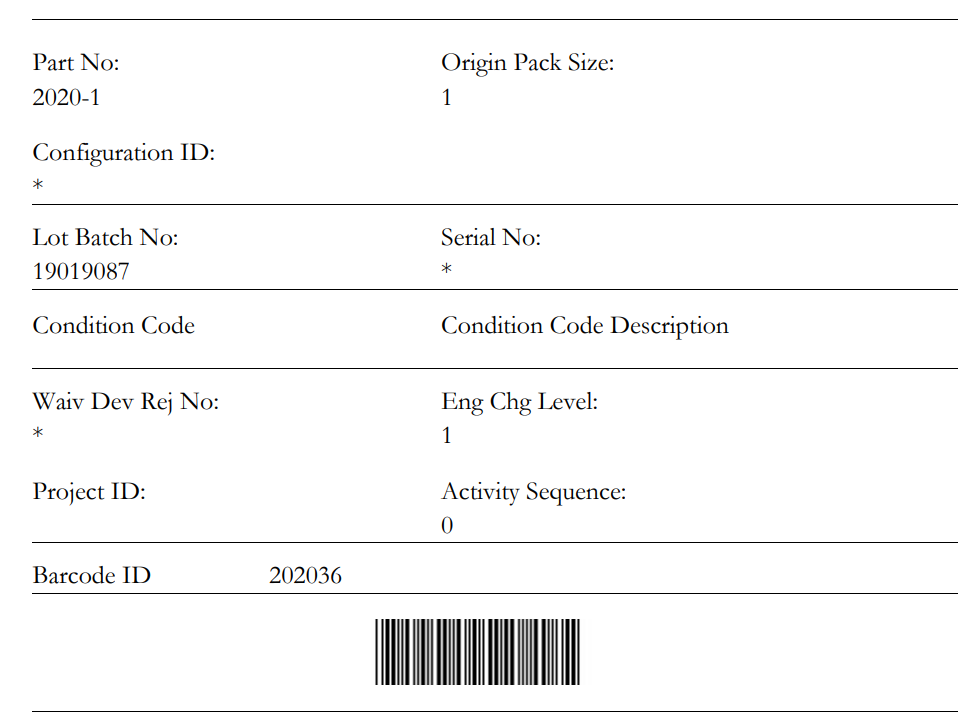
kind regards,
Mustafa Al Riyami
Best answer by Dario Zani
View original



