Hi,
Do you know if it is possible to use page designer to change the look on WADACO (Scan It) devices? When I try to activate the page designer, get thrown with this error.
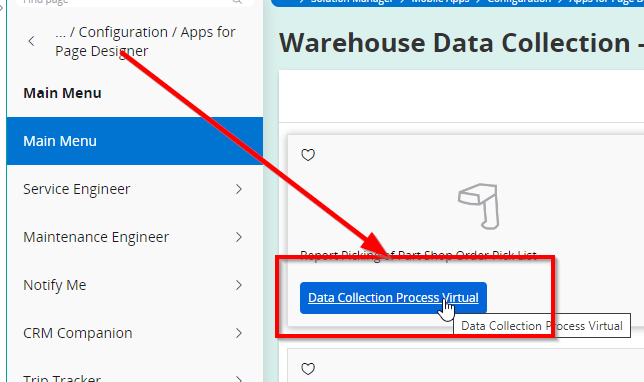
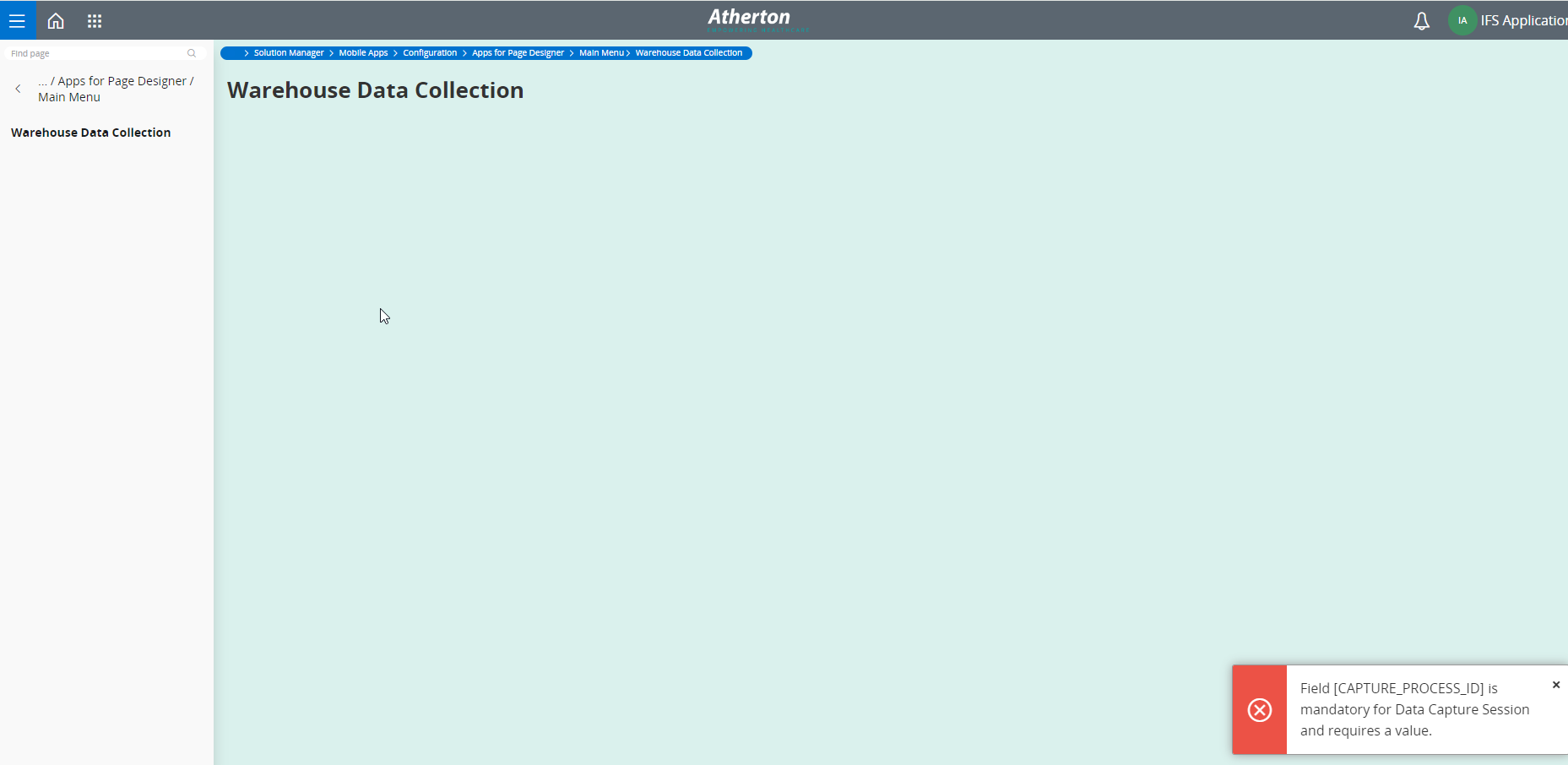
TIA
Hi,
Do you know if it is possible to use page designer to change the look on WADACO (Scan It) devices? When I try to activate the page designer, get thrown with this error.
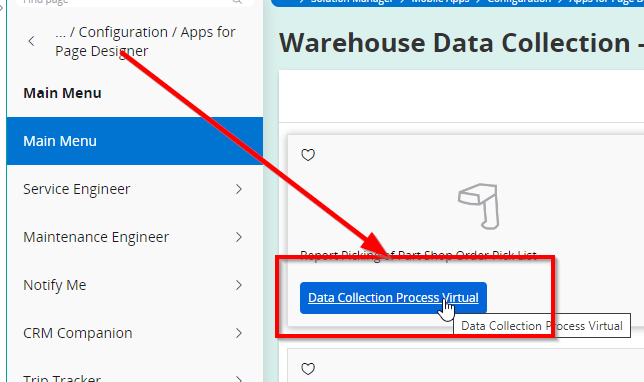
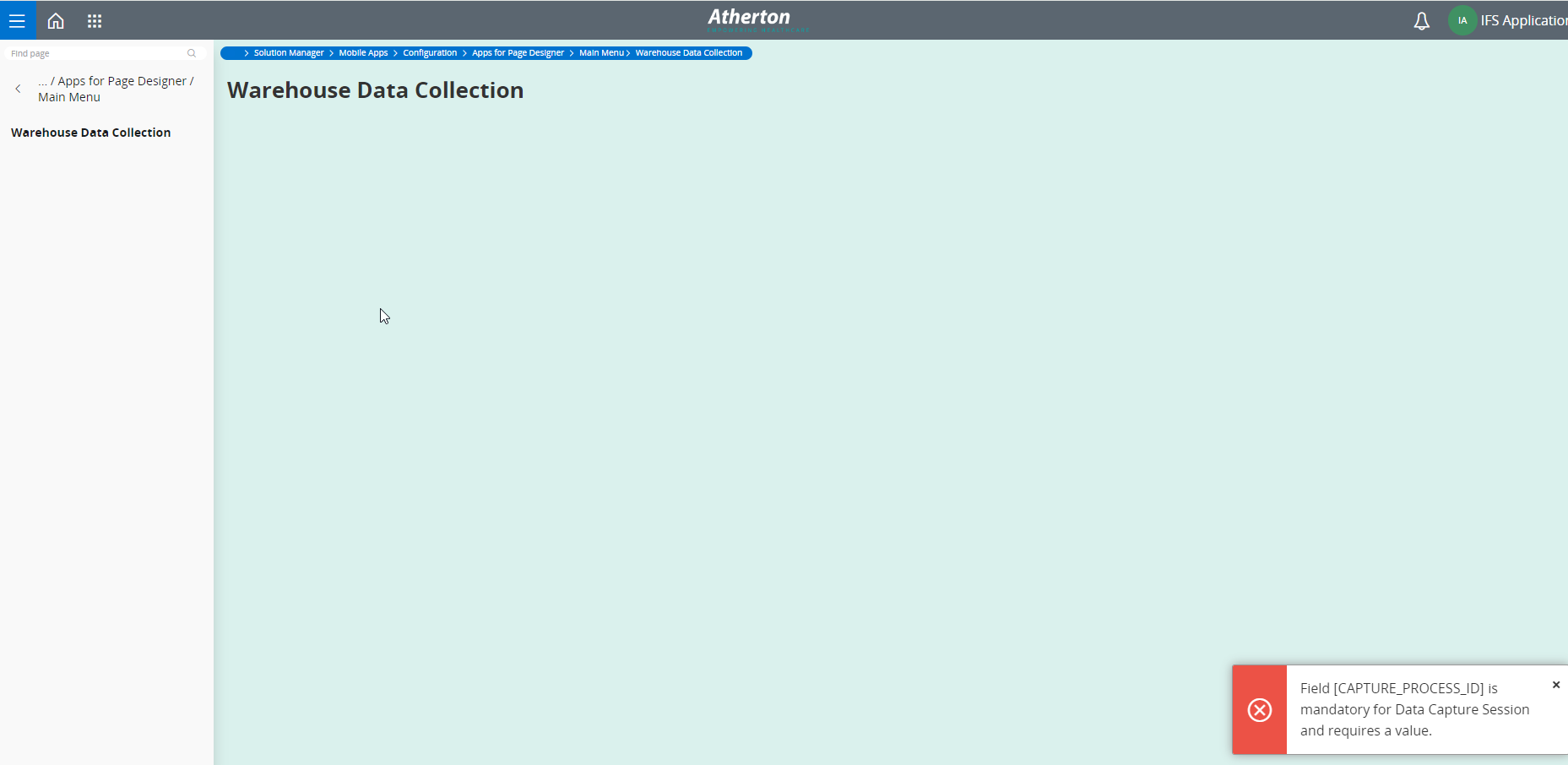
TIA
Can you share what you want to achieve? There could be other ways to achieve the same result.
Thanks,
Rukmal
hey Rukmal,
I managed to get some changes pushed with page designer after clicking okay to the error message. It was a bit trial and error as I couldn’t see what changes get applied without initializing the devices. Now mainly trying to get these lines to show as one line and not split into two. Plus reduce the row height so the users can see more info without having to always scroll.
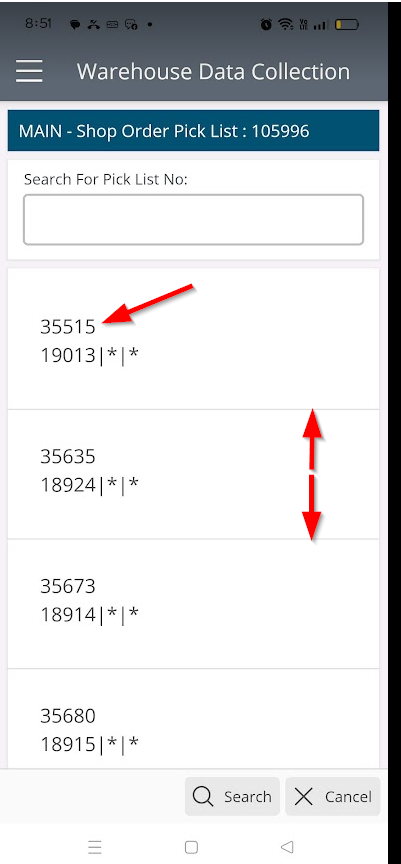
Interestingly, the same appears differently on a separate device (Samsung A32) where it shows the info within the same line. The screen sizes are pretty much the same, though not sure why the first device shows as multi-line. In real WADACO devices (Zebra) the screen is like in the first device.
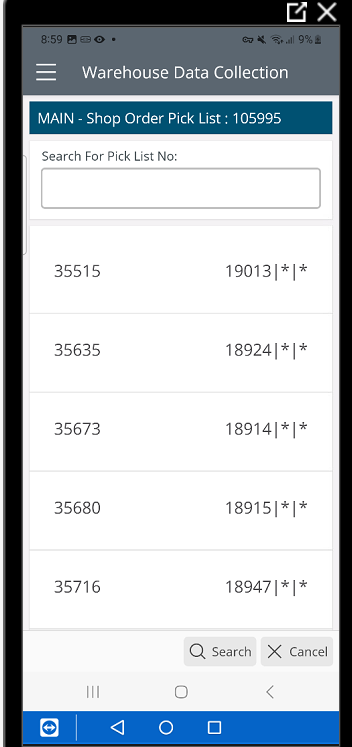
Best regards,
Rukmal
Best regards,
Rukmal
Thanks, Rukmal. I’ve got it to read in the same line and not spill over to multiple lines with a custom field. Agree, hopefully the line height will be fixed in the future version as it is taking too much real estate on a smaller screens.
Enter your E-mail address. We'll send you an e-mail with instructions to reset your password.