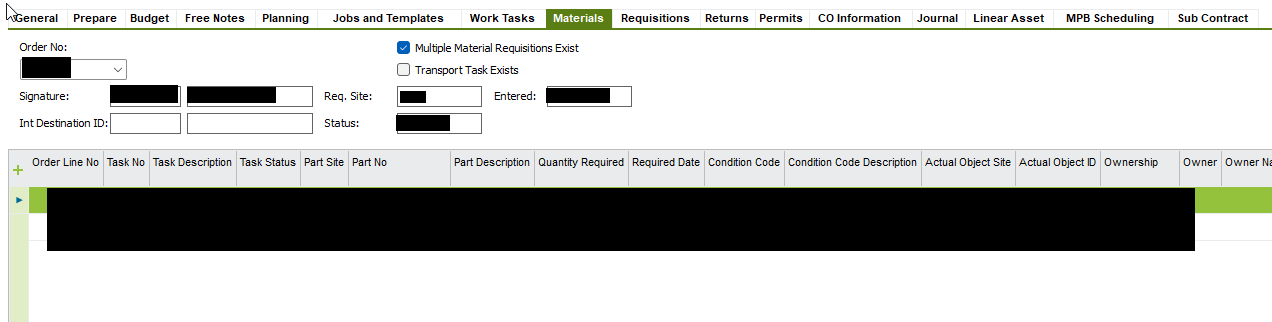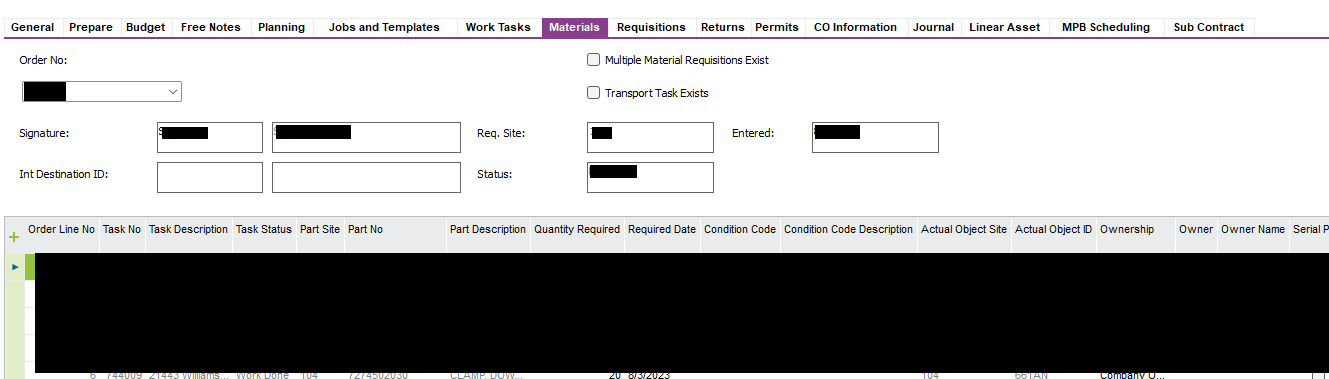I can confirm the same happens to us in our UPD22 environment.
I don’t believe there’s a way to change it absent a modification of client files as you can’t move embedded tables on pages without that.
You can move the objects (Fields) around, but you won’t be able to reduce the vertical size of the boxes because they’re not defined as multiline fields (which is why through custom layout you can modify their horizontal size but not their vertical size), nor move the table position on screen
We have the same issue on UPD22 with our Customer Order form.
We also have not found a way to fix it. We just had to rearrange the fields so they didn’t overlap & partially hide the tabs below them.
We have an IFS support ticket for this issue, but have not heard anything back yet other than that they will allocate some time to it.