Hi
From management server we are giving Kubectl command giving this below error shown in screenshot.
We are using IFS Cloud 23R2. Please provide suggestions.
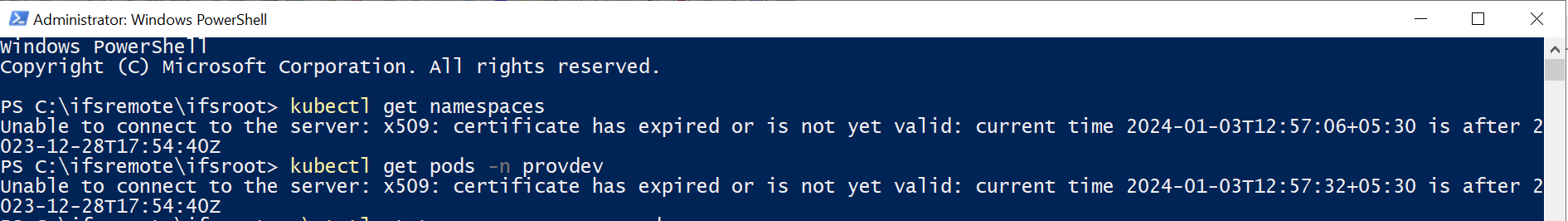
Enter your E-mail address. We'll send you an e-mail with instructions to reset your password.