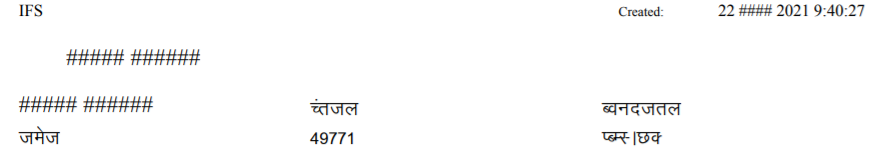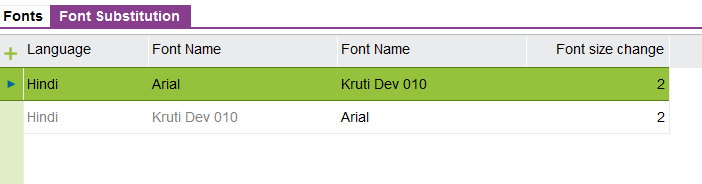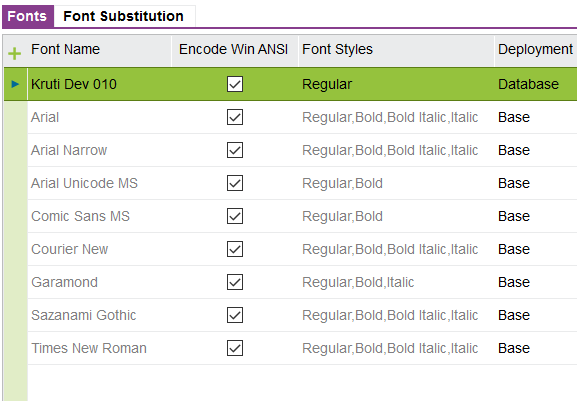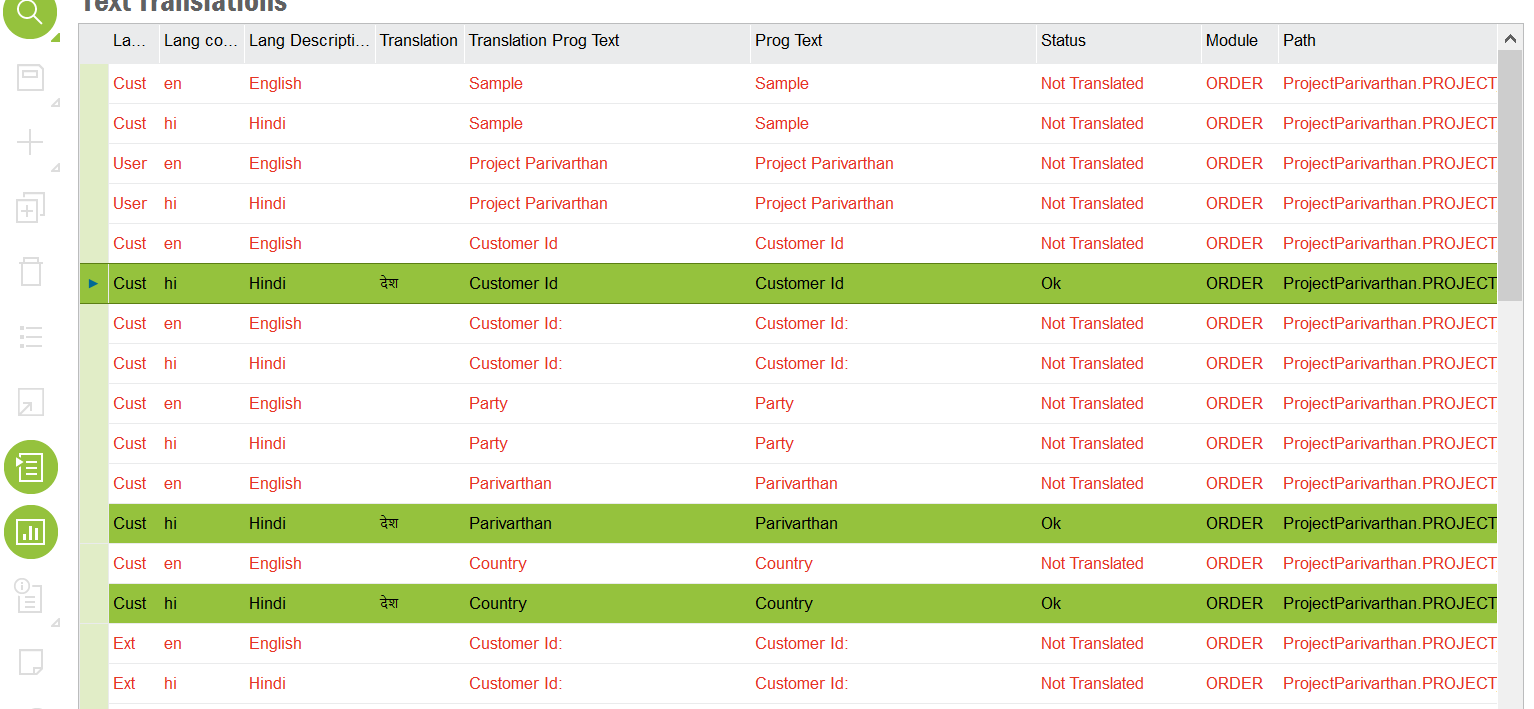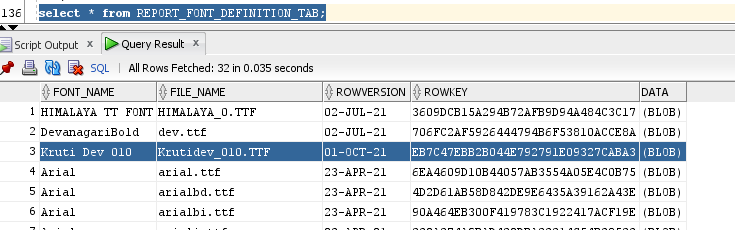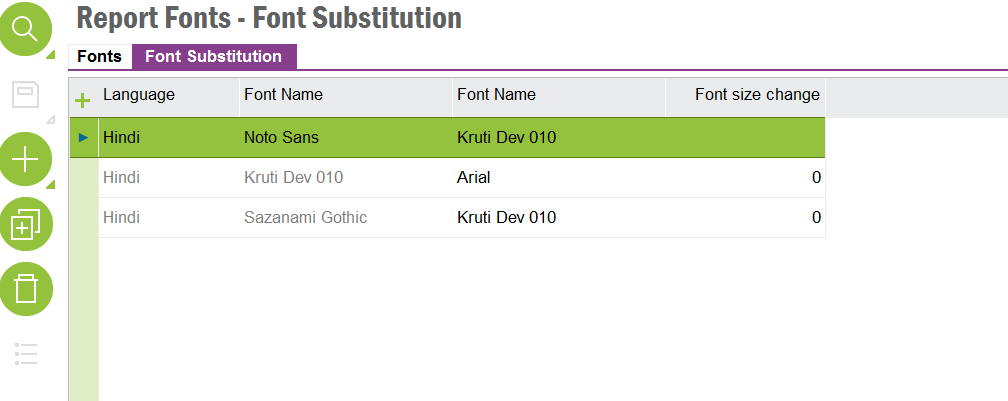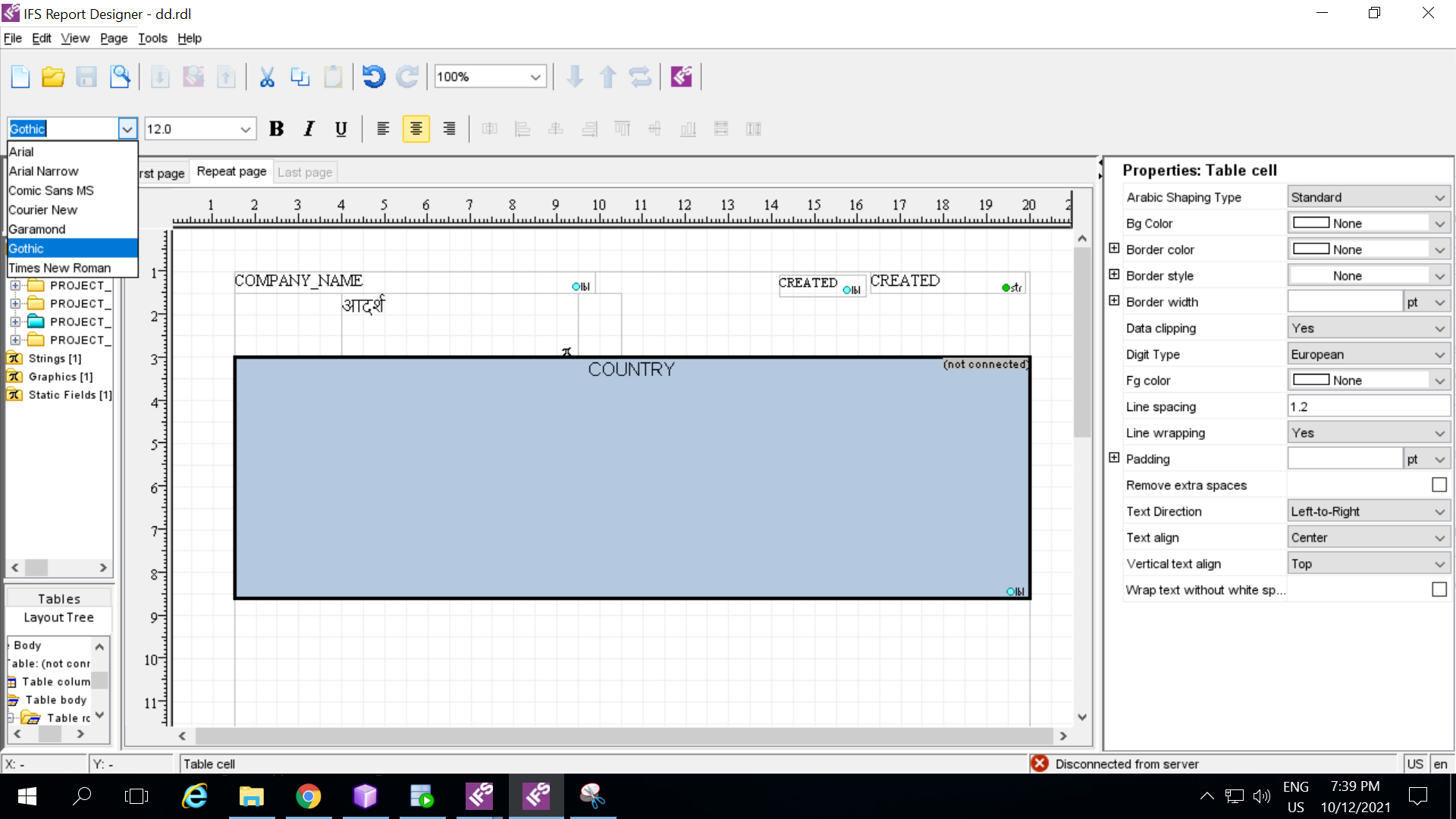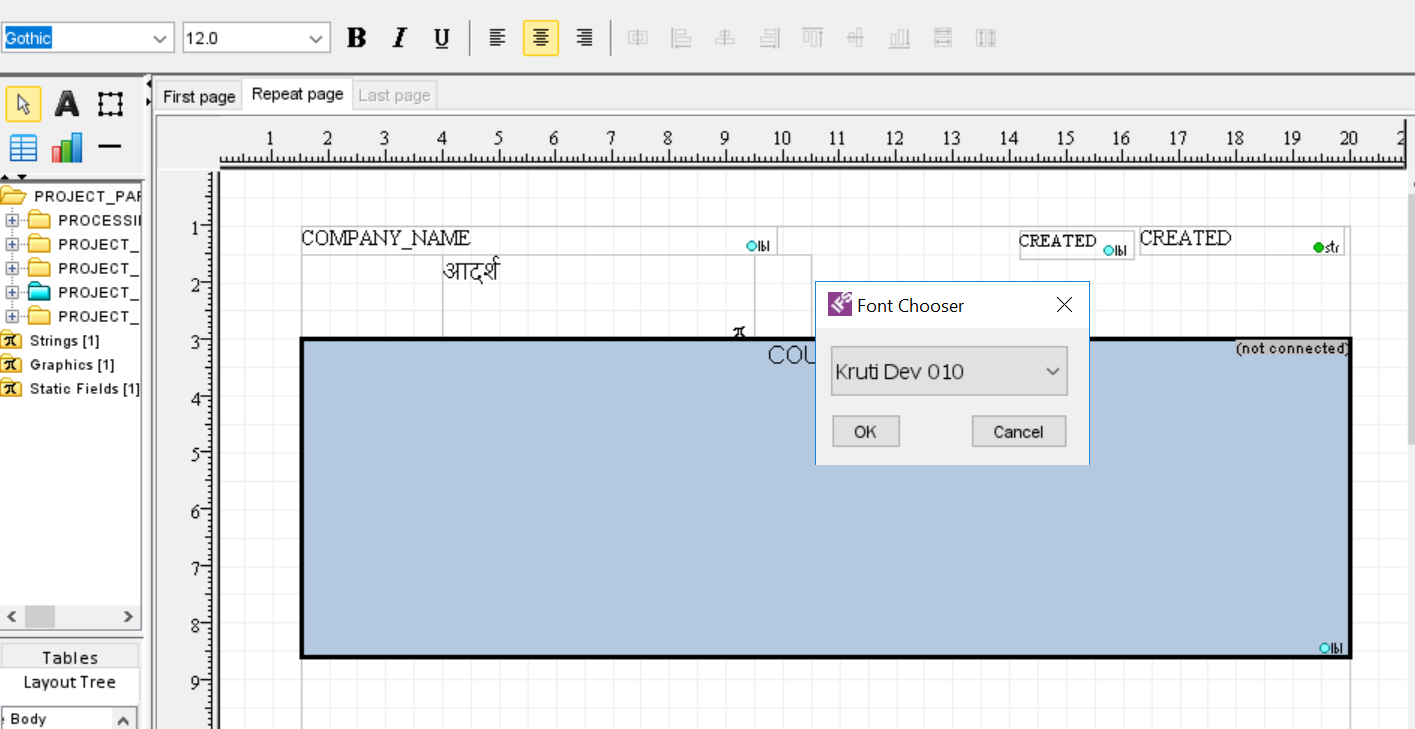Hi Community,
I am facing an issue with my order report text .
I translated a few columns in another language in the Text translation page with respected language. And refresh cache also in Used language.
Also mapping Report Font in these screens and then refreshing cache …
When I see my preview of my order report then it is still shown like ###### translated columns.
Pls see below screenshot.
I also installed the font in the TTF and XML folder of report designer path location under the font folder.
execute run time script also.
But still getting the below issue.
Please let me know if I missed any steps.