If we need to connect a case to another handover, we can perform it via LCS Handover lines. During the Update Applying process, this is a required step as there could be, not delivered or partially delivered patches which are included in the UPD via are currently applying (superseded patches). If we encounter such handover lines, it is recommended to connect them to the current UPD applying case. By default, superseded packages are not visible in LCS (you can make them visible via a setting though). Therefore, if we do not connect superseded packages to the latest UPD case, those could be missed in deliveries or cause confusions as those lines are not visible by default.
1. Open up the case applying the latest UPD.
2. RMB --> Customization Projects Handover…
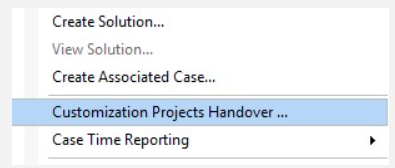
3. Go to tab "Customization Project" and select the Customization ID (Case ID) link of the UPD case.
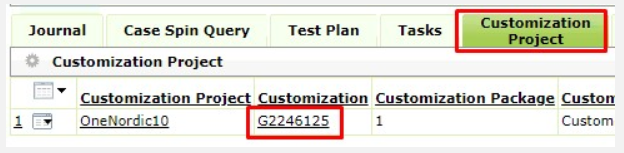
4. Go to section "Handover Information" and Create New.

5. Select the UPD package and Case ID you need to connect accordingly.

6. Save the record.
7. Now you will see the other case connected to the UPD case.



