I am using IFS 9.
I need to provide the proper access to the window Manufacturing Lead Time Calculation.
How could I find the right EU_ROLE to provide for a user to utilize this window?
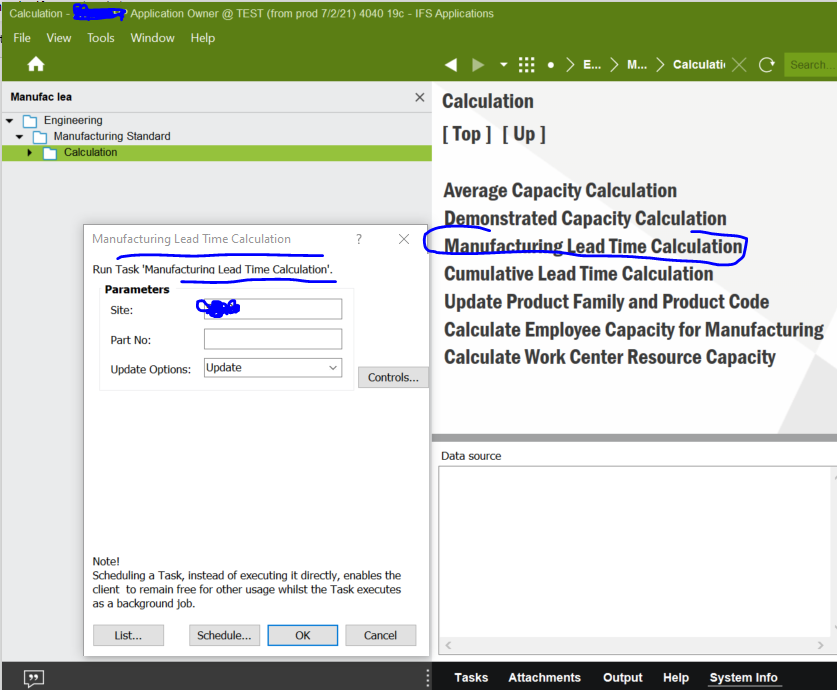
I am using IFS 9.
I need to provide the proper access to the window Manufacturing Lead Time Calculation.
How could I find the right EU_ROLE to provide for a user to utilize this window?
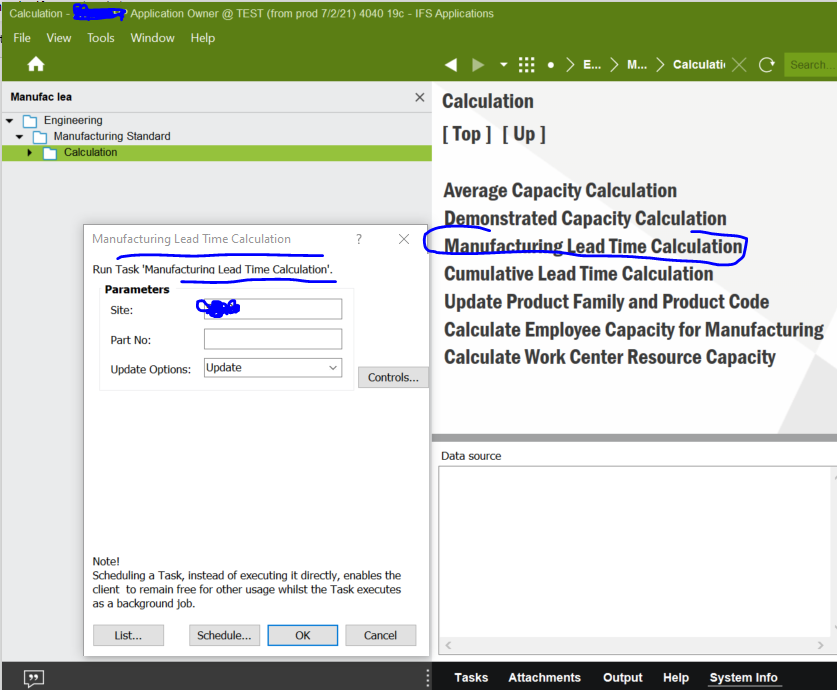
Best answer by Thushitha Chandrasiri
Hi
In the New Permission Set window, you can find the presentation object dlgManufLeadTimeCalc (Lead Time Calculation) under Manufacturing Standards in Presentation Objects by Component tab. There, you’ll find the Database object Routing_Head_Leadtime_API.Modify_Manuf_Leadtime. select it and RMB on it and select Show Grantees. You’ll find the list of end-user roles and functional roles which have access to that. You can then grant one of those end user role to the user.
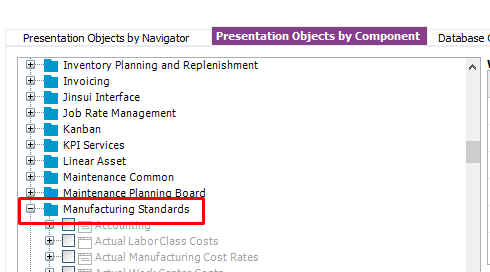
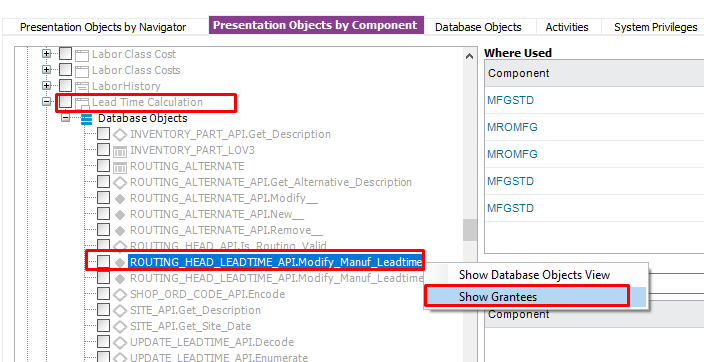
Thanks,
Enter your E-mail address. We'll send you an e-mail with instructions to reset your password.