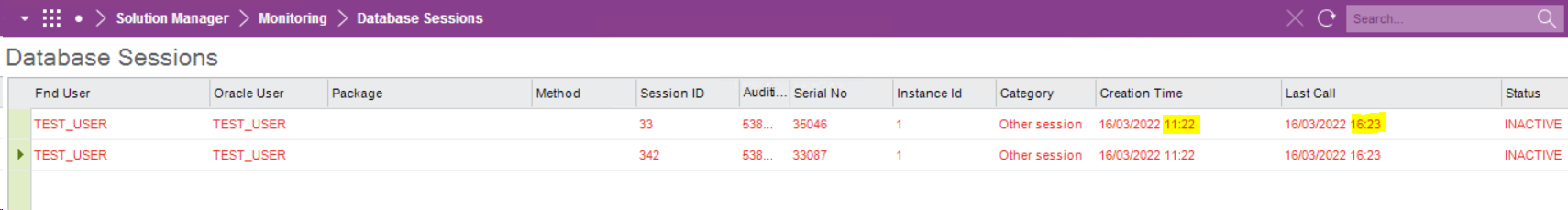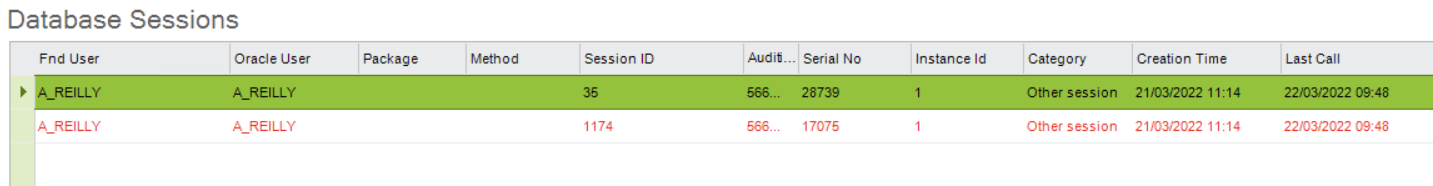We find that database sessions remain in inactive status for a period of time. Our users logon to IFS applications and we can see the new session. When the user, via the File->Exit menu option, logs off the application, the session remains. The attached example illustrates this. This Test User logged off over 5 hours ago but there are frequent calls to the database. Should these sessions be killed off automatically with the middleware server session and if so whats the best way to configure this?
Using the RMB option Kill Session from Solution Manager->Monitoring->Database Sessions successfully terminates the session.
It seems like the system hangs onto permissions. For example if we grant a permissions set to a user and they log on (with no inactive sessions existing) then the permissions are applied. if the user then logs off and we apply different permissions (at this point there will be an existing inactive session), then these new permissions are not applied. The new logon sessions has the old permissions. We have refreshed the security cache before the user logs back on. The only way we can get the user session to apply the latest permissions granted is to kill all inactive sessions.