Hello!
We’re facing a problem with layout upon drill down from lobby.
When we click a specific record from lobby, the system shows default layout instead of displaying customized layout.
Any way this could be resolved?
Hello!
We’re facing a problem with layout upon drill down from lobby.
When we click a specific record from lobby, the system shows default layout instead of displaying customized layout.
Any way this could be resolved?
To understand your exact issue, Can u demonstrate you problem using several screenshots?
Sorry. My bad.
Let’s start with the standard/ default layout:
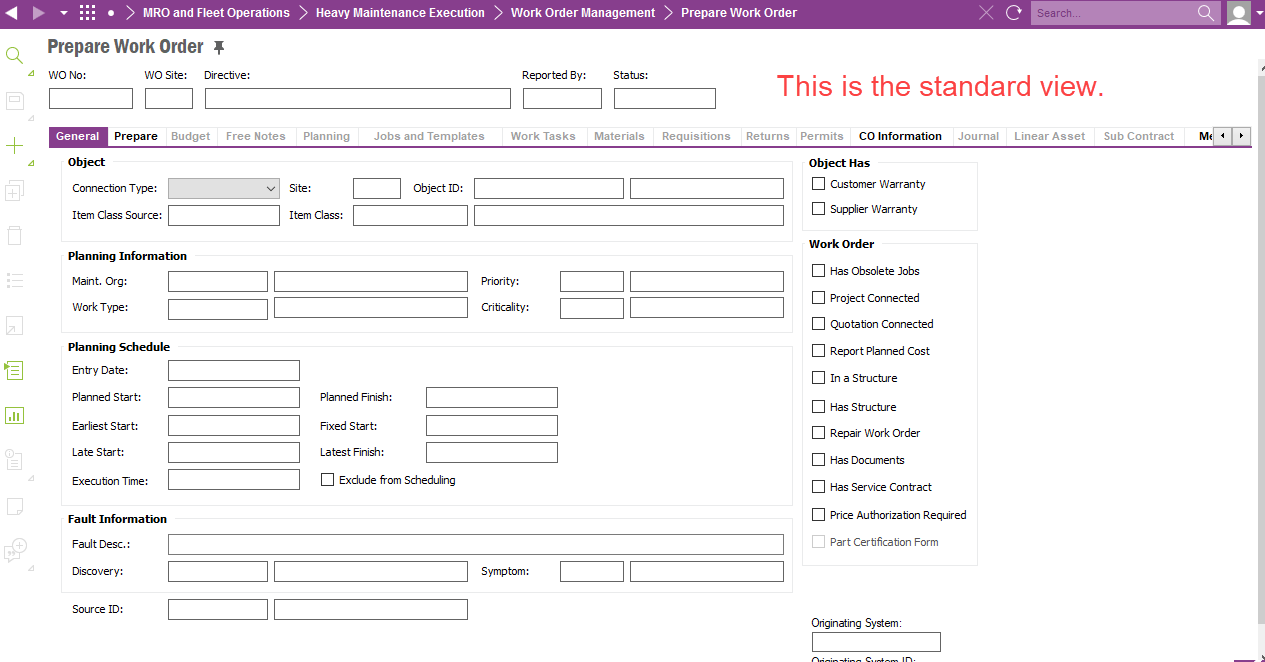
For end-users this has been customized to something like this:
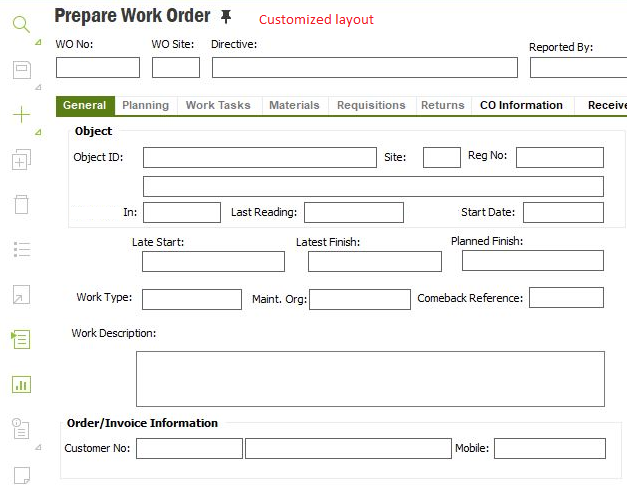
Now, a lobby element has been created that lists all work orders with Drill Down functionality to zoom into a specific work order.
When end-user clicks on some record from Lobby element, it opens up that work order but, the work order is opened using default/ standard layout as shown in first image rather than opening in customized layout.
So the end-user is left with a layout that he doesn’t need. This only happens upon drill-down from lobby. If user directly opens ‘Prepare Work Order’ window, the customized layout is displayed.
ok. Try this.
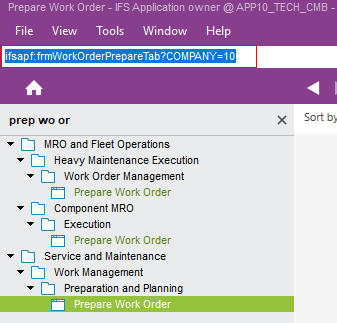
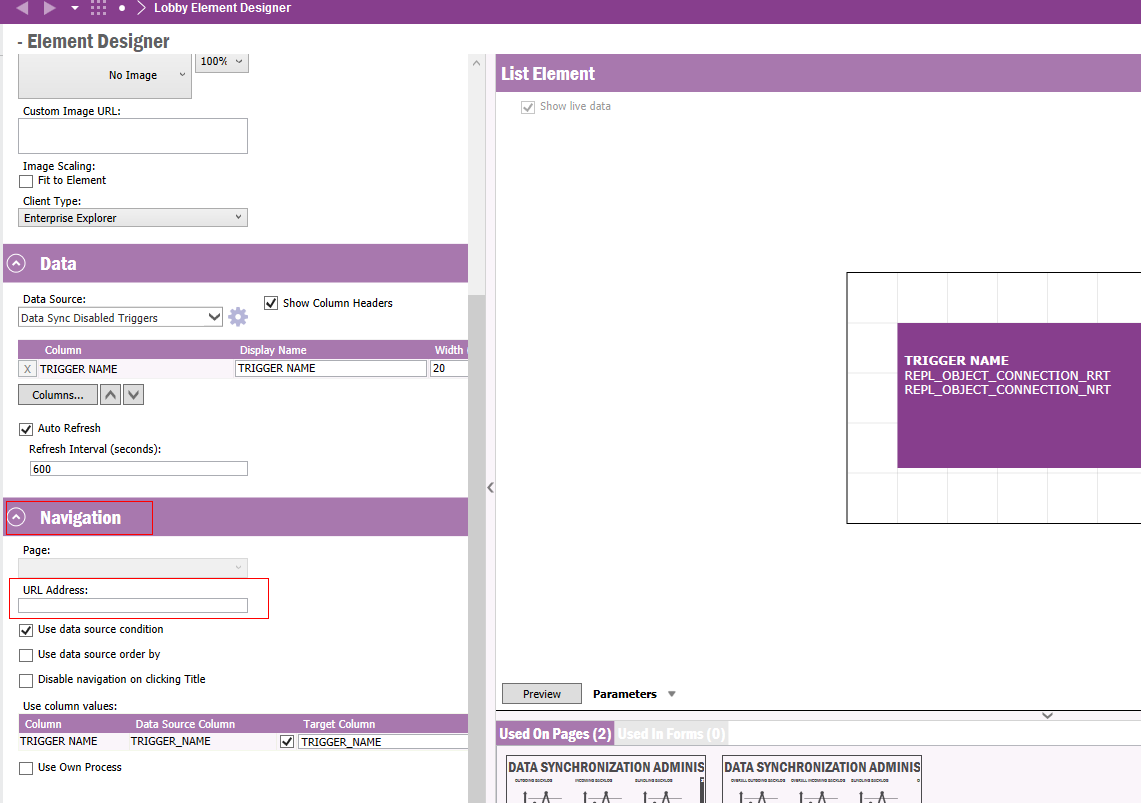
Enter your username or e-mail address. We'll send you an e-mail with instructions to reset your password.