Hi,
I need to send a json string with an application message.
I’m on IFS9 so I can’t use a REST destinationtype, so I’m using Http.
Is there any way I can send a json string instead of an XML ? Its just one line.
Please correct me if I’m wrong, but I don’t think I can create a transformer to do this without access to IFS Developer studio, and I don’t have that. Also I’m unsure if transformers will do json.
Can I create an application message with a json using pl/sql code?
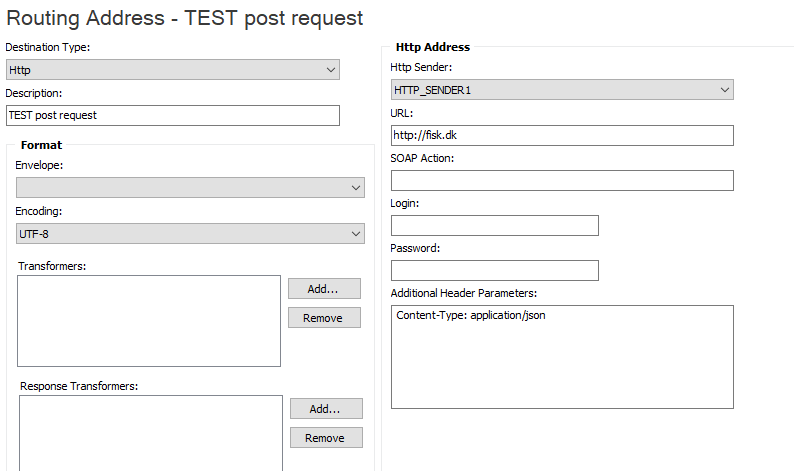
Best regards
Kresten
Best answer by dsj
View original




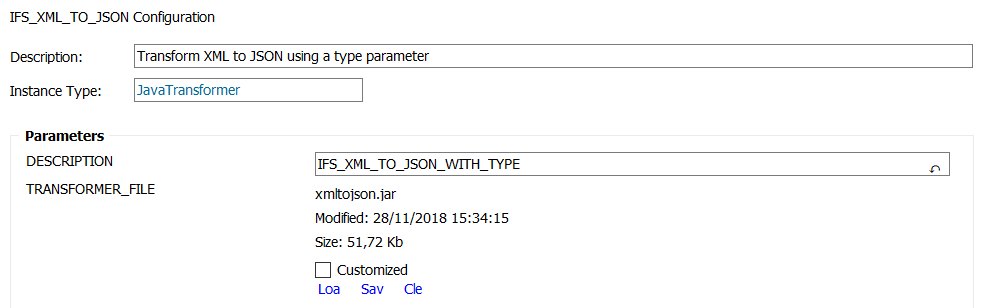
 .
.
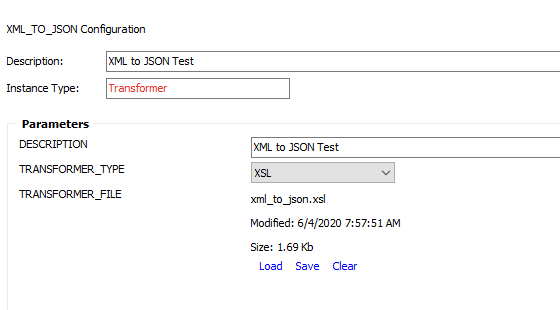
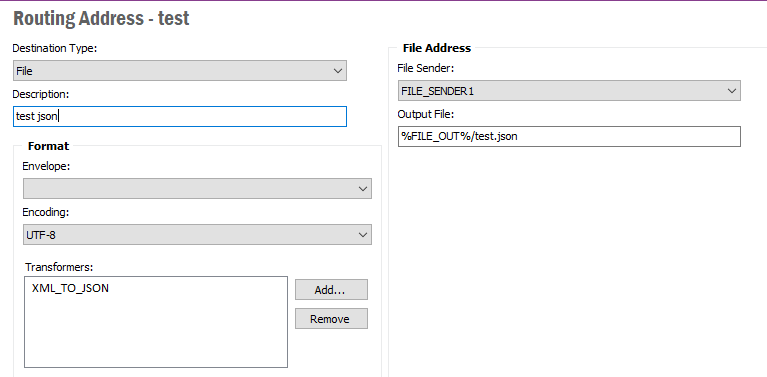
 )
)