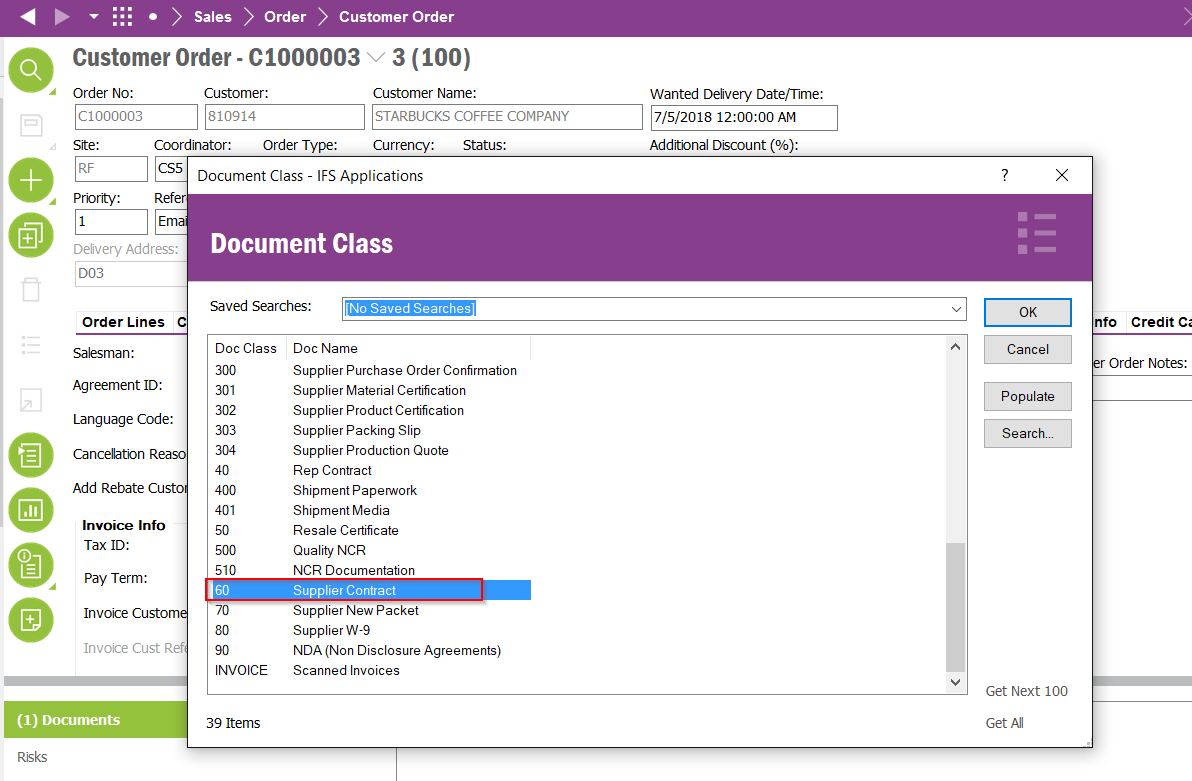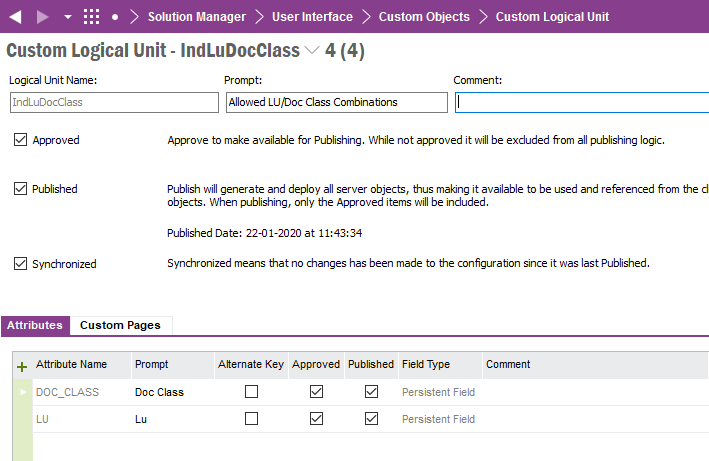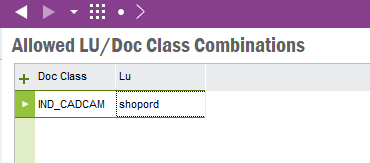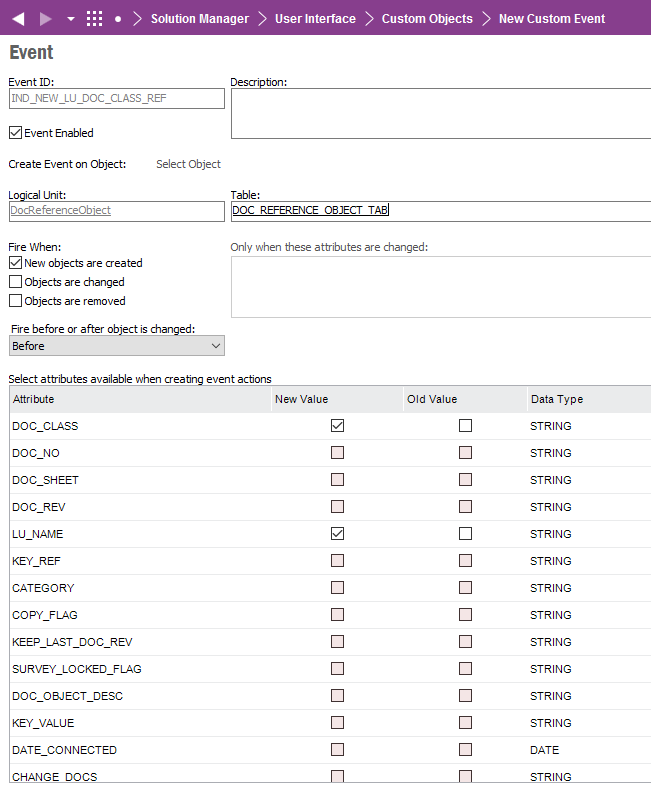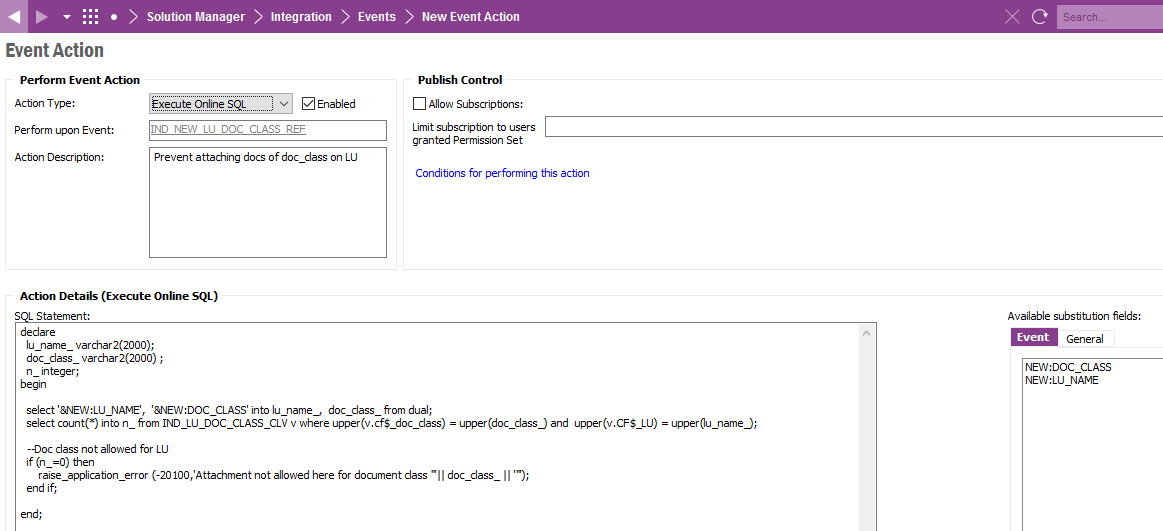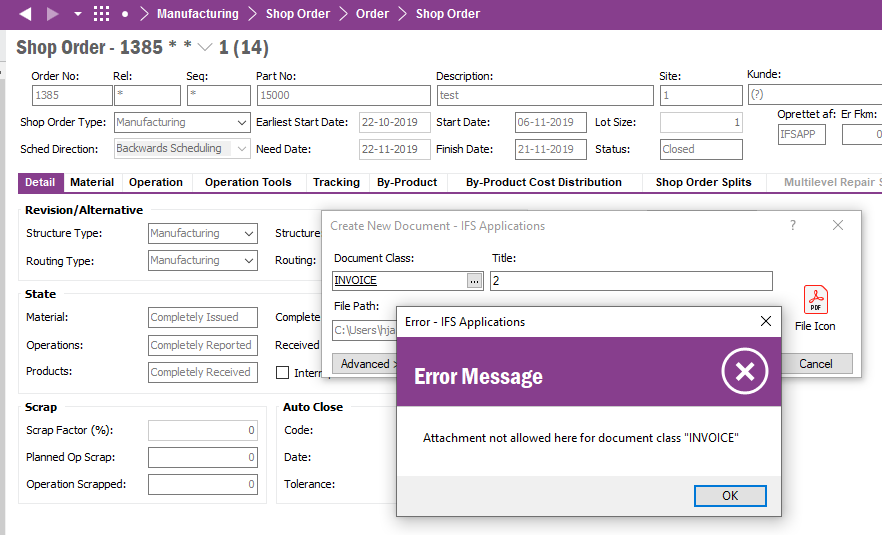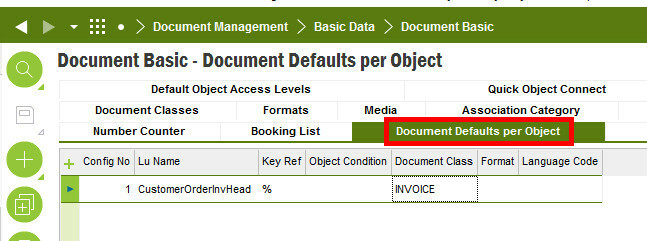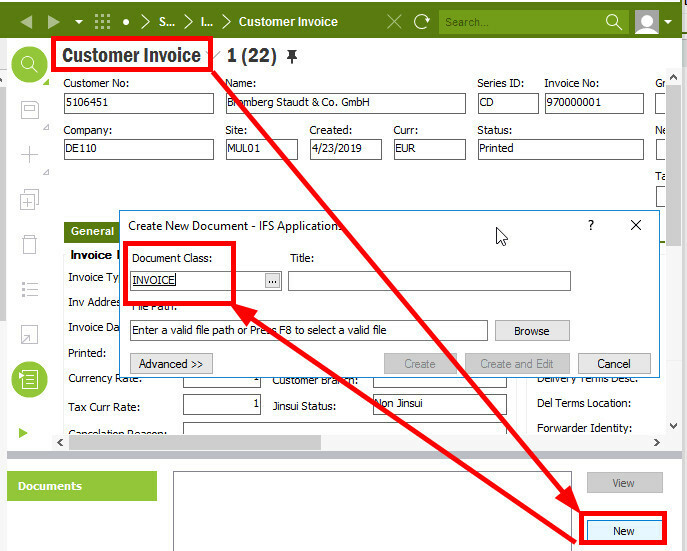We are using document classes to categorize files that can be attached to several different LU’s.
If there a standard functionality configuration where you can control what document classes can be used for certain screens/LU’s? We run into problems when a user attaches a file using a document class that should not be used for that screen. Example: We might have customer order whereby a user will add a document classified under “Supplier Contract”. We would never want this added to a customer order.
Other than creating some kind of event action, is there standard functionality that can control this?
We are on IFS Version 9, Update 8.
Thanks!