On checking our Application Monitoring Console I noted the following errors:
Application Search
Application Search documents with errors = 2
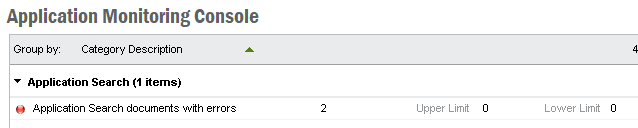
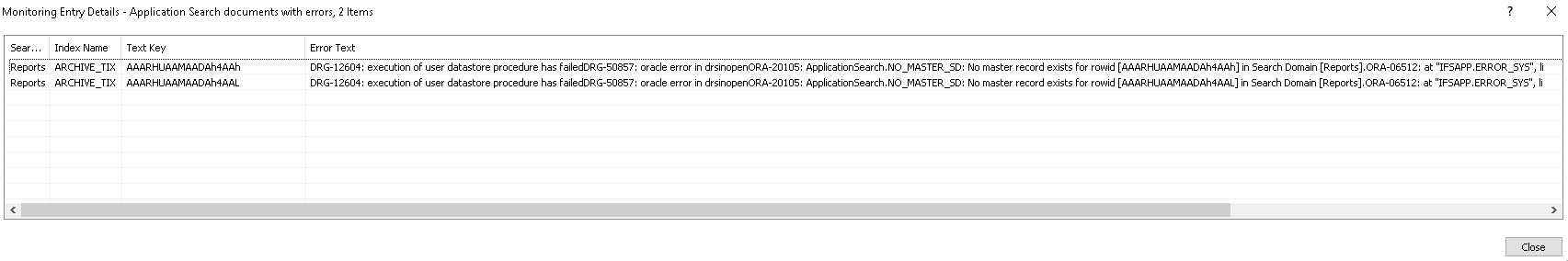
If I look into the SEARCH_DOMAIN_ERRORS there are 2 records:
1)
"DRG-12604: execution of user datastore procedure has failed
DRG-50857: oracle error in drsinopen
ORA-20105: ApplicationSearch.NO_MASTER_SD: No master record exists for rowid [AAARHUAAMAADAh4AAh] in Search Domain [Reports].
ORA-06512: at "IFSAPP.ERROR_SYS", line 138
ORA-06512: at "IFSAPP.ERROR_SYS", line 331
ORA-06512: at "IFSAPP.APPLICATION_SEARCH_SY
2)
"DRG-12604: execution of user datastore procedure has failed
DRG-50857: oracle error in drsinopen
ORA-20105: ApplicationSearch.NO_MASTER_SD: No master record exists for rowid [AAARHUAAMAADAh4AAL] in Search Domain [Reports].
ORA-06512: at "IFSAPP.ERROR_SYS", line 138
ORA-06512: at "IFSAPP.ERROR_SYS", line 331
ORA-06512: at "IFSAPP.APPLICATION_SEARCH_SY
Any ideas on how I can resolve this issue?
Best answer by Nadeesh Herath
View original






