After enabling ADFS, Aurena is working as expected but Enterprise Explorer is not working.
User logon to EE get a Bad Request 400 and detail log showing this:
| Ifs.Fnd.AccessProvider.Interactive.FndLoginDialog.AuthenticateCredentials(FndLoginCredentials loginCreds) ---> System.Net.WebException: The remote server returned an error: (400) Bad Request. |
Debugging network traffic will not give any clue what's happening, not even Fiddler will give you anything.
To see whats happening on the middleware, change the log level to Trace
Enabling trace log on the HTTP server, logon to the Server Admin Console and change:
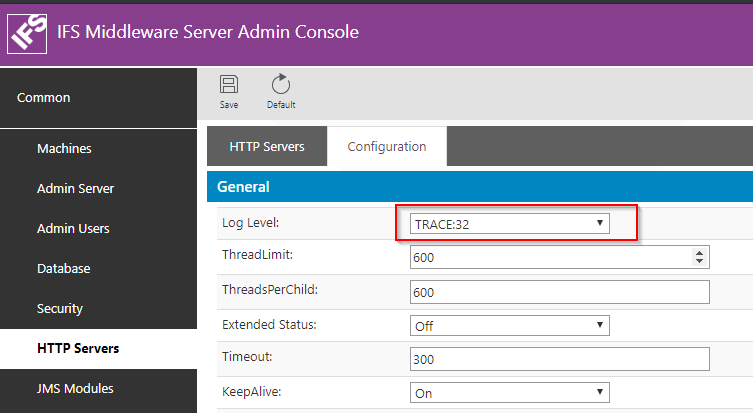
On the middleware server go to the following directory
[instance home]\wls_domain\[instance]\servers\HttpServer1\logs
open httpserver1.logs
the following will be showed, simplest to search for this
AH00561: Request header exceeds LimitRequestFieldSize: Authorization
AH00567: request failed: error reading the headers
This error is due to that the user is a member of a large set of Active Directory groups and the HTTP request header files have a standard limit of 8k.
To overcome this change the Limit Request Field Size from standard 8190 to 32760
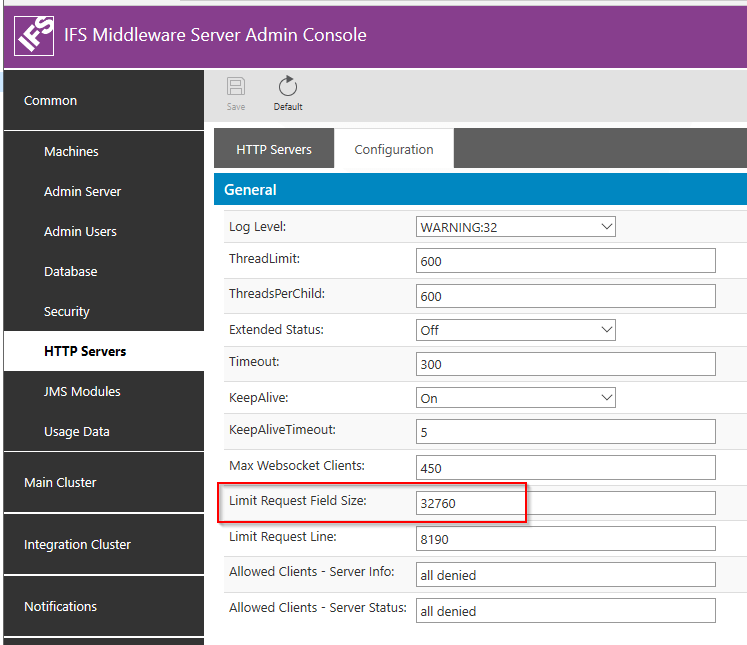
Press Save and Restart service
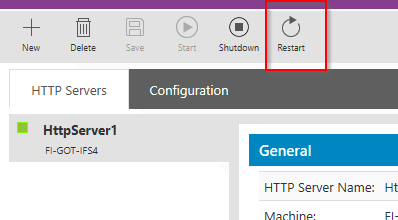
Tell the user to logon to EE.
Don´t forget to set logging to Warning.
/Karl







