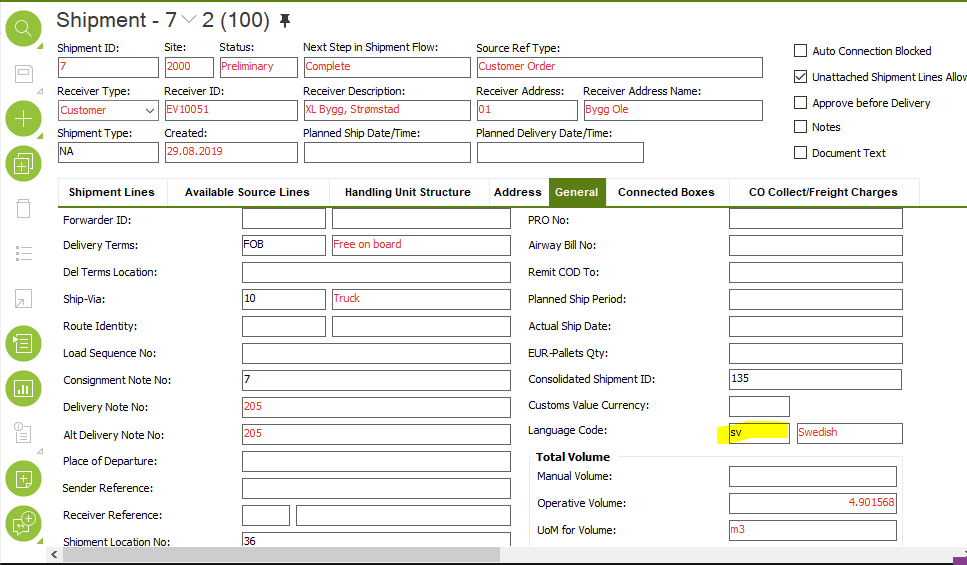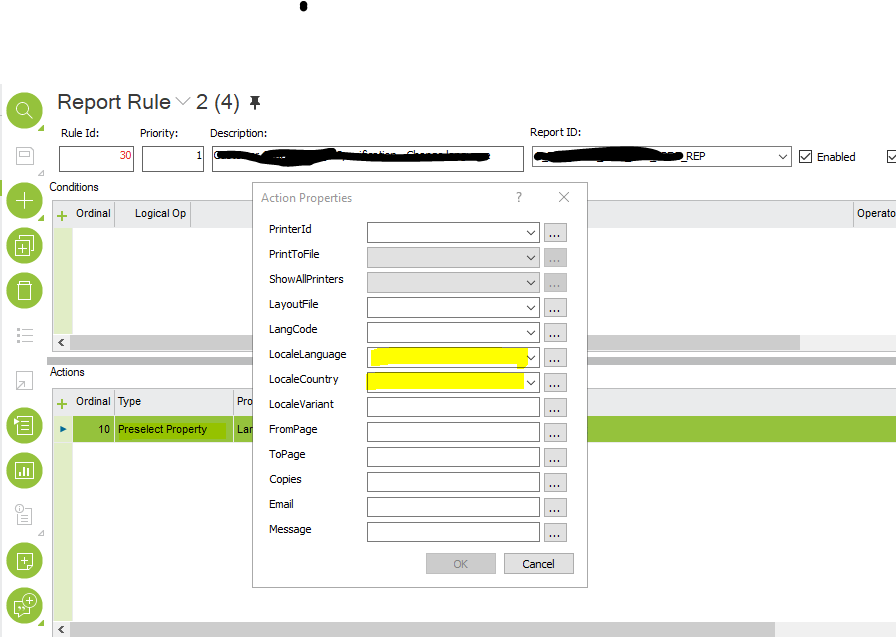Hi,
Problem: When printing the Shipment Pro Forma Invoice, the Number/Date format sometimes changes to the correct Number/Date format of the receiving country and sometimes it does not.
What factors makes this Number/Date format change for the Pro Forma Invoice and Is there a way to automatically change the Number/Date Format option? The language for this Shipment Invoice is by default en, but the number and date formats can change. There does not seem to be an option in the report rule to control the Number/Date Format.
Test 1: Printing Shipments from FI10, Receiver still in Finland gets the fi-FI when printing.
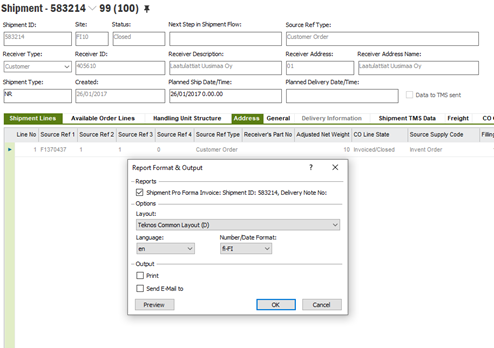
Test 2: Printing Invoice Shipment from DK10, Receiver is also in Receiver ID in from Sweden, but the default Number/Date Format is in en-US.
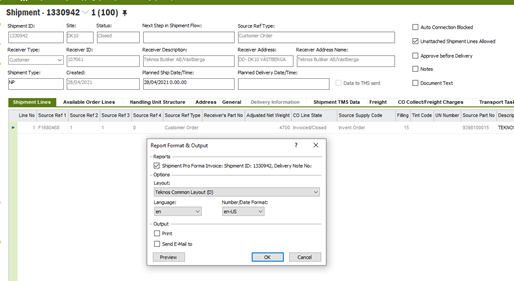
Thanks
Manjari