Hi, I'm new but I hope this question ends up right.We use IFS Cloud and I am looking for a way to track inventories.Logically, I think you should get the info you want from "Count Results", but I miss the ability to use the filters to get a proper search.My company is located in a few cities with a central warehouse in each. And in every city there are remote warehouses. The closest I can search is on City, I can't filter out the remote warehouses or unwanted "Location No", can deselect one but not several.I am therefore looking for a way where we can follow up on how much is inventoried at each "Warehouse" even remote warehouses, but that we can split these up for each warehouse and not bundle everything together.For each Warehouse I want to be able to see - Total number of articles- How many articles are inventoried- And get % in a simple wayI've been looking for info but haven't found what I'm looking for. A chart would be useful to.
Hi there,
Unless I have missed something, you should be able to do all of it on the overview page Inventory Part in Stock. You can filter there by part no or warehouse, location no etc. Try this and see if it gives you what you need.
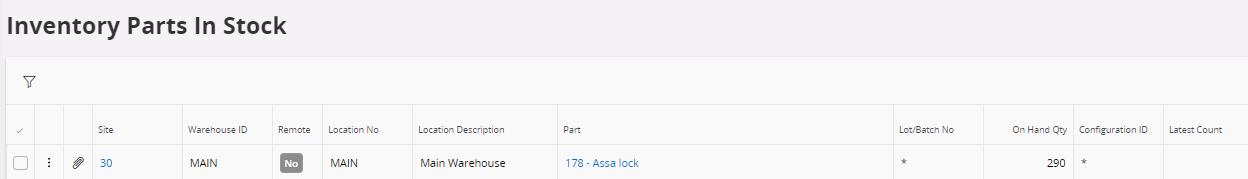
Hi there,
Unless I have missed something, you should be able to do all of it on the overview page Inventory Part in Stock. You can filter there by part no or warehouse, location no etc. Try this and see if it gives you what you need.
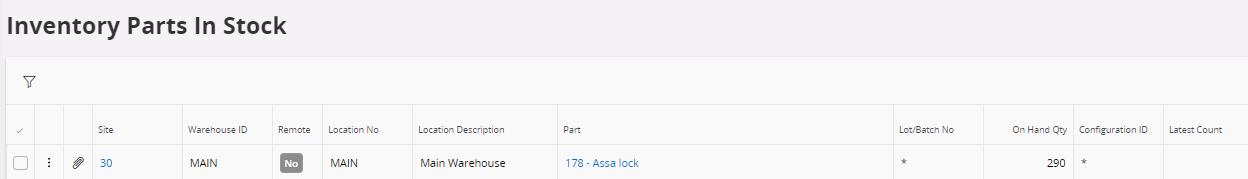
Hi Maria! I've also looked at "Inventory part in stock" there I can filter by Werehouses, but I haven't managed to remove "Location no"? We have some "Locations no" that should not be included in the Inventory overview. Is there a way to do that?
- not contains
- is not equal to
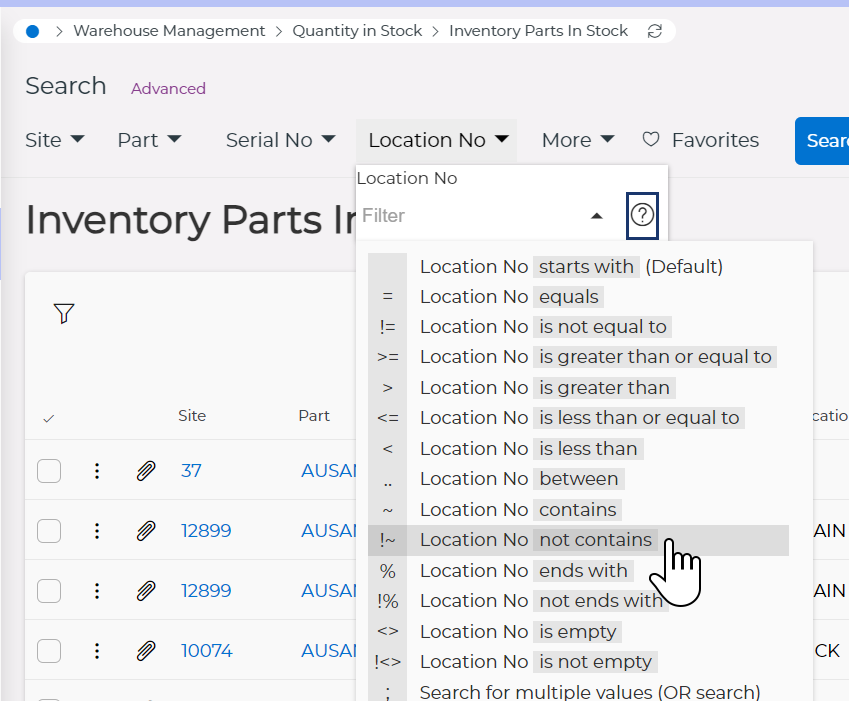
Hello again,
As mentioned above, you can use the filter to exclude certain locations in your search. I would also suggest that you create some saved searches so you don’t have to repeat this all the time.
Hope this helps
- not contains
- is not equal to
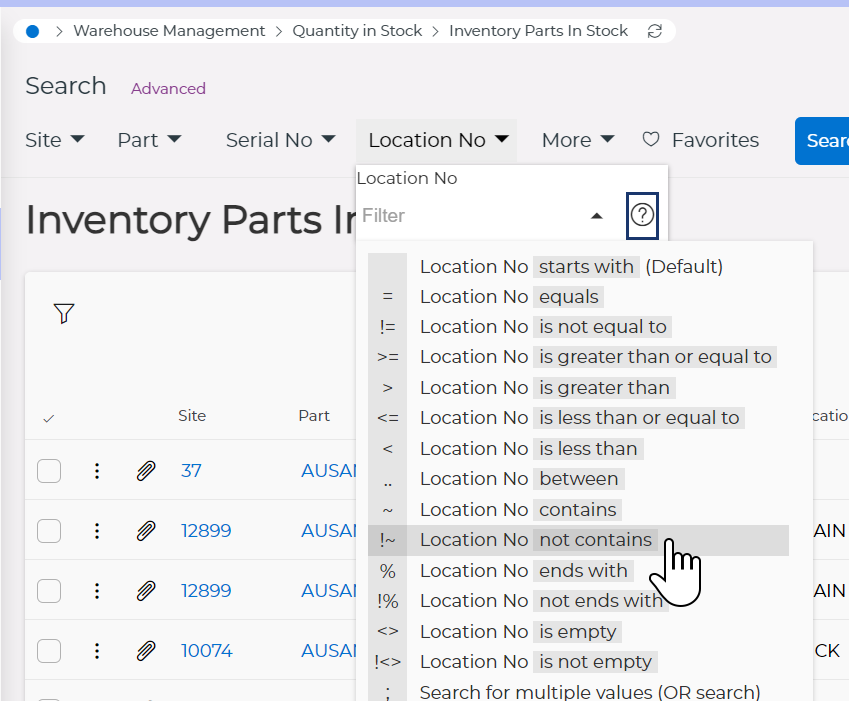
Yes, but I only manage to exclude one "Location no" at a time, not more? Is there any way I can select more at a time?
Hello again,
As mentioned above, you can use the filter to exclude certain locations in your search. I would also suggest that you create some saved searches so you don’t have to repeat this all the time.
Hope this helps
Yes thank you :)
Sorry, should also mention that if you want to exclude multiple locations than you can do that as well but you need to change the OR statement to AND in your advanced search. As an example
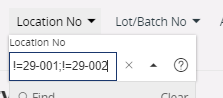
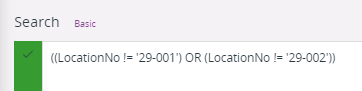
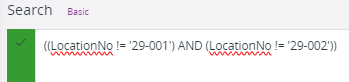
It might be easier to select the locations that you want to include in your search rather than exclude the locations. That all depends on how many locations you want to exclude of course and how many locations you have in total, if that makes sense.
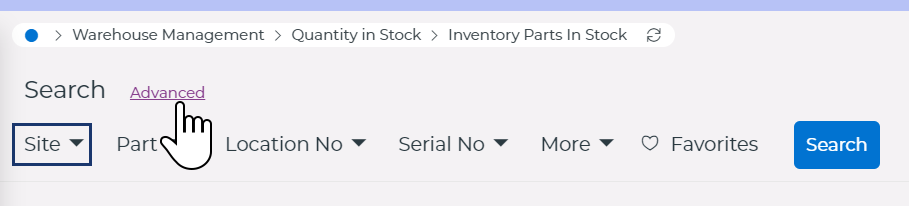
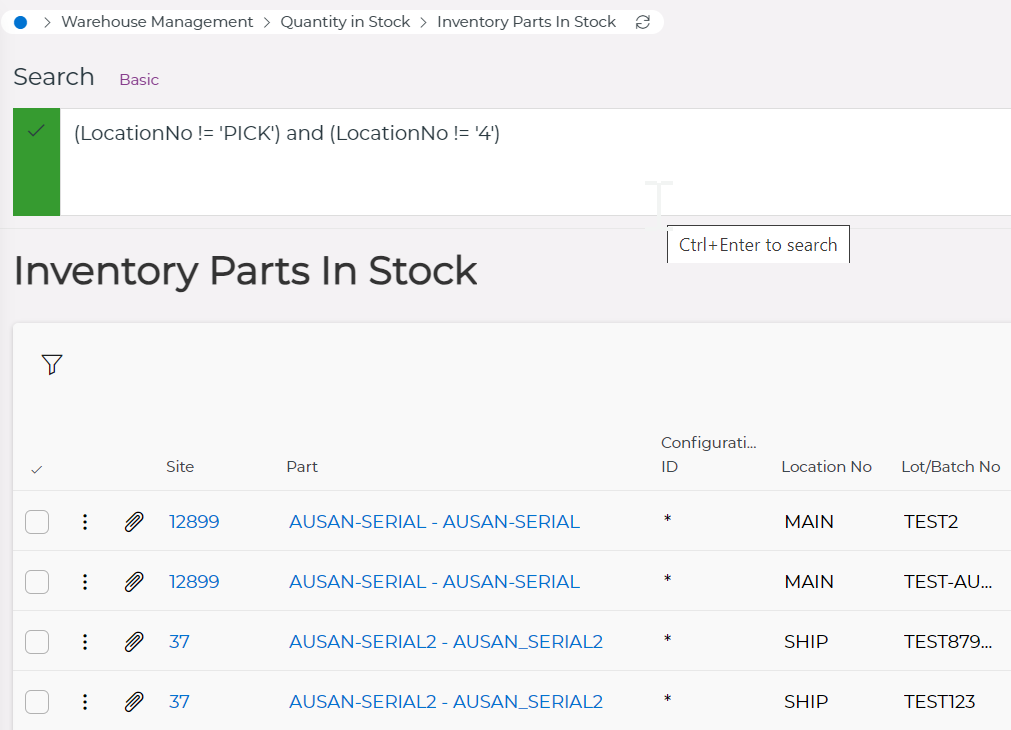
Ahhh...I managed to exclude two "Location no", but what do I do when there are several search criteria? Like this?
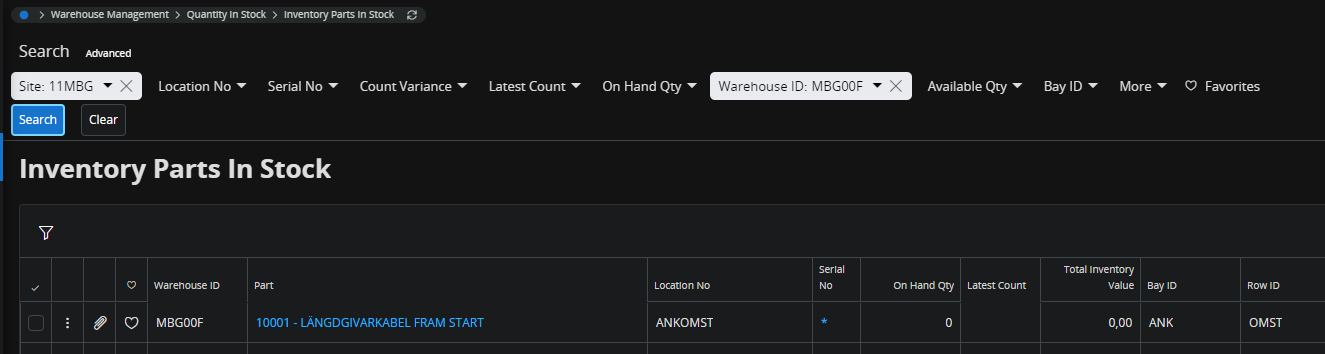
I have filtered on Site and Warehouse, but then?
If I want to filter out Location nr
Ankomst
and
Ej Vald
How do I write?
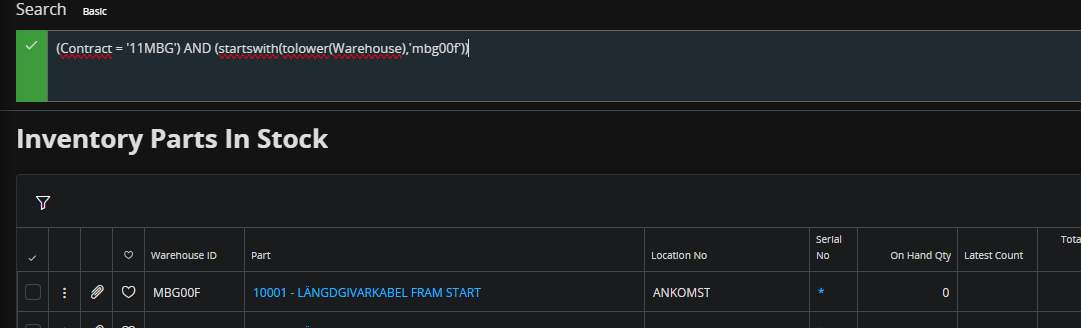
Sorry, should also mention that if you want to exclude multiple locations than you can do that as well but you need to change the OR statement to AND in your advanced search. As an example
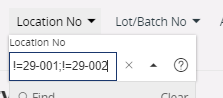
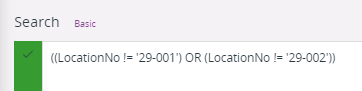
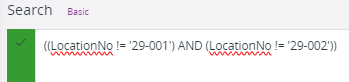
It might be easier to select the locations that you want to include in your search rather than exclude the locations. That all depends on how many locations you want to exclude of course and how many locations you have in total, if that makes sense.
And Yes we have to many Locations to include :(
I’m missing something, this is not working :(
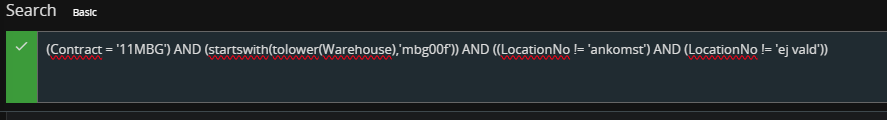
OH! I think i did it! Played some and this seems to work. Thank you both for the help!
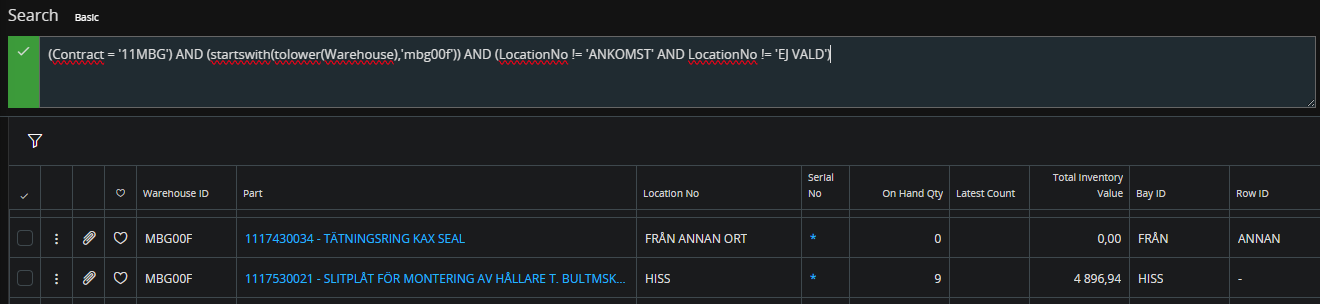
Reply
Enter your E-mail address. We'll send you an e-mail with instructions to reset your password.
