The work time calendars in IFS are used for a range of different things such as SLA calculations, calculating lead times in manufacturing and supply chain, scheduling window calculations etc. Each calendar is setup with a schedule and a start and end date. Once a calendar has been setup, the details (basically generating a list of dates based on the schedule) needs to be generated via a background job and triggering the generation is a manual process. Once a calendar expires, you run into a whole raft of problems, having too long of a time horizon can also cause performance issues.
I’ve created a configuration that aims to automatically extend the calendars before this happens.
It will add two new fields on the calendar schedule line to allow you to define the calendar as auto-extending and allows you to define by how much to extend it each time.
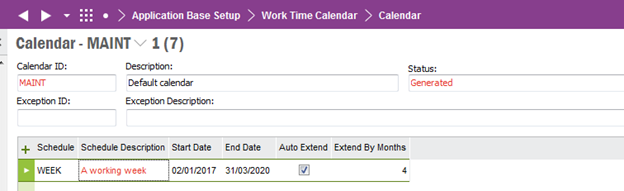
Attached is a document to describe this in more detail. This was done for Apps 9 but I’m fairly sure it’d work for Apps 10 as well.




