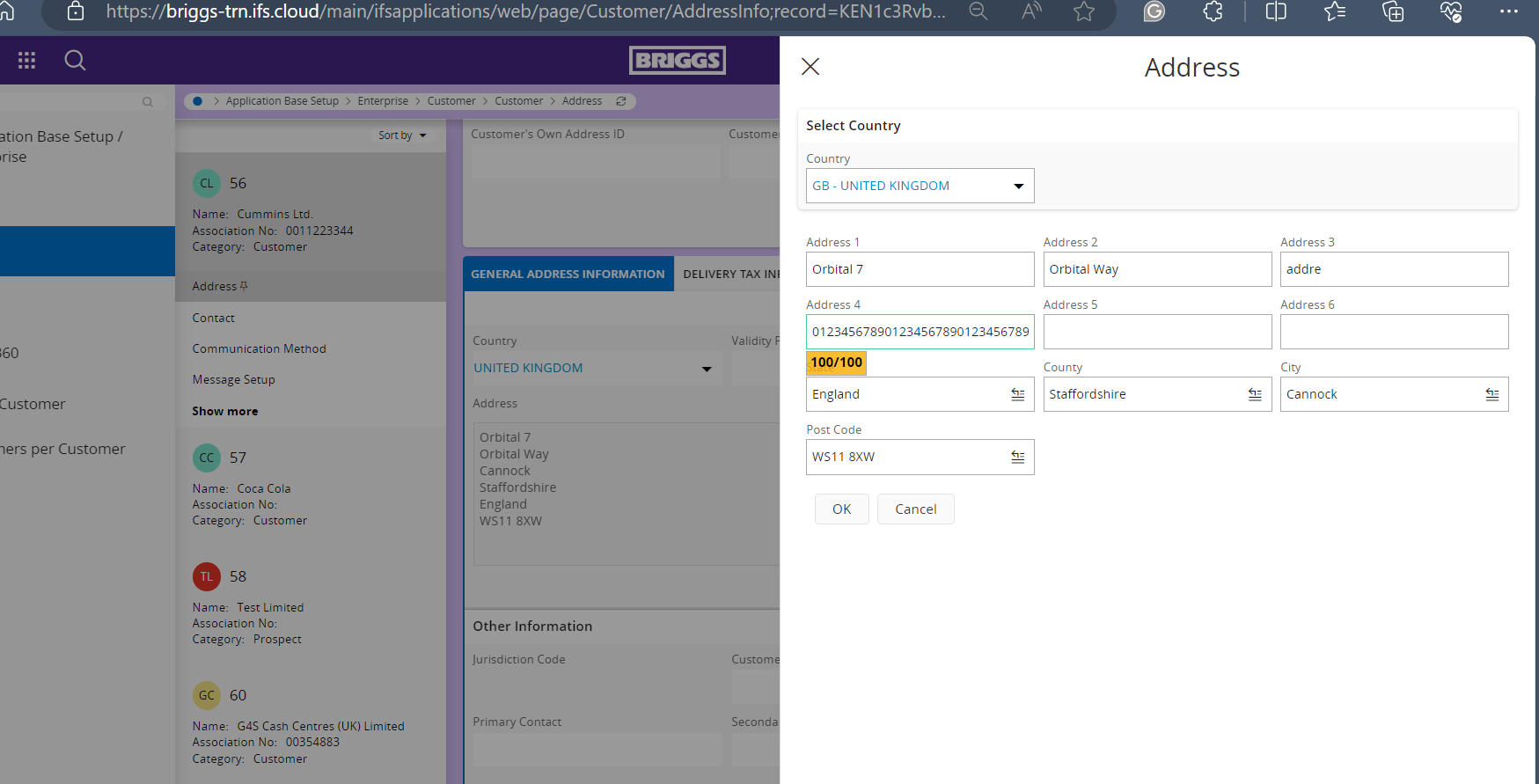Hi,
Can someone explain the purpose of the Address Setup screen in Enterprise Basic Data?
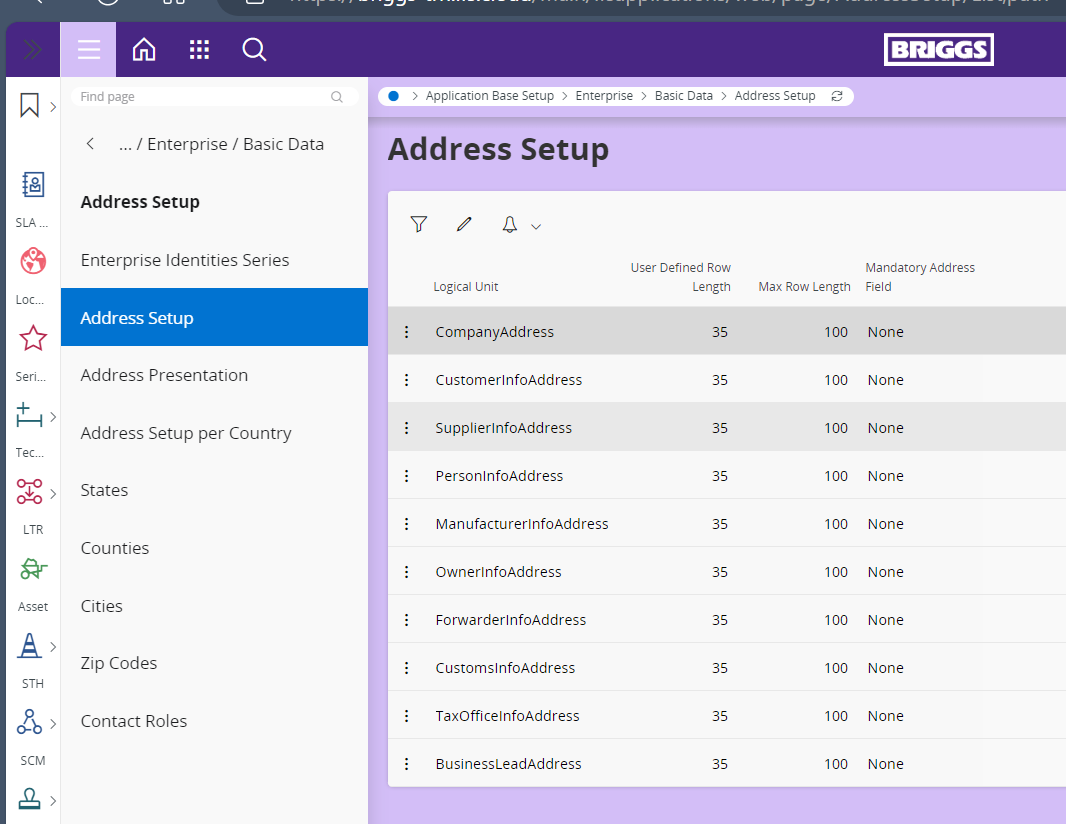
Even when the User defined Row Length is set to 35, I can see Addresses 3 and 4 filled in up to 100 characters. It seems Addresses 1 and 2 have no bearing on this setup anyway