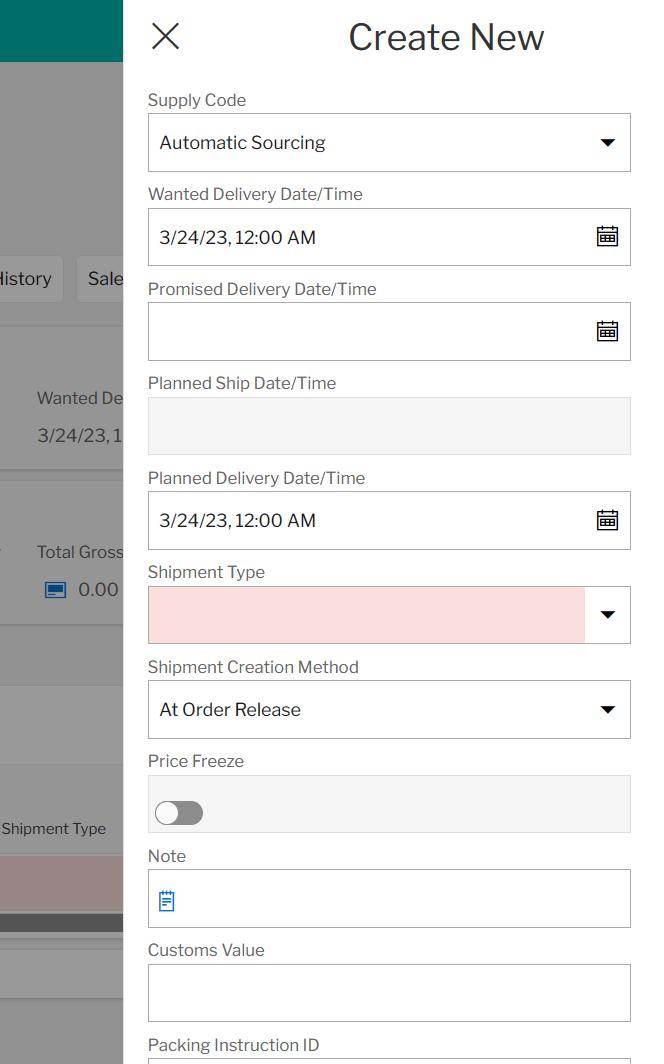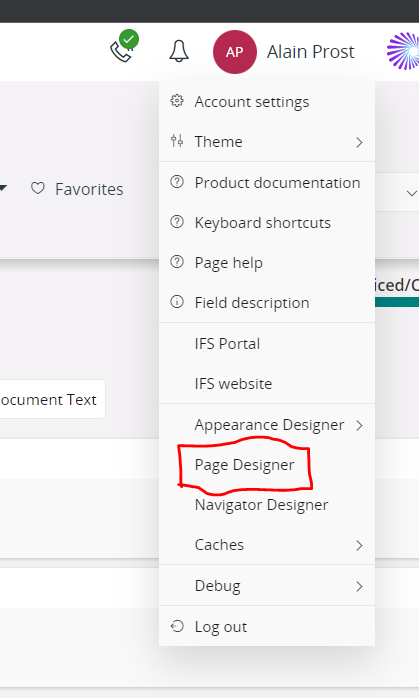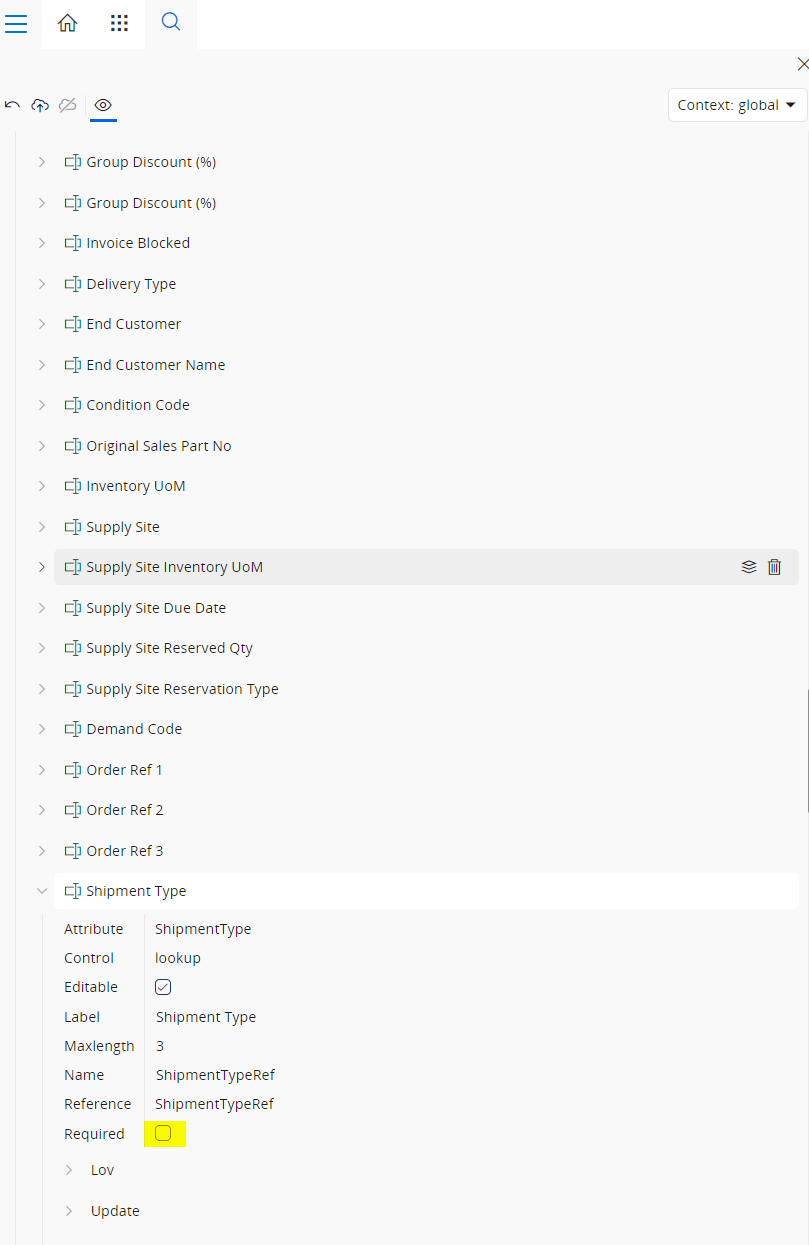Running into a strange error in which the Shipment Type is not being retrieved from the Site Default.
Recreation Steps:
- Set-up default Shipment Type on Site (there is no Shipment Type defined for the Customer)
- Attempt to enter/save a Customer Order Line. The Shipment Type will not be fetched and the user must manually select it through the Required Fields assistant that pops up.
This is in a 22R2 SUPD 5 environment.