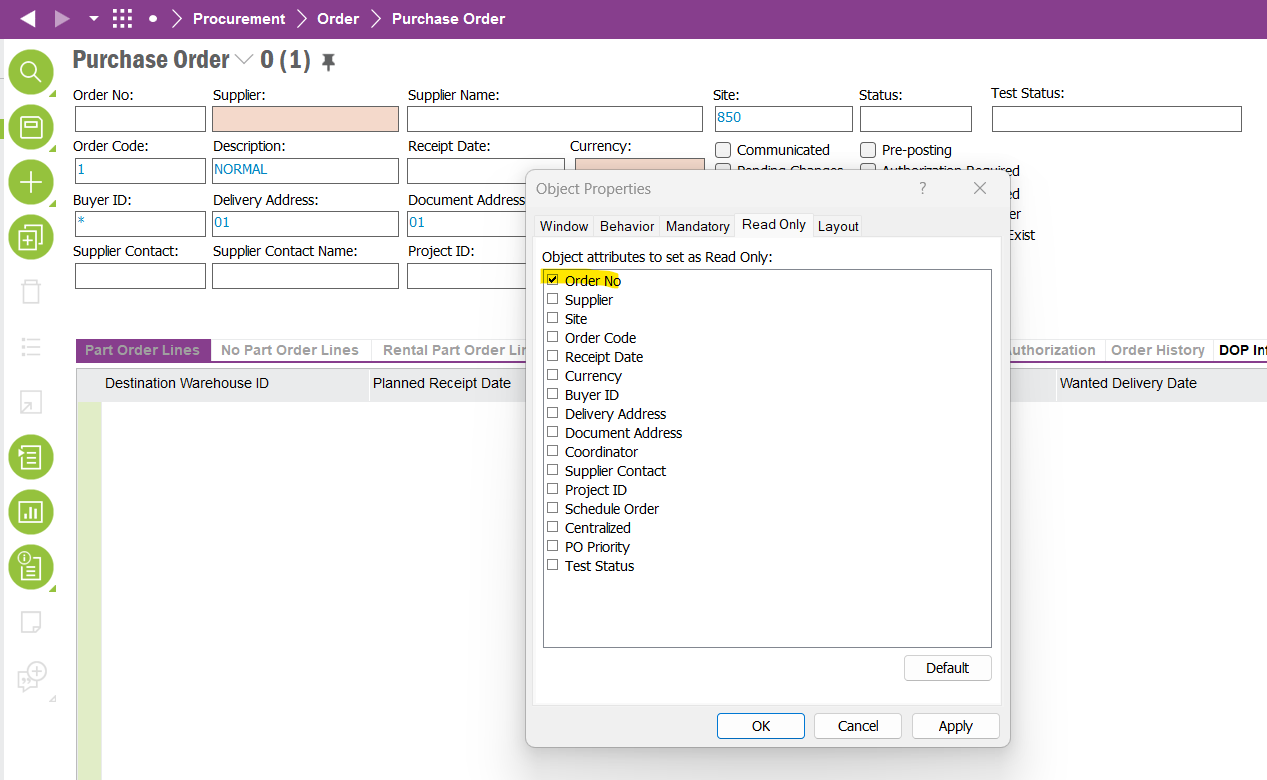Hello,
We’re on APPS 10 UPD16. On Procurement > Order > Purchase Order screen, we have already the “Order No” field automatically filled in with a # when we save/adding new records. I would like to have this field non-editable by the end-users, so that we don’t end up with orders out of the autogenerated sequences we programmed in.
Is there a way to “grey out” this field, but still let the autogenerated numbers to be saved in?
Thank you!
paul.