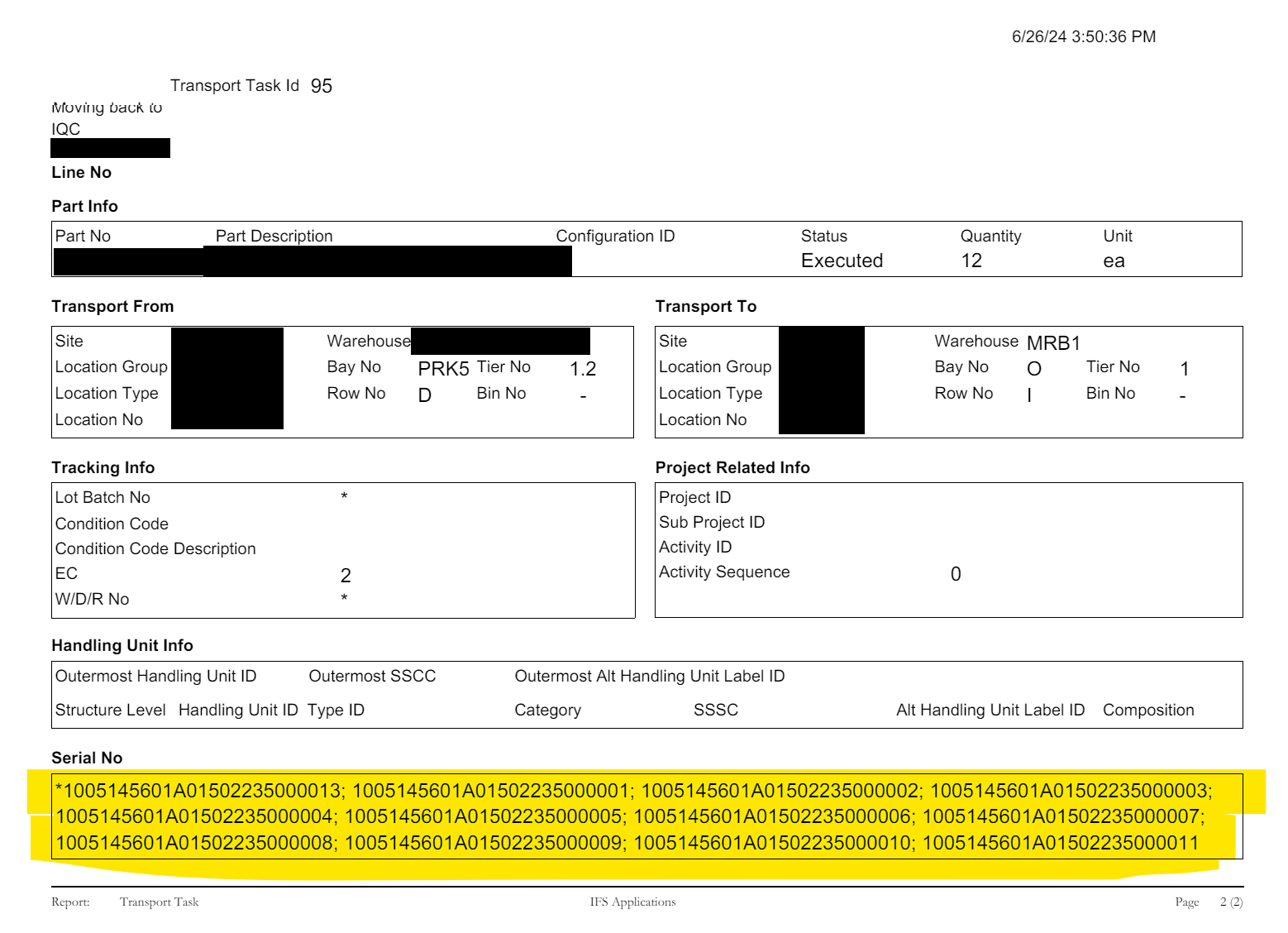Hi All,
The default Transport Task Report outputs task line serial numbers for the same part number as a single string instead of by transport task line id . The warehouse team would like an itemized report as displayed in the Transport Task window (similar to the pick list)
I tried to create 2 custom fields for Quantity and Serial Number from the transport_task_line view but when adding these fields to Report Designer the data does not populate when previewing the report. I can see that the data is there when I query the custom field view. Any ideas?