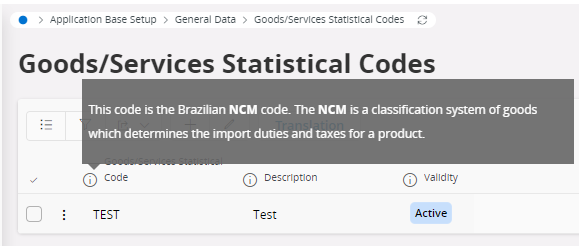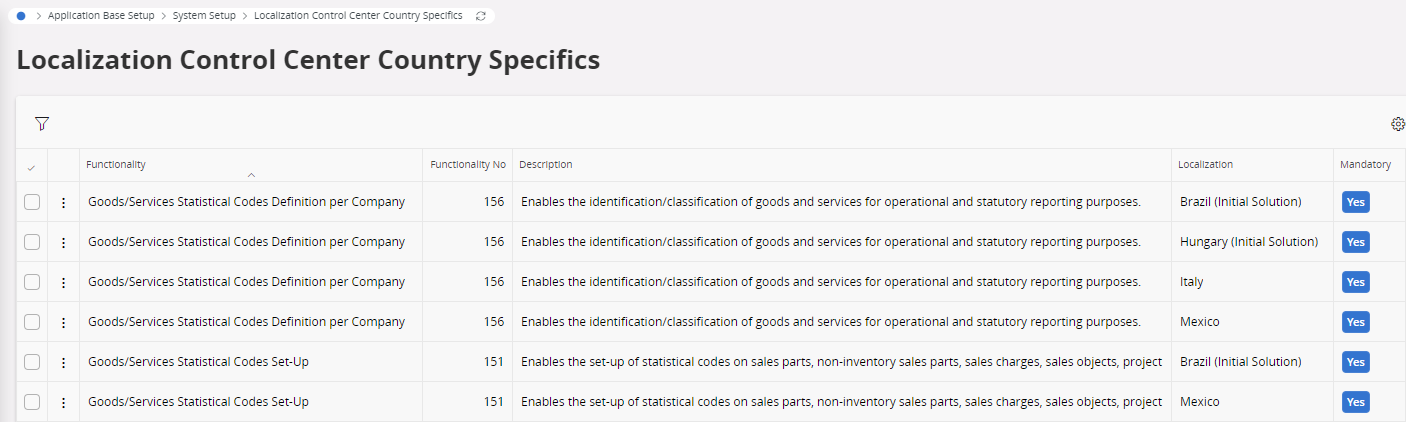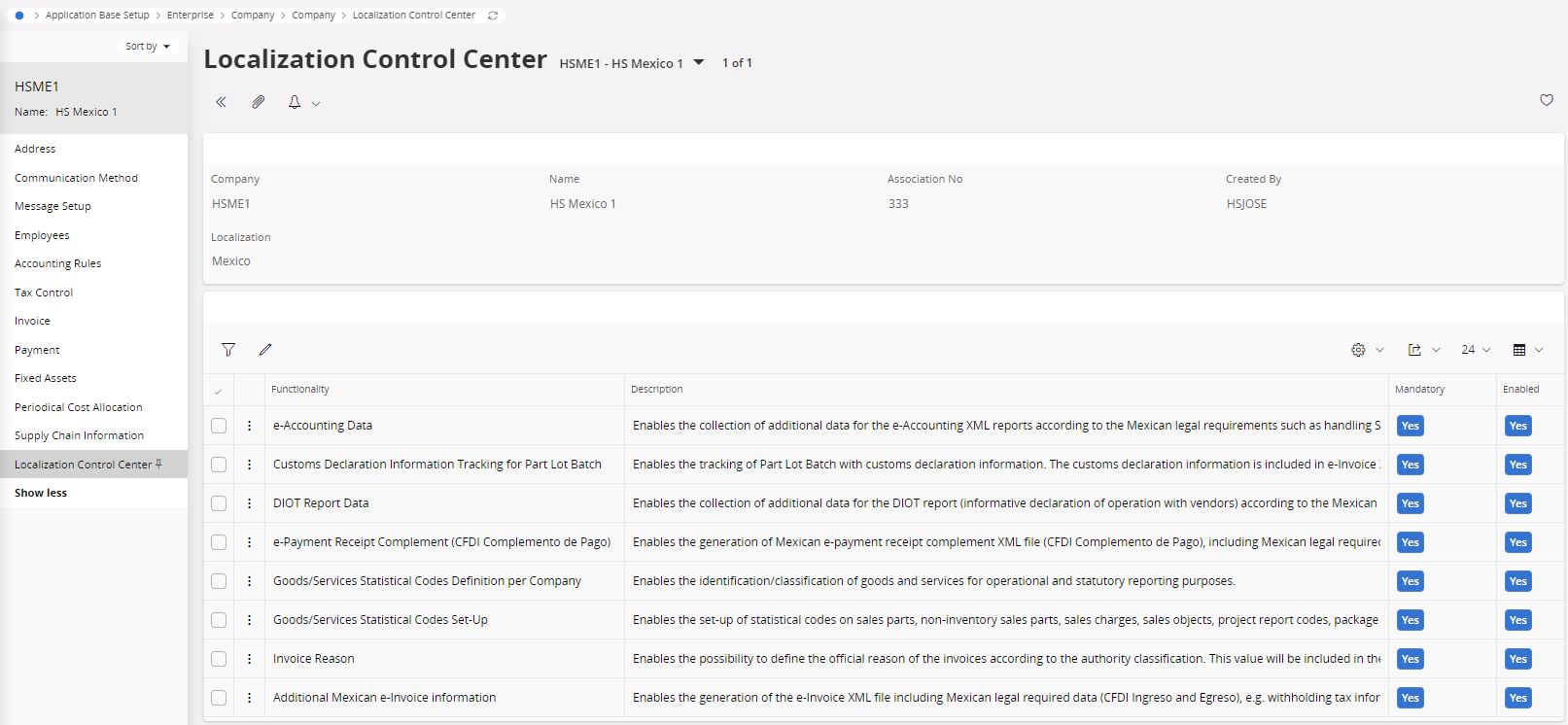In the spreadsheet of IFS Cloud 21R1 a new window ‘Goods/Services Statistical Codes’ is mentioned.
Is there any explanation of this new feature available?
The page help doesn’t find an entry and the field description says something about Brazilian NCM code.