We are using IFS cloud version 23R.1.8.
Goal to solve:
I want to set-up a storage at the production line with the most commonly used materials (eg. screws, bolts, washers). I will use real time consumption to decrease the stock-levels at the production storage. Once the level of material is below a certain point I want to automatically get more material from our main storage. Therefore I have set my eyes on using Kanban Circuits to solve this with signal type Automatic (Reorder Point).
Problem:
I have successfully created a Kanban Circuit in our test environment (which has production data), activated it and made a replenishment using “Kanban Reorder Point Request”. A Transport Task (TT) of the needed quantity is created automatically, so far so good.
My problem is that the reserved articles are not placed on a new TT but on a closed TT from 2020. I have tried different locations and get the same issue, but it varies on which existing TT it places the material on. It never creates a new TT which is what I am hoping for.
I have tried to read up on location set-up, site set-up, consolidation and kanban circuits but can’t find anything useful.
Set-up:
Replenish Type: Location Group
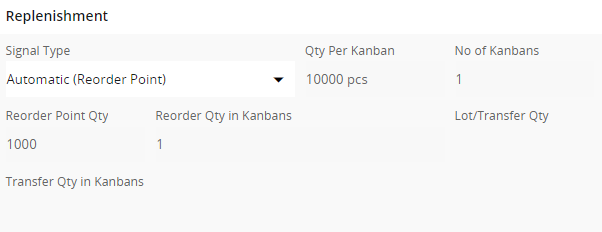
Help wanted:
Anyone who has solved a similar problem? Any suggestion to what I should try is gratefully accepted as I am currently stuck.



